Is There Multiplayer or Co-Op?
♦ Latest: 4.0 Redeem Codes
♦ Phase 1: Yao Guang, Evernight, Hysilens, Black Swan
♦ Phase 2: Sparkxie, Sparkle, Cerydra, Rappa
♦ Events: Cosmicon, Roll On!
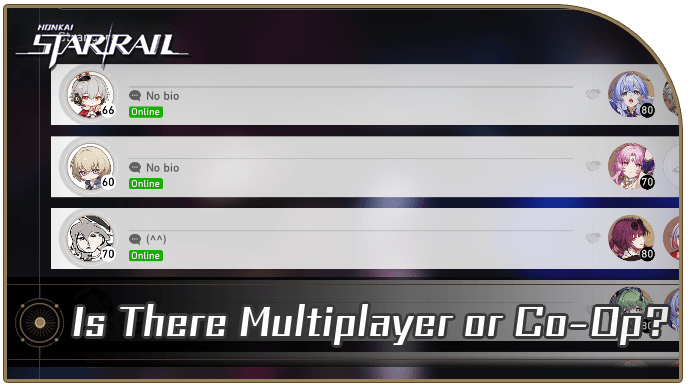
A multiplayer or co-op mode is not yet available in Honkai: Star Rail. Check out this guide to learn what other online features are currently present in-game!
List of Contents
Is There Multiplayer or Co-Op in Honkai: Star Rail?
No Multiplayer and Co-Op Modes
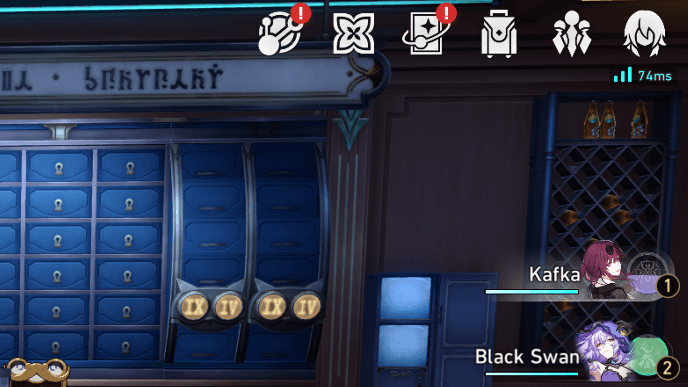
As of the current moment, there are no multiplayer or cooperative modes in Honkai: Star Rail.
Although the game requires an internet connection to play, teaming up online with your friends to explore the world is a feature that is entirely absent in the game.
A Multiplayer Mode was Previously Available

During Version 2.3, there was a multiplayer mode available in the Origami Bird Clash event. Here, it was possible to go up against other players in the event's fruit-matching game.
This multiplayer mode has since been discontinued after the event period. However, there's still a possibility that we'll get similar multiplayer game modes with future updates!
Origami Bird Clash Event Guide
Online Features Are Available
While Honkai: Star Rail does not feature a multiplayer or co-op mode for friends to explore worlds together, it still offers some online features that players can enjoy.
Being able to chat with people and lend or borrow characters are one of the few online features Honkai: Star Rail has at the moment.
All Online Features in Honkai: Star Rail
Borrow Support Characters
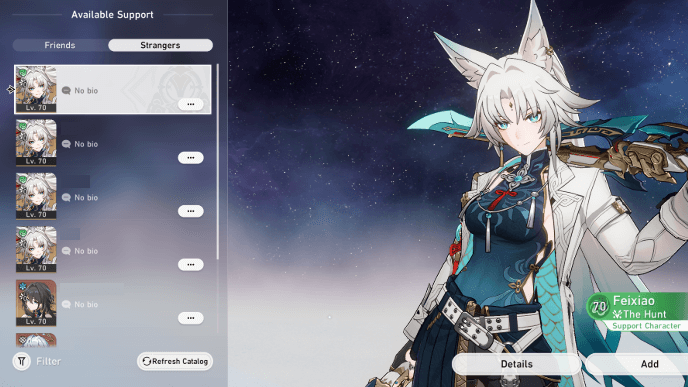
If you're lacking strong characters or the elements needed for a particular combat challenge, you can get a Support character from either a friend or a stranger to temporarily fill up one of your party slots!
Set Up Support Characters
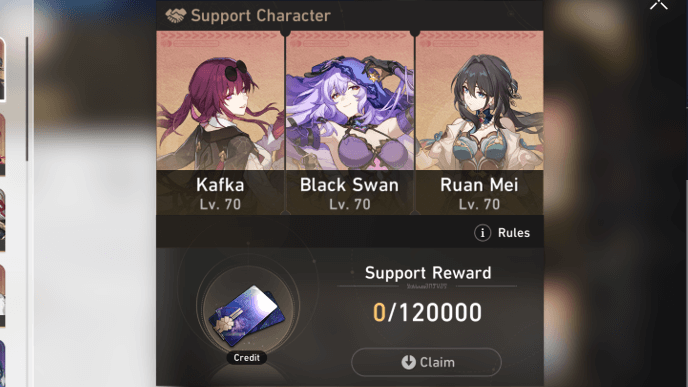
You can also set up to 3 support characters of your own that friends or other players can use in their team set-up when they undergo combat challenges. Each time a player uses one of your supports, you'll be rewarded with Credits!
Support characters can be assigned by clicking on the ellipsis icon at the top right of your Phone Menu and opening the Trailblazer Profile.
Talk With Your Friends Using the Chat Function
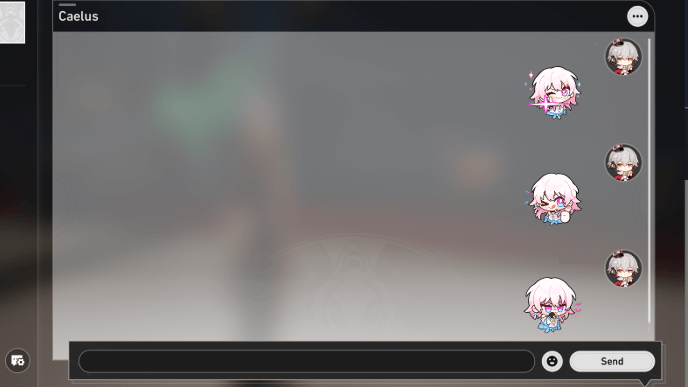
During the version 1.1 release, Honkai: Star Rail introduced a new online feature that lets players chat with each other using the chat function!
Honkai: Star Rail Related Guides

All Tips and Tricks Guides
Comment
Author
Is There Multiplayer or Co-Op?
Rankings
- We could not find the message board you were looking for.
Gaming News
Popular Games

Genshin Impact Walkthrough & Guides Wiki

Honkai: Star Rail Walkthrough & Guides Wiki

Arknights: Endfield Walkthrough & Guides Wiki

Umamusume: Pretty Derby Walkthrough & Guides Wiki

Wuthering Waves Walkthrough & Guides Wiki

Pokemon TCG Pocket (PTCGP) Strategies & Guides Wiki

Abyss Walkthrough & Guides Wiki

Zenless Zone Zero Walkthrough & Guides Wiki

Digimon Story: Time Stranger Walkthrough & Guides Wiki

Clair Obscur: Expedition 33 Walkthrough & Guides Wiki
Recommended Games

Fire Emblem Heroes (FEH) Walkthrough & Guides Wiki

Pokemon Brilliant Diamond and Shining Pearl (BDSP) Walkthrough & Guides Wiki

Diablo 4: Vessel of Hatred Walkthrough & Guides Wiki

Super Smash Bros. Ultimate Walkthrough & Guides Wiki

Yu-Gi-Oh! Master Duel Walkthrough & Guides Wiki

Elden Ring Shadow of the Erdtree Walkthrough & Guides Wiki

Monster Hunter World Walkthrough & Guides Wiki

The Legend of Zelda: Tears of the Kingdom Walkthrough & Guides Wiki

Persona 3 Reload Walkthrough & Guides Wiki

Cyberpunk 2077: Ultimate Edition Walkthrough & Guides Wiki
All rights reserved
Copyright © 2024 HoYoverse, COGNOSPHERE. All Rights Reserved.
The copyrights of videos of games used in our content and other intellectual property rights belong to the provider of the game.
The contents we provide on this site were created personally by members of the Game8 editorial department.
We refuse the right to reuse or repost content taken without our permission such as data or images to other sites.




![Neverness to Everness (NTE) Review [Beta Co-Ex Test] | Rolling the Dice on Something Special](https://img.game8.co/4414628/dd3192c8f1f074ea788451a11eb862a7.jpeg/show)





















