Difference Between Difficulty Modes | Which Difficulty Should You Choose?
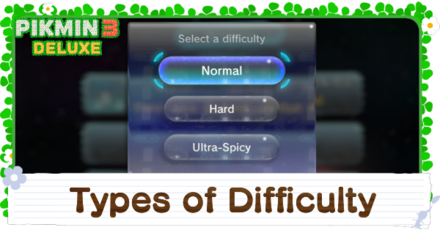
This is a guide to all the difficulty mode found in Pikmin 3 Deluxe for the Nintendo Switch. This guide will explain the differences between each difficulty setting and which difficulty you should start at, as well as how to unlock the Ultra-Spicy difficulty setting and change your difficulty.
List of Contents
Differences Between Difficulty Settings
3 Main Differences
There are 4 Main differences between Difficulty Levels: Daily Time Limit, Enemy HP, Max Number of Pikmin Out, and Amount of Juice Obtained.
| Difficulty | Differences |
|---|---|
| Normal Difficulty Level ★★☆☆☆ |
Daily Time Limit: ~18 Minutes Max Number of Pikmin Out: 100 Other Differences Enemy HP is low ・Normal amount of juice obtained from fruit |
| Hard Difficulty Level ★★★☆☆ |
Daily Time Limit: ~14 Minutes Max Number of Pikmin Out: 100 Other Differences ・Enemy HP Up ・Normal amount of juice obtained from fruit |
| Ultra-Spicy Difficulty Level ★★★★★ |
Daily Time Limit: ~13 Minutes Max Number of Pikmin Out: 60 Other Differences ・Enemy HP Up ・Less juice obtained from fruit |
Which Difficulty Setting Should You Choose?
Normal Difficulty for Newbies and Casual Gamers

The Normal Difficulty setting allows you to experience the wonders of PIkmin 3 Deluxe without getting bogged down by time-crunches, hard bosses, or added limitations. Choosing the Normal difficulty will allow you to explore the world of PNF-404 to your hearts content.
If you are new to the Pikmin series, or didn't play Pikmin 3 on Wii U, we recommend starting here!
Hard Difficulty for an Added Challenge

Choosing to play in Hard Difficulty qill add an extra layer of challenge to your playthrough. Seeing as your time limit per day is greatly reduced, you are going to have to play smart and outwit the daily time limit. Gathering resources and fighting bosses will be a bit of a challenge as well as their HP has been amped up to about twice of what they had in Normal Difficulty.
If you are a Pikmin vet, and have already beaten Pikmin 3 on Wii U, why not start here for an extra challenge?
Ultra-Spicy Difficulty for Hardcore Gamers
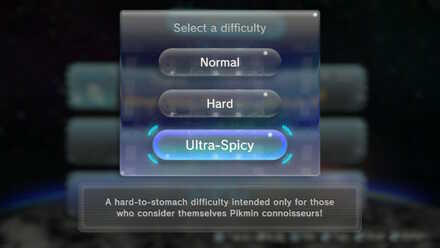
Choosing to play the Ultra-Spicy Difficulty on your playthrough means you are willing to defy all odds and finish the game even with hard limitations. As with Hard Difficulty, the health of enemy bosses are doubled, but the amount of Pikmiin you can have on the field is greatly reduced.
In Ultra-Spicy Difficulty, you're going to have to play it super careful and smart as one wrong move might cost you more than you bargained for. If getting 0 deaths is a priority for you, this mode will certainly be that tough challenge you are craving!
How to Unlock Ultra-Spicy Difficulty
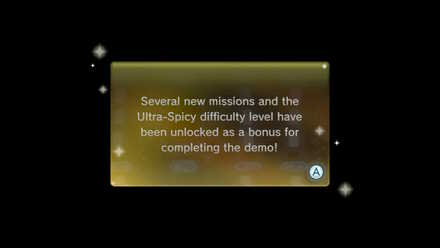
Ultra Spicy-Mode is unlocked automatically for those who cleared the story mode demo of Pikmin 3 Deluxe prior to the game's release. The demo section goes from the start of the game, to the battle with the Armored Mawdad. It will end before starting at the Distant Tundra.

If you haven't played through the demo, the only way to unlock Ultra-Spicy mode is by completing the game in Hard Difficulty. Once you have beaten the game in Hard Difficulty, the option to replay the game in Ultra Spicy Mode is unlocked.
Rewards for Clearing Difficulty Modes
Badges are obtained for clearing each difficulty mode
After clearing the story mode, you'll obtain a badge for whatever difficulty you played at. If you want to get all badges, you'll need to beat Ultra-Spicy mode!
Badges Obtained at Each Difficulty
| Normal | Hard | Ultra-Spicy |
|---|---|---|
 Pikmin Challenger Pikmin Challenger |
 Pikmin Professional Pikmin Professional |
 Pikmin Master Pikmin Master |
How to Change Difficulty
The following steps show how to change game difficulty:
First, locate your save file. This is found by opening the story start menu.
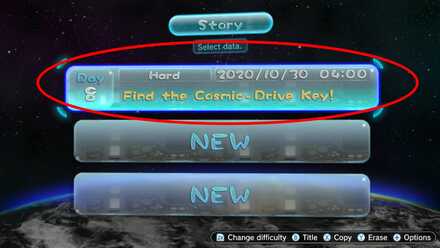
Second, you need to press the ZR button on a save file chosen.

After that it will give you a warning message whether you wish to proceed or not. Just click change if you choose to proceed. Keep in mind that for each new stage you play in a different difficulty, your previous playthrough will be replaced once the day ends. Also, scores can only be posted when playing through on a single difficulty, without changing.

Then lastly, you proceed to pick which game difficulty you want to change it to.

Related Guides

Beginner's Guide: List of Tips and Tricks
Comment
Another difference in Ultra-Spicy. The amount of juice to come out of a fruit is halved.
Author
Difference Between Difficulty Modes | Which Difficulty Should You Choose?
Rankings
- We could not find the message board you were looking for.
Gaming News
Popular Games

Genshin Impact Walkthrough & Guides Wiki

Honkai: Star Rail Walkthrough & Guides Wiki

Arknights: Endfield Walkthrough & Guides Wiki

Umamusume: Pretty Derby Walkthrough & Guides Wiki

Wuthering Waves Walkthrough & Guides Wiki

Pokemon TCG Pocket (PTCGP) Strategies & Guides Wiki

Abyss Walkthrough & Guides Wiki

Zenless Zone Zero Walkthrough & Guides Wiki

Digimon Story: Time Stranger Walkthrough & Guides Wiki

Clair Obscur: Expedition 33 Walkthrough & Guides Wiki
Recommended Games

Fire Emblem Heroes (FEH) Walkthrough & Guides Wiki

Pokemon Brilliant Diamond and Shining Pearl (BDSP) Walkthrough & Guides Wiki

Diablo 4: Vessel of Hatred Walkthrough & Guides Wiki

Super Smash Bros. Ultimate Walkthrough & Guides Wiki

Yu-Gi-Oh! Master Duel Walkthrough & Guides Wiki

Elden Ring Shadow of the Erdtree Walkthrough & Guides Wiki

Monster Hunter World Walkthrough & Guides Wiki

The Legend of Zelda: Tears of the Kingdom Walkthrough & Guides Wiki

Persona 3 Reload Walkthrough & Guides Wiki

Cyberpunk 2077: Ultimate Edition Walkthrough & Guides Wiki
All rights reserved
© 2013 - 2020 Nintendo. Pikmin and Nintendo Switch are trademarks of Nintendo.
The copyrights of videos of games used in our content and other intellectual property rights belong to the provider of the game.
The contents we provide on this site were created personally by members of the Game8 editorial department.
We refuse the right to reuse or repost content taken without our permission such as data or images to other sites.




![Neverness to Everness (NTE) Review [Beta Co-Ex Test] | Rolling the Dice on Something Special](https://img.game8.co/4414628/dd3192c8f1f074ea788451a11eb862a7.jpeg/show)























i realised the juice shortage from the start of ultra spicy, but it makes the re-visit to the garden of hope a mad scramble for fruit :P