New Features and Deluxe Changes | Differences Between Switch Vs Wii U

This is a guide covering the new features and changes between the Wii U and Switch versions of Pikmin 3 Deluxe. Read on to know more about the added modes and new features for the Switch version!
List of Contents
Added Content
New Side Stories
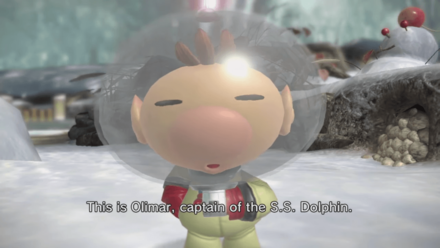
Side Stories have been added as additional content. Gather treasure or parts on missions with Olimar and Louie. You will not be able to defeat bosses and progress in Story Missions while playing side stories.
Side Story Walkthrough: How to Unlock Side Stories
Piklopedia
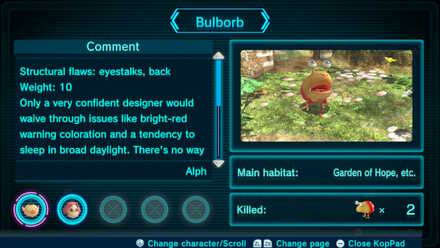
In the Pikmin 3 Deluxe version, the Piklopedia has been added to your KopPad. The Piklopedia keeps a record of ecoloy of each creature you encounter as well as how many you have defeated. Furthermore, each crew member can write their own report on each creature which gives completionists another factor to complete.
Piklopedia: Complete Enemy and Boss List
Badges

Badges have been added as additional content. They can be obtained after beating bosses or gathering fruits. There are also badges that can take some time to acquire, so like the Piklopedia it adds another factor to 100% runs of the game.
New Difficulty Options to Choose From

Pikmin 3 Deluxe offers three difficulty modes to choose from: Normal, Hard, and Ultra Spicy, with each differing in factors such as day length, enemy HP, and max Pikmin limit. If you have already played Pikmin 3, we recommend Hard Mode.
Ultra-Spicy Difficulty is the hardest difficulty mode in Pikmin 3 Deluxe, obtained either by clearing the demo before starting a save game, or by beating story mode on Hard. In Ultra-Spicy, days are shorter, enemies have more HP, and you will have a 60 Pikmin out max limit!
Difference Between Difficulty Settings | Which Difficulty Should You Choose?
Co Op Gameplay

You can now share your Joy-Con controller and enjoy co-op play with a friend. You can also play with a Pro Controller for better effeciency as you progress through the story.
How to Play Multiplayer | Is There Online Co Op?
Hints Feature

The Hints feature has been added to Pikmin 3 Deluxe, making Story Mode easier. It is a feature that is very useful when you are unsure of what to do and we recommend using this feature for players who have not played previous versions.
Differences From Wii U Version
All Mission Stages Available

This was also feature in the previous game as downloadable content. All mission stages have been compiled together and 36 courses can be played individually. In this mode, aim for a platinum medal by defeating enemies and gathering fruit within the limited mission time.
Mission Mode Guide and List of Missions
Whistle Size and Mechanics
The whistle used to call Pikmin and teammates is much larger now, and will expand a lot quicker. In addition, Pikmin in the middle of a task, such as building a bridge, will not stop their task when whistled for, unless the whistle is held for a few seconds, preventing you from accidentally causing them to drop the bridge fragment and send it back to its origin point.
Changes to Controls
As you may expect when moving from the Wii U gamepad to Switch, several changes to controls were made. Here we will detail a few of them:
Switching Characters
Switching characters is now done differently. Instead of pressing a button to switch to another character in order, you hold Y, then press the analogue stick left or right, depending on which character you want to switch too. Ultra-Spicy Spray and the dismiss whistle are also used via this toggle.
Lock-On
Your cursor will now show you things you can lock onto. Press ZR to lock-on, and B to cancel. Pressing ZR again allows you to quickly change targets. Also, L and R are now both used to change Pikmin types, so that you can more easily select what you will throw.
Charging
Charging now only makes the type of Pikmin you currently have equipped charge forward, rather than all of your Pikmin. Additionally, you can now charge without locking on.
Charging is useful for collecting items too. Charging once will make the minimum Pikmin necessary to carry something grab the item, while charging a second time will cause them to fill in remaining slots.
Deluxe Controls and How to Play
KopPad Camera
Several changes to the KopPad's Camera mechanics were also made. To learn more about this feature, see the guide below.
Photo Mode Guide: How to Take Pictures
Related Guides

Beginner's Guide: List of Tips and Tricks
Author
New Features and Deluxe Changes | Differences Between Switch Vs Wii U
Rankings
- We could not find the message board you were looking for.
Gaming News
Popular Games

Genshin Impact Walkthrough & Guides Wiki

Honkai: Star Rail Walkthrough & Guides Wiki

Arknights: Endfield Walkthrough & Guides Wiki

Umamusume: Pretty Derby Walkthrough & Guides Wiki

Wuthering Waves Walkthrough & Guides Wiki

Pokemon TCG Pocket (PTCGP) Strategies & Guides Wiki

Abyss Walkthrough & Guides Wiki

Zenless Zone Zero Walkthrough & Guides Wiki

Digimon Story: Time Stranger Walkthrough & Guides Wiki

Clair Obscur: Expedition 33 Walkthrough & Guides Wiki
Recommended Games

Fire Emblem Heroes (FEH) Walkthrough & Guides Wiki

Pokemon Brilliant Diamond and Shining Pearl (BDSP) Walkthrough & Guides Wiki

Diablo 4: Vessel of Hatred Walkthrough & Guides Wiki

Super Smash Bros. Ultimate Walkthrough & Guides Wiki

Yu-Gi-Oh! Master Duel Walkthrough & Guides Wiki

Elden Ring Shadow of the Erdtree Walkthrough & Guides Wiki

Monster Hunter World Walkthrough & Guides Wiki

The Legend of Zelda: Tears of the Kingdom Walkthrough & Guides Wiki

Persona 3 Reload Walkthrough & Guides Wiki

Cyberpunk 2077: Ultimate Edition Walkthrough & Guides Wiki
All rights reserved
© 2013 - 2020 Nintendo. Pikmin and Nintendo Switch are trademarks of Nintendo.
The copyrights of videos of games used in our content and other intellectual property rights belong to the provider of the game.
The contents we provide on this site were created personally by members of the Game8 editorial department.
We refuse the right to reuse or repost content taken without our permission such as data or images to other sites.




![Neverness to Everness (NTE) Review [Beta Co-Ex Test] | Rolling the Dice on Something Special](https://img.game8.co/4414628/dd3192c8f1f074ea788451a11eb862a7.jpeg/show)






















