Deluxe Controls and How to Play

This page covers Pikmin 3 Deluxe's controls on the Nintendo Switch, as well as how to play. To learn more about basics like locking-on, saving, and charging, keep reading!
List of Contents
How to Play Pikmin 3
A Story Where you Gather Food Provisions while Exploring the Planet

In the Story Mode of Pikmin 3, you gather food provisions while exploring the planet with your Pikmin pals. You can explore one area of the planet per day, which lasts until the Sun sets and you go back to the ship. During exploration, you will encounter many obstacles and enemies. Overcome any trouble you face with the help of your Pikmin.
However, slacking off during your explorations will lead to your food supplies exhausting and a game over. Be sure to focus not only on finding new areas but also your food supply as well.
Mission Mode and Bingo Battle Mode

Aside from Story Mode, Pikmin 3 also has Bingo Battle Mode and Mission Mode. In Mission Mode, players will clear the given mission and compete with the scores of other players around the world. In Bingo Battle Mode, 2 players compete to gather the specified items on their bingo sheet in order to achieve bingo the fastest.
Both modes offer a different way to play from the story from battling against your friends to competing with players around the world.
Saving
Automatic Save at the End of the Day

After the crew member has written their journal entry for the day, the game will automatically save. Ending before the day ends may result in going back to the previous day and having to redo your day.
However, returning to a previous day will delete all the save data for the days that come after it, so be careful when going back to past days.
Pikmin 3 Controls
Basic Controls
★ With 2 Joy-Cons
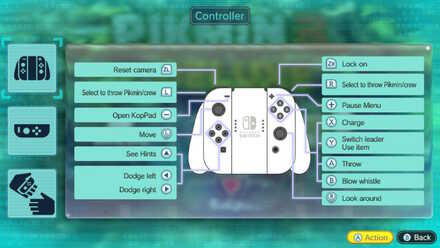
★ With 1 Joy-Con

Calling/Dispersing Pikmin

By blowing the whistle, Pikmin can be called or dispersed. When calling the Pikmin, they will form up and come back to you. Pikmin that are also in a panicked state can also come to their senses. When dispersing them, Pikmin will split into their different colors which will make it easy to begin working on nearby objects or enemies.
★There is an Effective Range for Calling Pikmin

When calling Pikmin, a blue ring will appear on the screen indicating the range of the whistle. The effective range of the whistle can be extended by holding the button down. The effective range does not only work on the ground but can also extend to places above the ground as well. When you want to call many Pikmin, blow the whistle to its fullest.
Throwing Pikmin and Leaders

When a leader or a Pikmin is following you, it is possible to aim with the cursor and throw them. Leaders can only cross a small gap or be thrown up a small ledge, but Pikmin can perform various actions once thrown.
If near an enemy, they will start attacking, and if they are near an object they can interact with, they will begin transporting or destroying it. Each Pikmin has different results based on their color when thrown, so be sure to adapt to each situation and use the appropriate Pikmin.
| Types of Pikmin | |||
|---|---|---|---|
 Red Pikmin Red Pikmin |
 Rock Pikmin Rock Pikmin |
 Yellow Pikmin Yellow Pikmin |
 Winged Pikmin Winged Pikmin |
 Blue Pikmin Blue Pikmin |
 White Pikmin White Pikmin |
 Purple Pikmin Purple Pikmin |
|
Locking-on to Enemies and Obstacles

It is possible to lock-on to enemies or objects. When you lock-on to an enemy, your camera will always face them, allowing you to circle around to their back and attack easier.
Attacking While Locked-on (Charge)

While locked on to enemies or objects, it is possible to attack with all the Pikmin in your squad at once. If the lock-on target is an enemy, the Pikmin will launch a charge attack to quickly take it down.
However, when locked on, if the name of the target is not displayed on the screen, the attack will turn into a dispersal instead of a charge attack.
Dodging Enemy Attacks

By using the Dodge Whistle, you can give the order to dodge enemy attacks to your Pikmin. This technique will help to raise the survivability of the easily killed Pikmin, so it is a vital strategy to incorporate.
The Dodge Whistle can be obtained in the Distant Tundra area.
Strengthening Pikmin with Ultra-Spicy Spray

Using Ultra-Spicy Spray will temporarily strengthen the Pikmin in your current squad. Both attack power and speed are increased, so be sure to use it under the right circumstances to take down dangerous enemies.
Ultra-Spicy Spray can be collected by gathering the fruit of the Ultra-Spicy Berry.
Related Guides

Beginner's Guide: List of Tips and Tricks
Author
Deluxe Controls and How to Play
Rankings
- We could not find the message board you were looking for.
Gaming News
Popular Games

Genshin Impact Walkthrough & Guides Wiki

Honkai: Star Rail Walkthrough & Guides Wiki

Arknights: Endfield Walkthrough & Guides Wiki

Umamusume: Pretty Derby Walkthrough & Guides Wiki

Wuthering Waves Walkthrough & Guides Wiki

Pokemon TCG Pocket (PTCGP) Strategies & Guides Wiki

Abyss Walkthrough & Guides Wiki

Zenless Zone Zero Walkthrough & Guides Wiki

Digimon Story: Time Stranger Walkthrough & Guides Wiki

Clair Obscur: Expedition 33 Walkthrough & Guides Wiki
Recommended Games

Fire Emblem Heroes (FEH) Walkthrough & Guides Wiki

Pokemon Brilliant Diamond and Shining Pearl (BDSP) Walkthrough & Guides Wiki

Diablo 4: Vessel of Hatred Walkthrough & Guides Wiki

Super Smash Bros. Ultimate Walkthrough & Guides Wiki

Yu-Gi-Oh! Master Duel Walkthrough & Guides Wiki

Elden Ring Shadow of the Erdtree Walkthrough & Guides Wiki

Monster Hunter World Walkthrough & Guides Wiki

The Legend of Zelda: Tears of the Kingdom Walkthrough & Guides Wiki

Persona 3 Reload Walkthrough & Guides Wiki

Cyberpunk 2077: Ultimate Edition Walkthrough & Guides Wiki
All rights reserved
© 2013 - 2020 Nintendo. Pikmin and Nintendo Switch are trademarks of Nintendo.
The copyrights of videos of games used in our content and other intellectual property rights belong to the provider of the game.
The contents we provide on this site were created personally by members of the Game8 editorial department.
We refuse the right to reuse or repost content taken without our permission such as data or images to other sites.



























