Slugma Locations and How to Get All Stars
This is a guide to Slugma's Photodex entry in New Pokemon Snap (Pokemon Snap 2) for the Nintendo Switch. Here you can find out how to take one star, two star, three star, and four star photos for Slugma, and how to get a diamond star rating!
List of Contents
Where to Find Slugma
| Photodex No. 147 | |
|---|---|
 Slugma Slugma |
|
| Type 1 | Type 2 |

|
- |
Levels Slugma Appears In
| Volcano Lv. 1 | Volcano Lv. 2 |
| Volcano Lv. 3 |
Photodex Entry for Slugma
| 1★ Photo Example | 2★ Photo Example |
|---|---|
 1★ (Where's it going?) 1★ (Where's it going?)
|
 2★ (Happy vibes) 2★ (Happy vibes)
|
| 3★ Photo Example | 4★ Photo Example |
 3★ (You don't see this everyday) 3★ (You don't see this everyday)
|
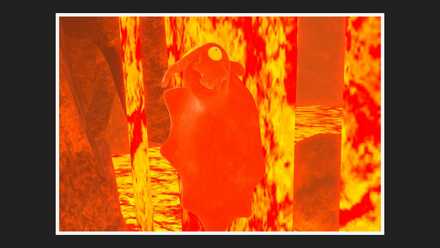 4★ (Lava climbing
) 4★ (Lava climbing
)
|
1~4 ★ Photos taken by the Game8 Walkthrough Team
Lental Region Photodex: List of All Pokemon
How to Get All Stars for Slugma
How to Take Slugma 1 Star Photo
 Enlarge Enlarge |
|||
| Caption Name | Where's it going? | ||
|---|---|---|---|
Swimming in the Lava
In the large magma chamber of the Volcano at Research Level 3, you can capture a close-up photo of a swimming Slugma as you pass the Tyranitar in the middle of the chamber. After scaring away the two Slugma on the rock platform, another Slugma will appear from under the lava to the right of the path. Take a photo of the Slugma as it swims.
How to Take Slugma 2 Star Photo
 Enlarge Enlarge |
|||
| Caption Name | Happy vibes | ||
|---|---|---|---|
Happy Slugma
You can take a photo of a happy Slugma by tossing an Illumina Orb at the Crystabloom in the blue magma room. After making the whole room glow, a Slugma will appear beside a blue lavafall near the exit and smile. Take a photo of the happy Slugma to get a 2 Star photo.
How to Take Slugma 3 Star Photo
 Enlarge Enlarge |
|||
| Caption Name | You don't see this everyday | ||
|---|---|---|---|
Falling Down the Lavafall
As you enter the large magma chamber near the end of the Volcano at Research Level 3, look to your upper left to find a Slugma about to jump off the ledge. Aim your camera at the lavafall below the Slugma and wait for it to jump off. After it jumps, Take a photo of the Slugma as it starts falling down the lavafall. It is recommended to use Burst Mode for this photo since Slugma falls quickly down.
How to Take Slugma 4 Star Photo
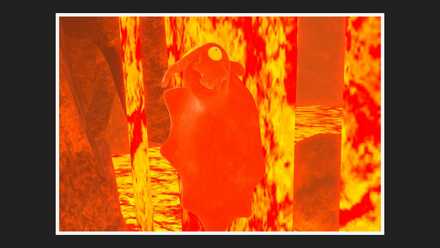 Enlarge Enlarge |
|||
| Caption Name | Lava climbing | ||
|---|---|---|---|
Climbing the Lavafall
To take a 4 Star photo of Slugma, you need to follow the steps to completing the Climbing the Lavafall request and take a photo of Slugma while it is climbing up a lavafall.
Star Meaning and How to Get a High Star Rating
New Pokemon Snap Related Links

Lental Region Photodex: List of All Pokemon
| Pokemon By Type | |||
|---|---|---|---|
 |
 |
 |
 |
 |
 |
 |
 |
 |
 |
 |
 |
 |
 |
 |
 |
 |
 |
- | - |
| Pokemon By Classification | |||
 List of Legendary Pokemon List of Legendary Pokemon |
 List of Illumina Pokemon List of Illumina Pokemon |
||
 Where to Find All Eeveelutions Where to Find All Eeveelutions |
 Where to Find All Vivillon Wing Patterns Where to Find All Vivillon Wing Patterns |
||
Comment
Completed on research level 3, as soon as you enter the "lavafall" zone boost and pan you your left, get a picture of the Slugma as its falling down the lavafall. Six shot burst mode is highly recommended.
Author
Slugma Locations and How to Get All Stars
Rankings
- We could not find the message board you were looking for.
Gaming News
Popular Games

Genshin Impact Walkthrough & Guides Wiki

Honkai: Star Rail Walkthrough & Guides Wiki

Arknights: Endfield Walkthrough & Guides Wiki

Umamusume: Pretty Derby Walkthrough & Guides Wiki

Wuthering Waves Walkthrough & Guides Wiki

Pokemon TCG Pocket (PTCGP) Strategies & Guides Wiki

Abyss Walkthrough & Guides Wiki

Zenless Zone Zero Walkthrough & Guides Wiki

Digimon Story: Time Stranger Walkthrough & Guides Wiki

Clair Obscur: Expedition 33 Walkthrough & Guides Wiki
Recommended Games

Fire Emblem Heroes (FEH) Walkthrough & Guides Wiki

Pokemon Brilliant Diamond and Shining Pearl (BDSP) Walkthrough & Guides Wiki

Diablo 4: Vessel of Hatred Walkthrough & Guides Wiki

Super Smash Bros. Ultimate Walkthrough & Guides Wiki

Yu-Gi-Oh! Master Duel Walkthrough & Guides Wiki

Elden Ring Shadow of the Erdtree Walkthrough & Guides Wiki

Monster Hunter World Walkthrough & Guides Wiki

The Legend of Zelda: Tears of the Kingdom Walkthrough & Guides Wiki

Persona 3 Reload Walkthrough & Guides Wiki

Cyberpunk 2077: Ultimate Edition Walkthrough & Guides Wiki
All rights reserved
©2021 Pokémon. ©1995–2021 Nintendo / Creatures Inc. / GAME FREAK inc. ©1999 Nintendo / HAL Laboratory, Inc. Developed by BANDAI NAMCO Studios Inc.
Pokémon and Nintendo Switch are trademarks of Nintendo. © 2021 Nintendo.
The copyrights of videos of games used in our content and other intellectual property rights belong to the provider of the game.
The contents we provide on this site were created personally by members of the Game8 editorial department.
We refuse the right to reuse or repost content taken without our permission such as data or images to other sites.




![Animal Crossing: New Horizons Review [Switch 2] | Needlessly Crossing Over to a New Generation](https://img.game8.co/4391759/47d0408b0b8a892e453a0b90f54beb8a.png/show)























Ive just completed a 3 star diamond, the "lavafall" photo has trouble making it past 3500 pts. However in the area where a Charizard circles a Tyrantrum, if you looking above the Tyrantrum you'll see a sleeping Slugma upside down. Toss a luma orb on him first then hit him with some fruit to knock him down into the lava, wait like 2-3 seconds for him to come up and wait for him to rear up in anger doing some sort of ability in the lava. Wait for that pose to happen or you wont get a 4000+ pts pic