How Does Saving Work
▲ 100% the game with our Interactive Map!
▲ Zelda amiibo give Ingredients & Outfits.
▲ Best Dungeon Order and Best Echoes.
▲ Heart Pieces | Might Crystals | Tri Power
▲ Best Smoothies | All 69 Recipes
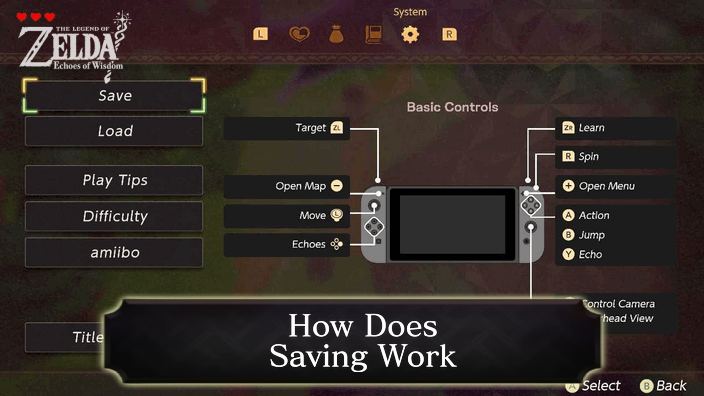
Manual saving and loading can be done from the System settings menu in The Legend of Zelda: Echoes of Wisdom (EoW). Read on to learn more about how saving works in this game, as well as how to save and load in this guide!
List of Contents
How Does Saving Work
Manually Save From the Menu
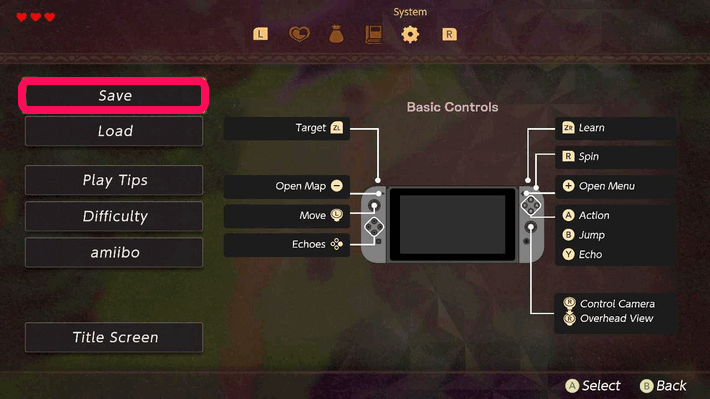
To manually save, pause the game by Pressing +, then head to the System settings. from there, you can select Save to manually save your progress, regardless of where you are in your gameplay.
You Can Only Have One Manual Save
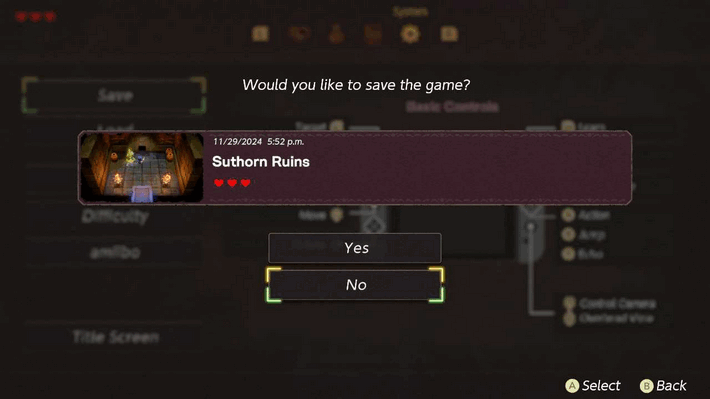
You can only have one instance of Manual Saves per file, which means that every time you try to manually save, it will overwrite your previous manual save.
How to Transfer and Delete Save Data
There is an Autosave Feature
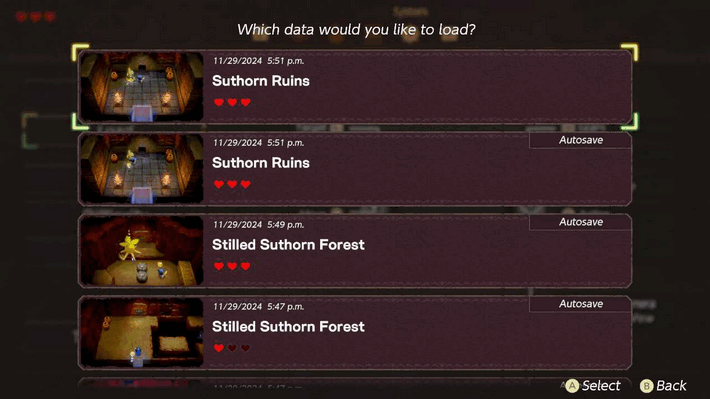
The autosave feature, unlike the manual save, holds up to 5 of your most recent autosave instances. The autosave triggers automatically when you trigger or do something, such as learning echoes, unlocking waypoints, and finishing certain dialogues,
There Are Two Save Data Slots
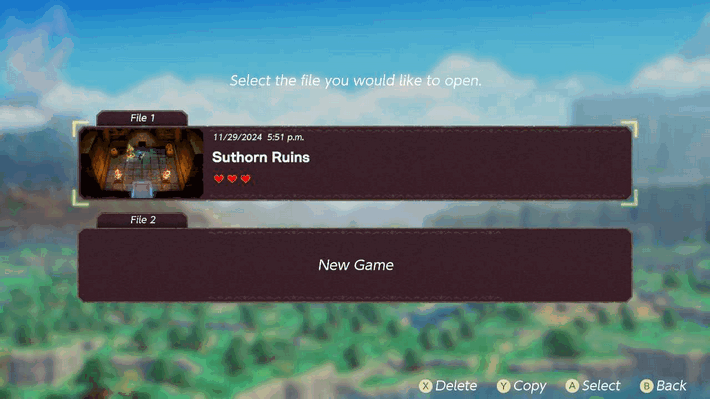
From the title screen, you can have up to 2 save files having different playthroughs.
You can use the 2nd save file to do a challenge playthrough, or if you want to try out Hero Mode without losing the progress of your regular playthrough!
How to Select Hero Mode Difficulty
You Can Backup Save Data
Alternatively, you can make use of the 2nd Save File slot to backup your save from the title screen. This option should help if you want to return to a much earlier instance of your playthrough, for the purpose of trying out a different dungeon progression.
How to Load Save Files
Load From the Pause Menu

To load your save file, head to the pause menu by pressing +, then selecting Load. You can choose to load either your manual save, or from the 5 most recent autosaves.
The Legend of Zelda: Echoes of Wisdom (EoW) Related Guides

All Tips and Tricks
Comment
Author
The Legend of Zelda: Echoes of Wisdom Walkthrough & Guides Wiki
How Does Saving Work
Rankings
- We could not find the message board you were looking for.
Gaming News
Popular Games

Genshin Impact Walkthrough & Guides Wiki

Honkai: Star Rail Walkthrough & Guides Wiki

Arknights: Endfield Walkthrough & Guides Wiki

Umamusume: Pretty Derby Walkthrough & Guides Wiki

Wuthering Waves Walkthrough & Guides Wiki

Pokemon TCG Pocket (PTCGP) Strategies & Guides Wiki

Abyss Walkthrough & Guides Wiki

Zenless Zone Zero Walkthrough & Guides Wiki

Digimon Story: Time Stranger Walkthrough & Guides Wiki

Clair Obscur: Expedition 33 Walkthrough & Guides Wiki
Recommended Games

Fire Emblem Heroes (FEH) Walkthrough & Guides Wiki

Pokemon Brilliant Diamond and Shining Pearl (BDSP) Walkthrough & Guides Wiki

Diablo 4: Vessel of Hatred Walkthrough & Guides Wiki

Super Smash Bros. Ultimate Walkthrough & Guides Wiki

Yu-Gi-Oh! Master Duel Walkthrough & Guides Wiki

Elden Ring Shadow of the Erdtree Walkthrough & Guides Wiki

Monster Hunter World Walkthrough & Guides Wiki

The Legend of Zelda: Tears of the Kingdom Walkthrough & Guides Wiki

Persona 3 Reload Walkthrough & Guides Wiki

Cyberpunk 2077: Ultimate Edition Walkthrough & Guides Wiki
All rights reserved
© Nintendo. The Legend of Zelda and Nintendo Switch are trademarks of Nintendo.
The copyrights of videos of games used in our content and other intellectual property rights belong to the provider of the game.
The contents we provide on this site were created personally by members of the Game8 editorial department.
We refuse the right to reuse or repost content taken without our permission such as data or images to other sites.




![Animal Crossing: New Horizons Review [Switch 2] | Needlessly Crossing Over to a New Generation](https://img.game8.co/4391759/47d0408b0b8a892e453a0b90f54beb8a.png/show)






















