How to Transfer and Delete Save Data
▲ 100% the game with our Interactive Map!
▲ Zelda amiibo give Ingredients & Outfits.
▲ Best Dungeon Order and Best Echoes.
▲ Heart Pieces | Might Crystals | Tri Power
▲ Best Smoothies | All 69 Recipes

The Legend of Zelda: Echoes of Wisdom (EoW) is expected to have a save feature similar to previous Zelda games. Read on to learn how to transfer and delete your save data.
List of Contents
How to Transfer Save Data?
Transfer Save Data from One Switch Console to Another
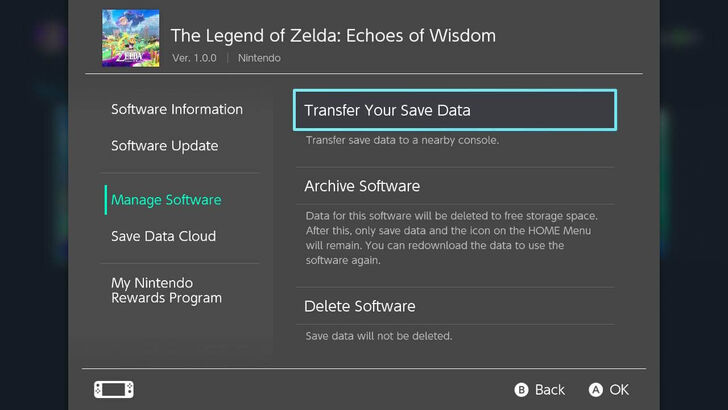
Like with most Nintendo Switch games, you can easily transfer your game's save data from one Switch console to another. From the Home screen, press + on The Legend of Zelda: Echoes of Wisdom. Scroll down to Manage Software, then select Transfer Your Save Data.
Select Send Save Data to Another Console and choose which user whose save data file you wish to transfer. Select the save data file for Echoes of Wisdom and confirm by hitting Send Save Data.
How to Delete Save Data?
Delete Save Data from the Home Screen
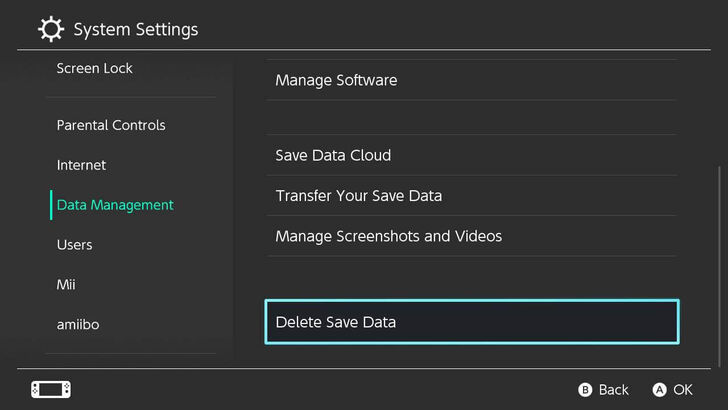
To delete your save data, go to System Settings from the Home screen and scroll down to Data Management. Select Delete Save Data and choose The Legend of Zelda: Echoes of Wisdom. Confirm your decision by selecting Delete Save Data.
Deleting your game's save data will also delete your cloud save, so there is no way of recovering your save data once it is deleted.
Delete Save Data from the Game's Main Menu

If The Legend of Zelda: Echoes of Wisdom plays similarly to recent top-down Zelda games, you can conveniently delete your save data from the game's main menu. Note that this process could also be permanent, so think it through first!
The Legend of Zelda: Echoes of Wisdom (EoW) Related Guides

All Tips and Tricks
Comment
Author
The Legend of Zelda: Echoes of Wisdom Walkthrough & Guides Wiki
How to Transfer and Delete Save Data
Rankings
- We could not find the message board you were looking for.
Gaming News
Popular Games

Genshin Impact Walkthrough & Guides Wiki

Honkai: Star Rail Walkthrough & Guides Wiki

Arknights: Endfield Walkthrough & Guides Wiki

Umamusume: Pretty Derby Walkthrough & Guides Wiki

Wuthering Waves Walkthrough & Guides Wiki

Pokemon TCG Pocket (PTCGP) Strategies & Guides Wiki

Abyss Walkthrough & Guides Wiki

Zenless Zone Zero Walkthrough & Guides Wiki

Digimon Story: Time Stranger Walkthrough & Guides Wiki

Clair Obscur: Expedition 33 Walkthrough & Guides Wiki
Recommended Games

Fire Emblem Heroes (FEH) Walkthrough & Guides Wiki

Pokemon Brilliant Diamond and Shining Pearl (BDSP) Walkthrough & Guides Wiki

Diablo 4: Vessel of Hatred Walkthrough & Guides Wiki

Super Smash Bros. Ultimate Walkthrough & Guides Wiki

Yu-Gi-Oh! Master Duel Walkthrough & Guides Wiki

Elden Ring Shadow of the Erdtree Walkthrough & Guides Wiki

Monster Hunter World Walkthrough & Guides Wiki

The Legend of Zelda: Tears of the Kingdom Walkthrough & Guides Wiki

Persona 3 Reload Walkthrough & Guides Wiki

Cyberpunk 2077: Ultimate Edition Walkthrough & Guides Wiki
All rights reserved
© Nintendo. The Legend of Zelda and Nintendo Switch are trademarks of Nintendo.
The copyrights of videos of games used in our content and other intellectual property rights belong to the provider of the game.
The contents we provide on this site were created personally by members of the Game8 editorial department.
We refuse the right to reuse or repost content taken without our permission such as data or images to other sites.



























