Portal Guide: What To Do When You Can’t Teleport | How to Build and Use Portals
New to Valheim? Don't wander the Tenth World alone!
★ Complete Walkthrough and Progression Guide
★ Best Weapon Types
★ Recipe List: How to Craft Every Item
A new update is available for Valheim! See the patch notes below.
This is a guide on building the Portal furniture from the Valheim game. Read more to find out what you need to build the Portal and how to use it and link it, what to do when you can't teleport, and what to do when portals are not connecting!
List of Contents
How to Build a Portal
 Portal Portal
|
|
|---|---|
| Description | Connects another portal with equal or no tag |
| Crafting Station | Workbench |
| Materials |
・Fine Wood x20 ・Greydwarf Eye x10 ・Surtling Core x2 |
How to Get Required Materials
| Item Name | How to Get | Spawn Code |
|---|---|---|
| Chop Birch trees. | FineWood | |
| Enemy Drop from Greydwarves. | GreydwarfEye | |
| Obtained from Burial Chambers and Surtlings. | SurtlingCore |
How to Use a Portal
Portal Recipe and How to Get Materials

Unlocking your first portal will come in the early-mid game - from when you have acquired Fine Wood and Surtling Cores. You may already have a handful of Greydwarf Eyes because Greydwarves always plague you in the early game.
Fine Wood can be acquired by chopping down white-trunked Birch trees while Surtling Cores are found in Burial Chambers (in the early-mid game).
Portal Linking Guide
| Portal A | Portal B |
|---|---|
 |
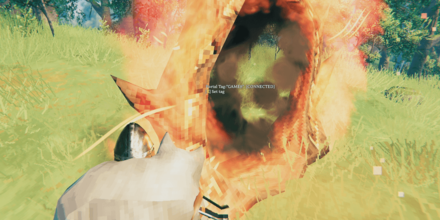 |
Portals are connected via keywords or tags. To set tags, just press E while your crosshair is pointing at the portal border. Only two portals can be connected and they must have the same tag/keyword.
Also, take note that keywords/tags are case sensitive so if your portals are not connecting and you are sure that the keyword is correct, check your capitalization!
Portals Take Time to Connect
Whenever you input a tag, there is a short 5-second delay (especially for newly registered portals) from when you input the correct code. The portals will glow orange when connected so wait for a bit before you check for mistakes!
Portal Keyword Switching
| Connected to GAME8 | Connected to BEESAMA |
|---|---|
 |
 |
| Only one portal is used to connect to both. Just make sure to have a way to change keywords in the home portal! | |
In the early portion of the game, Surtling Cores may be too valuable to spend on multiple Portals so we suggest using Portal Keyword Switching.
This requires having only one portal at home and multiple portals scattered in the overworld. To make this work, just change the tag on the home portal to whichever portal you want to go to!
Portals Work For Both Sides

Portals work when you try to enter from either side but you will only exit from the front side. The side with the markings is usually the front of the portal. Take note of this when trying to decorate your base!
Portal Not Working Fixes
An Item Prevents You From Teleporting?
No Metals Allowed!

| Item Slot with No Teleport Icon |
|---|
 |
Some materials are not allowed to pass any portal and this will hinder you from entering one. There is a handy icon on the upper right corner of the item slot that shows you if they can't be teleported so keep this in mind!
My Portal is Not Connecting?

The most common mistake that causes portals not connecting is improper capitalization. As mentioned, portal tags are case sensitive so take note of capitalization whenever you use a portal!
Use Map Markers

If you do not want to remember the portal tags or write them on a piece of paper, we suggest using Map Markers on your Map to mark portal locations. These markers can be renamed with the portal tag so you will have a handy reference! With this, we also suggest using a fully capitalized word.
Map Guide: How to Use Map Markers
Is it Possible to Teleport Ores?
Impossible at the Moment
At the moment of writing this guide, it is still not possible to teleport ores no matter what you do. You may be able to do it using mods, but the unmodded game has no possible methods that will allow you to bypass the teleportation restriction.
Valheim Related Guides

List of Buildings (Structures)
List of Buildings (Structures)
Misc
| Campfire | Bonfire | Hearth |
| Wood Stack | Stone Pile | Portal |
| Ward | Cart | Longship |
| Raft | Karve |
Crafting
Building
Furniture
Author
Portal Guide: What To Do When You Can’t Teleport | How to Build and Use Portals
Rankings
- We could not find the message board you were looking for.
Gaming News
Popular Games

Genshin Impact Walkthrough & Guides Wiki

Honkai: Star Rail Walkthrough & Guides Wiki

Arknights: Endfield Walkthrough & Guides Wiki

Umamusume: Pretty Derby Walkthrough & Guides Wiki

Wuthering Waves Walkthrough & Guides Wiki

Pokemon TCG Pocket (PTCGP) Strategies & Guides Wiki

Abyss Walkthrough & Guides Wiki

Zenless Zone Zero Walkthrough & Guides Wiki

Digimon Story: Time Stranger Walkthrough & Guides Wiki

Clair Obscur: Expedition 33 Walkthrough & Guides Wiki
Recommended Games

Fire Emblem Heroes (FEH) Walkthrough & Guides Wiki

Pokemon Brilliant Diamond and Shining Pearl (BDSP) Walkthrough & Guides Wiki

Diablo 4: Vessel of Hatred Walkthrough & Guides Wiki

Super Smash Bros. Ultimate Walkthrough & Guides Wiki

Yu-Gi-Oh! Master Duel Walkthrough & Guides Wiki

Elden Ring Shadow of the Erdtree Walkthrough & Guides Wiki

Monster Hunter World Walkthrough & Guides Wiki

The Legend of Zelda: Tears of the Kingdom Walkthrough & Guides Wiki

Persona 3 Reload Walkthrough & Guides Wiki

Cyberpunk 2077: Ultimate Edition Walkthrough & Guides Wiki
All rights reserved
©2021 Coffee Stain Studios AB • All rights reserved • Coffee Stain is part of the Embracer Group
The copyrights of videos of games used in our content and other intellectual property rights belong to the provider of the game.
The contents we provide on this site were created personally by members of the Game8 editorial department.
We refuse the right to reuse or repost content taken without our permission such as data or images to other sites.




![Animal Crossing: New Horizons Review [Switch 2] | Needlessly Crossing Over to a New Generation](https://img.game8.co/4391759/47d0408b0b8a892e453a0b90f54beb8a.png/show)






















