How to Take the Best Screenshots
New to Valheim? Don't wander the Tenth World alone!
★ Complete Walkthrough and Progression Guide
★ Best Weapon Types
★ Recipe List: How to Craft Every Item
A new update is available for Valheim! See the patch notes below.

This a comprehensive guide on how to take the Best Screenshots in Valheim. Read on to learn how you can up the ante of your Screenshot game.
List of Contents
How to Take the Best Screenshots
Go Fullscreen Mode
Sometimes booting up the game tosses you into Windowed mode which wouldn't look good in a screenshot. There are two ways you can alter this. One is by pressing ALT + Enter which is the universal button combo to go Fullscreen Mode in any game.
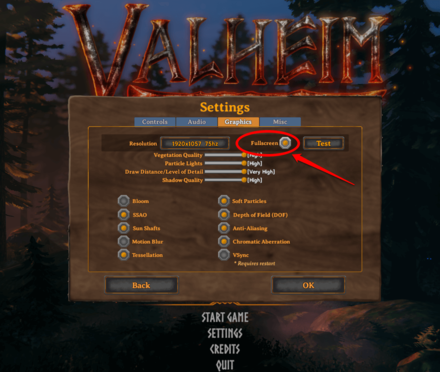
Another is by going to the in-game settings and toggling Fullscreen Mode on. You can do this by opening Settings then going to Graphics, ticking the Fullscreen, then pressing OK.
Turn the Hud Off

| Buttons to Press |
|---|
| Ctrl + F3 |
We swear this is not an ALT + F4 joke! One way to spice up your screenshot game is by choosing to turn off your hud while playing. Granted, doing this while in the middle of a fight may throw you off, but you can easily toggle it back on. If you want to know more about other controls, click the link to our guide below!
Use Free Fly Mode

The freefly cheat code is a neat tool to have if you are looking to make more artistic screenshots. The freefly cheat code acts like a free camera where your POV is separated from your usual hovering 3rd-person perspective.
You can activate this by launching the game with the launch parameters -console, pressing F5 to get into console command mode, typing devcommands followed by freefly, then pressing enter. After that, just roam to your heart's delight. To learn the other cheats in-game and how to use the console, read the article we made by clicking the link below!
All Cheats and Console Command List
Free Fly Mode Limits
There are a few limitations that Free Fly Mode has, one being that if you stray too far from your character, chunks of the map will not load thus halting you from going any further. Keep this in mind whenever you try on Free Fly Mode.
Valheim Related Guides

Guide for Beginners: How to Get Started
Valheim Tips and Tricks
Author
How to Take the Best Screenshots
Rankings
- We could not find the message board you were looking for.
Gaming News
Popular Games

Genshin Impact Walkthrough & Guides Wiki

Honkai: Star Rail Walkthrough & Guides Wiki

Arknights: Endfield Walkthrough & Guides Wiki

Umamusume: Pretty Derby Walkthrough & Guides Wiki

Wuthering Waves Walkthrough & Guides Wiki

Pokemon TCG Pocket (PTCGP) Strategies & Guides Wiki

Abyss Walkthrough & Guides Wiki

Zenless Zone Zero Walkthrough & Guides Wiki

Digimon Story: Time Stranger Walkthrough & Guides Wiki

Clair Obscur: Expedition 33 Walkthrough & Guides Wiki
Recommended Games

Fire Emblem Heroes (FEH) Walkthrough & Guides Wiki

Pokemon Brilliant Diamond and Shining Pearl (BDSP) Walkthrough & Guides Wiki

Diablo 4: Vessel of Hatred Walkthrough & Guides Wiki

Super Smash Bros. Ultimate Walkthrough & Guides Wiki

Yu-Gi-Oh! Master Duel Walkthrough & Guides Wiki

Elden Ring Shadow of the Erdtree Walkthrough & Guides Wiki

Monster Hunter World Walkthrough & Guides Wiki

The Legend of Zelda: Tears of the Kingdom Walkthrough & Guides Wiki

Persona 3 Reload Walkthrough & Guides Wiki

Cyberpunk 2077: Ultimate Edition Walkthrough & Guides Wiki
All rights reserved
©2021 Coffee Stain Studios AB • All rights reserved • Coffee Stain is part of the Embracer Group
The copyrights of videos of games used in our content and other intellectual property rights belong to the provider of the game.
The contents we provide on this site were created personally by members of the Game8 editorial department.
We refuse the right to reuse or repost content taken without our permission such as data or images to other sites.




![Neverness to Everness (NTE) Review [Beta Co-Ex Test] | Rolling the Dice on Something Special](https://img.game8.co/4414628/dd3192c8f1f074ea788451a11eb862a7.jpeg/show)






















