All Cheats and Console Command List | How to Use Cheats, Debug Mode and Spawn Items
New to Valheim? Don't wander the Tenth World alone!
★ Complete Walkthrough and Progression Guide
★ Best Weapon Types
★ Recipe List: How to Craft Every Item
A new update is available for Valheim! See the patch notes below.
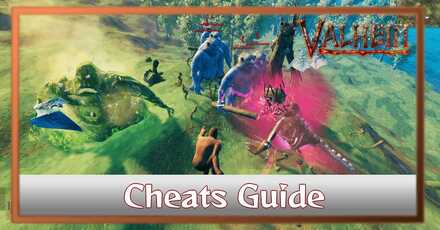
This is a guide to all the Cheats and Console Commands in Valheim. Learn how to open the console, how to use debug mode, how to spawn all items and other game elements, and how to use the cheats and non-cheat commands in the game.
List of Contents
- How to Enable Cheats
- How to Enable the Console
- How to Enable and Use Cheats
- Cheat Codes and Console Command List
- Character Cheats
- System Cheats
- World Cheats
- How to Spawn Items and Creatures
- How to Use Debug Mode (Creative Mode)
- List of Non-Cheat Console Commands
- How to Cheat in Multiplayer
- Cheats on Dedicated Servers
- Cheats on Multiplayer
- Best Cheat Codes to Use
- What to do When Cheats Not Working
- Valheim Related Guides
How to Enable Cheats
How to Enable the Console
Ever wondered why Valheim's console suddenly stopped working? As of Patch 0.148.6, Valheim's debug console is now disabled by default.
Below is a step-by-step breakdown of how to enable it through steam's launcher:
| 1 | 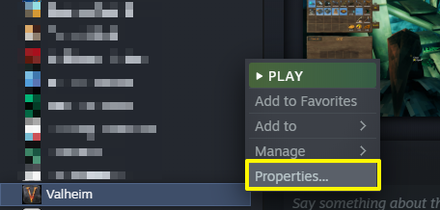 Start by right clicking Valheim in your games list and selecting Properties. |
|---|---|
| 2 | 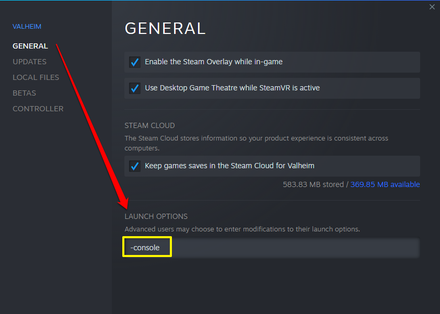 Look for the Launch Options section in the General tab. Type -console inside the Launch Options box. |
| 3 |  Open Valheim and head to your server. The debug console can now be opened by pressing F5. |
How to Enable and Use Cheats
As of Patch 0.148.6, Iron Gate AB replaced the console command for enabling cheat and dev commands from imacheater to devcommands. Below is a step-by-step breakdown of how to enable cheats and developer commands in Valheim:
| 1 |  Open your console and type devcommands inside. |
|---|---|
| 2 | 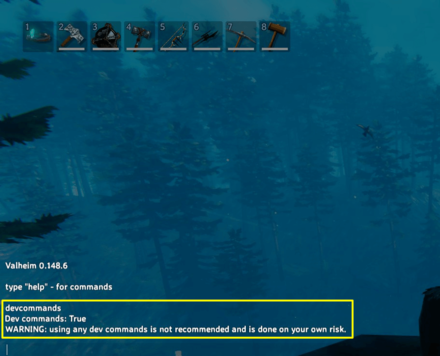 A confirmation and warning will shortly appear on your console after entering the code. These texts indicate that you are now able to use cheats and console commands in your server. |
Cheat Codes and Console Command List
Character Cheats
| Command | Description |
|---|---|
| hair | Make your Viking bald. |
| beard | Shaves your Viking's beard. |
| raiseskill [skill] [level] | Raises any skill to a to a certain level. Level is up to 100. |
| resetskill [skill] | Resets a certain skill to level 0. |
| god | Makes you invincible to all damage. |
| resetcharacter | Reset character data. |
| dpsdebug | Allows you to view all DPS onscreen. Great for weapon damage confirmation. |
| puke | Empties your food slots so you can eat again. |
| ghost | Enemies ignore you. |
| heal | Heal to full health. |
| model 0 or 1 | Changes your character's body model to masculine or feminine. |
System Cheats
| Command | Description |
|---|---|
| debugmode | Unlocks new in-game commands. (see commands) |
| freefly | Enters freefly photo mode. |
| ffsmooth [0 or any value] | Sets freefly smoothness for a more cinematic effect. Set any value other than zero to turn it on. | env | Sets debug environment. Does not seem to have any effect in game. |
| resetenv | Resets the debug environment. Does not seem to have any effect in game. |
| save | Force saving of world. |
| setkey [name] | Sets a new key with name. Does not seem to have any effect in game. |
| resetkeys [name] | Clears all the keys registered via setkey. |
| listkeys | Lists down all the keys registered via setkey. |
| players [number] | Sets difficulty scaling to a number of players. Set to 0 to reset. |
| spawn [prefabName] [amount] [level] | Spawn a given number of specific item, enemy, or other game elements. |
World Cheats
| Command | Description |
|---|---|
| pos | Print the current player position. |
| goto [x ,z] | Teleport to coordinates (x, z) on the map. You only neeed the x and z position in order to teleport. |
| exploremap | Explore entire map. Removes the fog of war. This does not show you where Haldor the Trader is. |
| resetmap | Reset map exploration status. Fully returns fog of war. |
| killall | Kill all nearby enemies. |
| tame | Tame all nearby tameable creatures. Does nothing if they are not tameable. |
| location | Spawn location |
| tod -1 OR [0-1] | Changes the time of day. 0.5 will change to midday and -1 will set it back to default |
| skiptime [sec] | Skips the time for a number of seconds. |
| wind [angle] [intensity] | Sets wind direction and intensity. Upwards is 0 degrees, and right is 90 degrees up to 360 degrees. |
| resetwind | Resets the wind direction and intensity to default. |
| event [name] | Starts a specific event. (Raids) |
| stopevent | Stops current event. (Raids) |
| randomevent | Starts a random event. (Raids) |
Time Cheats
| Command | Description |
|---|---|
| location | Spawn location |
| tod -1 OR [0-1] | Changes the time of day. 0.5 will change to midday and -1 will set it back to default |
| skiptime [sec] | Skips the time for a number of seconds. |
| sleep | Advances time to the next day. |
Event Cheats
| Command | Description |
|---|---|
| event [name] | Starts a specific event. (Raids) |
| stopevent | Stops current event. (Raids) |
| randomevent | Starts a random event. (Raids) |
How to Spawn Items and Creatures
Use the Spawn Cheat and Item Code

Items, along with Equipment and even Enemies, can be spawned in Valheim can be created with the spawn cheat. Simply type spawn, the spawn code for the game element to create, and optionally, the number of elements you want to make, and voila!
Example: spawn Copper 10 - make 10 bars of Copper.
Note: Make sure you are inputting the right spawn code if you are having trouble spawning the item. You can use our guide for a list of the exact spawn codes you need!
How to Spawn Items and Creatures
How to Use Debug Mode (Creative Mode)

Debug Mode, also known as Creative Mode, can be unlocked by typing imacheater -> debugmode in the F5 console.
This will unlock a specific set of additional commands which can be used in-game. You can find the new commands and what they do in our guide below!
How to Use Debug Mode (Creative Mode)
List of Non-Cheat Console Commands
| Command | Description |
|---|---|
| kick [name/ip/userID] | Kicks the user from the server. |
| ban [name/ip/userID] | Bans a user from the server. |
| unban [name/ip/userID] | Unbans a user from the server. |
| banned | Shows a list of banned users in the server. |
| ping | Pings the server you are currently in. |
| lodbias [amount] | Sets the Level of Detail in the game. |
| info | Shows your computer's system info. |
| help | Shows the available console commands to use. |
How to Cheat in Multiplayer
Cannot Be Used on Dedicated Servers
Cheat console commands cannot be used on a dedicated server. Even when playing in single-player, if you join a dedicated server using the Join IP option, you won't be able to use the cheat console commands.
Cheats Can Be Used in Multiplayer
It's still possible to use cheats in a multiplayer world. You'll simply need to select Start Server when loading up your world, and then invite others into the game using the Invite to Game option within the Steam interface.
Once in the game, the host player will be able to use cheats and can share spawned items with other players. That said, even in this setting, only the host player can use cheats, and they won't work for any other players.
Best Cheat Codes to Use
Must Use Cheat Codes
This is the list of the best cheat codes that you can use in Valheim. If you are planning on cheating, you will want to use these cheats.
| Cheat Code | Effect |
|---|---|
| spawn | With this command you can spawn any enemy, material, item, and weapon. |
| freefly | Will allow you to go into free camera mode. Seperating the camera from your character. |
| god | Makes you invulnerable to all damage. |
| killall | Kill everything in your area. |
| ghost | Makes enemies ignore you until you damage them. |
| tod | Changes the time of day |
What to do When Cheats Not Working
Make Sure Console is Enabled
As of Patch 0.148.6, the console if off by default. You will need to turn it on in the Launch Options as shown above.
Use Devcommands to Enable Cheats
If you have the console activated then you will need to enter a specific command in it to enable cheats. Press F5 and enter Devcommands, once you have done this, you will see a warning that will confirm you can now use cheats!
Make Sure You are the Host
If you are trying to use cheats in Multiplayer, you will have to be the host for a server to be able to use it. If you are not the host or using a dedicated server, you will not be able to use cheats,
Valheim Related Guides
 Guide for Beginners: How to Get Started
## Valheim Tips and Tricks
Guide for Beginners: How to Get Started
## Valheim Tips and Tricks
Author
All Cheats and Console Command List | How to Use Cheats, Debug Mode and Spawn Items
Rankings
- We could not find the message board you were looking for.
Gaming News
Popular Games

Genshin Impact Walkthrough & Guides Wiki

Honkai: Star Rail Walkthrough & Guides Wiki

Arknights: Endfield Walkthrough & Guides Wiki

Umamusume: Pretty Derby Walkthrough & Guides Wiki

Wuthering Waves Walkthrough & Guides Wiki

Pokemon TCG Pocket (PTCGP) Strategies & Guides Wiki

Abyss Walkthrough & Guides Wiki

Zenless Zone Zero Walkthrough & Guides Wiki

Digimon Story: Time Stranger Walkthrough & Guides Wiki

Clair Obscur: Expedition 33 Walkthrough & Guides Wiki
Recommended Games

Fire Emblem Heroes (FEH) Walkthrough & Guides Wiki

Pokemon Brilliant Diamond and Shining Pearl (BDSP) Walkthrough & Guides Wiki

Diablo 4: Vessel of Hatred Walkthrough & Guides Wiki

Super Smash Bros. Ultimate Walkthrough & Guides Wiki

Yu-Gi-Oh! Master Duel Walkthrough & Guides Wiki

Elden Ring Shadow of the Erdtree Walkthrough & Guides Wiki

Monster Hunter World Walkthrough & Guides Wiki

The Legend of Zelda: Tears of the Kingdom Walkthrough & Guides Wiki

Persona 3 Reload Walkthrough & Guides Wiki

Cyberpunk 2077: Ultimate Edition Walkthrough & Guides Wiki
All rights reserved
©2021 Coffee Stain Studios AB • All rights reserved • Coffee Stain is part of the Embracer Group
The copyrights of videos of games used in our content and other intellectual property rights belong to the provider of the game.
The contents we provide on this site were created personally by members of the Game8 editorial department.
We refuse the right to reuse or repost content taken without our permission such as data or images to other sites.




![Neverness to Everness (NTE) Review [Beta Co-Ex Test] | Rolling the Dice on Something Special](https://img.game8.co/4414628/dd3192c8f1f074ea788451a11eb862a7.jpeg/show)






















