Resource Gathering Mini-Game and How to Turn Off

The Resource Gathering Mini-Game appears when harvesting resources in Skull and Bones. Read on to learn how to start, play, or turn off the Resource Gathering mini-game!
List of Contents
How to Start Gathering Mini-Game
Interact with Gathering Spots

To start the gathering mini-game, simply steer your ship close to your desired gathering spot and click on the interact prompt that will appear. The mini-game will automatically start as you interact with a gathering spot, given that you have the right tools with you.
If a prompt doesn't appear as you get near the spot, it may indicate that another player has already gathered the resource before you.
Wood Gathering Mini-Game

The gathering mini-game for Wood materials will have a Saw icon shown as the tool being used. The gatheriing spots to get wood appear on your map as Tree icons.
Metal Gathering Mini-Game
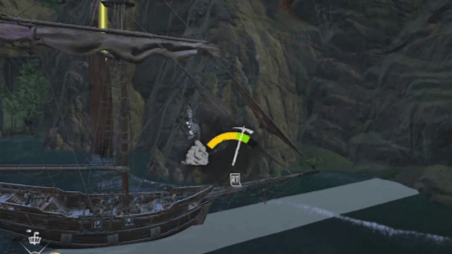
The gathering mini-game for Metal materials will show a Pickaxe icon as the tool being used. The gatheriing spots to get metals appear on your map as Rock icons.
Fiber Gathering Mini-Game

Whenever you gather fibers, the mini-game will show a Sickle icon as the tool being used. The gatheriing spots to get fibers appear on your map as Wheat icons.
Salvaging Mini-Game

The gathering mini-game for Flawed materials will show a Crowbar icon as the tool being used. The gatheriing spots to get Flawed materials appear on your map as Shipwreck icons.
How to Play Gathering Mini-Game
Aim for the Colored Zones

While gathering resources, a small icon of the tool being used will appear and constantly move in a left to right motion. Hit the Right Trigger once the colored segments passes by the white arrow to speed up the gathering process.
Try to aim for the green zone as this nets you more resources compared to the yellow zone.
How to Get All Resources and Materials
Three Failures will Cancel the Harvest

Hitting the gray zone counts as a failed attempt. Failing to hit any of the colored zones three times will cancel out the harvest process and you'll have to interact with the resource again to farm it.
How to Turn Off Gathering Mini-Game
Turn Auto Harvest On in Settings
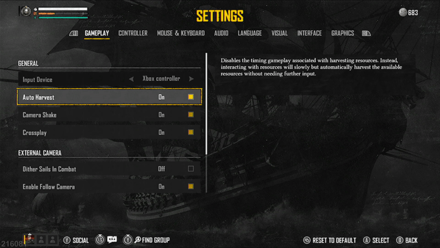
To turn off the Resource Gathering Mini-Game, switch on the Auto Harvest setting found in the Settings menu under the Gameplay tab.
This will completely remove the timing mini-game, and your character will then automatically harvest resources, but at a slower rate and with fewer resources per gather.
Skull and Bones Related Guides

How to Get All Resources and Materials
All Resources and Materials By Type
| All Resources and Materials by Type | |
|---|---|
| Wood | Metal |
| Fiber | Hide |
| Flawed Materials | Specialized Materials |
| Exotic Materials | Helm Materials |
All Resources and Materials Guides
| All Resources and Materials Guides | |
|---|---|
| Resource Map | Do Resources Refresh? |
| Resource Gathering Mini-Game | - |
Comment
Author
Resource Gathering Mini-Game and How to Turn Off
Rankings
- We could not find the message board you were looking for.
Gaming News
Popular Games

Genshin Impact Walkthrough & Guides Wiki

Honkai: Star Rail Walkthrough & Guides Wiki

Arknights: Endfield Walkthrough & Guides Wiki

Umamusume: Pretty Derby Walkthrough & Guides Wiki

Wuthering Waves Walkthrough & Guides Wiki

Pokemon TCG Pocket (PTCGP) Strategies & Guides Wiki

Abyss Walkthrough & Guides Wiki

Zenless Zone Zero Walkthrough & Guides Wiki

Digimon Story: Time Stranger Walkthrough & Guides Wiki

Clair Obscur: Expedition 33 Walkthrough & Guides Wiki
Recommended Games

Fire Emblem Heroes (FEH) Walkthrough & Guides Wiki

Pokemon Brilliant Diamond and Shining Pearl (BDSP) Walkthrough & Guides Wiki

Diablo 4: Vessel of Hatred Walkthrough & Guides Wiki

Super Smash Bros. Ultimate Walkthrough & Guides Wiki

Yu-Gi-Oh! Master Duel Walkthrough & Guides Wiki

Elden Ring Shadow of the Erdtree Walkthrough & Guides Wiki

Monster Hunter World Walkthrough & Guides Wiki

The Legend of Zelda: Tears of the Kingdom Walkthrough & Guides Wiki

Persona 3 Reload Walkthrough & Guides Wiki

Cyberpunk 2077: Ultimate Edition Walkthrough & Guides Wiki
All rights reserved
© 2022 Ubisoft Entertainment. All Rights Reserved. Skull and Bones, Ubisoft, and the Ubisoft logo are registered or unregistered trademarks of Ubisoft Entertainment in the US and/or other countries.
The copyrights of videos of games used in our content and other intellectual property rights belong to the provider of the game.
The contents we provide on this site were created personally by members of the Game8 editorial department.
We refuse the right to reuse or repost content taken without our permission such as data or images to other sites.




![Neverness to Everness (NTE) Review [Beta Co-Ex Test] | Rolling the Dice on Something Special](https://img.game8.co/4414628/dd3192c8f1f074ea788451a11eb862a7.jpeg/show)






















