How to Start Over

Starting over in Skull and Bones requires another Ubisoft account that you can switch to. See how to start over when Skull and Bones hits full release in this guide!
List of Contents
How to Start Over in Skull and Bones
Switch Ubisoft Accounts
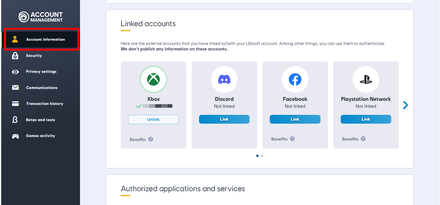
Ubisoft Accounts that did not join the Open Beta period will not have any game progress that they can carry over to Skull and Bone's full release.
If you want to start over, you will need to use another Ubisoft Account, since you will keep your progress even if you delete your save file or disable cloud sync.
You Can't Unlink Your Ubisoft Account to Your Playstation Account
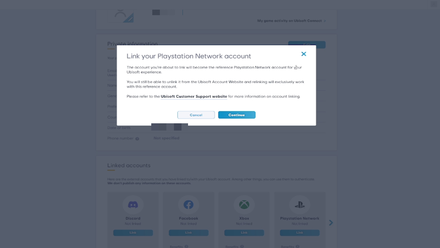
PlayStation players cannot unlink their PlayStation Network Accounts from their Ubisoft Accounts. PSN accounts are locked to a single Ubisoft account, as they can only relink.
You can only unlink a PSN Account from a Ubisoft Account by trying to contact Ubisoft Customer Support
No Need to Start Over for Appearance
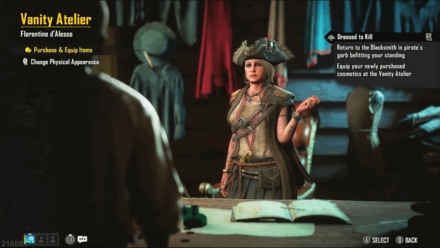
If you do not fancy the current appearance of your character, there's no need to start over! You can fully customize your character's physical appearance for free at the Vanity Atelier.
You have access to the same preset characters and customization options during character creation. Simply proceed past the first few Main Campaign Contracts to gain access to the Vanity Atelier.
List of All Main Campaign Contracts
Skull and Bones Related Guides

Beginner's Guide: Tips and Tricks
All Tips and Tricks
Comment
What... a crock.. why... why would you do this Ubisoft? A game you can't restart that you paid good money for. Brilliant idea. That's not going to upset anyone. Thought you wouldhave been smarterthan this. Game will be dead in the water quicker than you think. A one playthough game.... So disappointing.
Author
How to Start Over
Rankings
- We could not find the message board you were looking for.
Gaming News
Popular Games

Genshin Impact Walkthrough & Guides Wiki

Honkai: Star Rail Walkthrough & Guides Wiki

Arknights: Endfield Walkthrough & Guides Wiki

Umamusume: Pretty Derby Walkthrough & Guides Wiki

Wuthering Waves Walkthrough & Guides Wiki

Pokemon TCG Pocket (PTCGP) Strategies & Guides Wiki

Abyss Walkthrough & Guides Wiki

Zenless Zone Zero Walkthrough & Guides Wiki

Digimon Story: Time Stranger Walkthrough & Guides Wiki

Clair Obscur: Expedition 33 Walkthrough & Guides Wiki
Recommended Games

Fire Emblem Heroes (FEH) Walkthrough & Guides Wiki

Pokemon Brilliant Diamond and Shining Pearl (BDSP) Walkthrough & Guides Wiki

Diablo 4: Vessel of Hatred Walkthrough & Guides Wiki

Super Smash Bros. Ultimate Walkthrough & Guides Wiki

Yu-Gi-Oh! Master Duel Walkthrough & Guides Wiki

Elden Ring Shadow of the Erdtree Walkthrough & Guides Wiki

Monster Hunter World Walkthrough & Guides Wiki

The Legend of Zelda: Tears of the Kingdom Walkthrough & Guides Wiki

Persona 3 Reload Walkthrough & Guides Wiki

Cyberpunk 2077: Ultimate Edition Walkthrough & Guides Wiki
All rights reserved
© 2022 Ubisoft Entertainment. All Rights Reserved. Skull and Bones, Ubisoft, and the Ubisoft logo are registered or unregistered trademarks of Ubisoft Entertainment in the US and/or other countries.
The copyrights of videos of games used in our content and other intellectual property rights belong to the provider of the game.
The contents we provide on this site were created personally by members of the Game8 editorial department.
We refuse the right to reuse or repost content taken without our permission such as data or images to other sites.




![Animal Crossing: New Horizons Review [Switch 2] | Needlessly Crossing Over to a New Generation](https://img.game8.co/4391759/47d0408b0b8a892e453a0b90f54beb8a.png/show)























I just restarted on ps5. I simply created a new Ubisoft account and connected to it