All Multiplayer and Co-op Features

Skull and Bones offers a variety of multiplayer and co-op modes, providing a more strategic and social gaming experience. Learn all multiplayer and co-op online features, how to play multiplayer or co-op, if there is couch co-op, and whether you should play multiplayer or solo.
List of Contents
All Multiplayer and Co-Op Features
Form a 3-Player Party
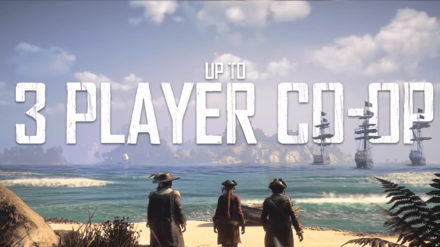
While servers in Skull and Bones can host up to 20 players at a time, you can only form a party of 3 with your friends.
With this group, you can try out various multiplayer modes, including contract missions and PvP battles, which can be less difficult with the extra help!
PvP Challenges

You can also team up with your friends to take down other players in PvP Challenges. You can join in on the fun by joining a PvP World Event.
The game will notify you if there's an upcoming PvP World Event. Once you have joined, just wait for the event to start and head to the World Event location to participate!
However, note that this is strictly an online feature. PlayStation 5 and Xbox X/S players will also need their respective paid subscriptions to access this feature.
How to PvP: Are There PvP Servers?
Co-Op PvE

You can also play Co-Op PvE with your friends in Skull and Bones. It's a much better experience compared to playing the game alone and gives you perks like getting more silver!
Here's a list of things you can do with your friends in Co-Op PvE mode:
- Earn extra silver when your friend finishes a contract
- Fight enemy ships together
- Do contracts together
Earn Extra Silver When Your Friend Finishes a Contract
In Co-Op mode, you can earn silver whenever your friend finishes a contract. You don't even need to actively participate in the main or side contract your friend finished in order to reap its rewards.
This is a great way to passively earn money in the game!
The same can be told when you finish a contract as well. Your friends can get silver every time you finish your missions.
List of All Main Campaign Contracts
Fight Enemy Ships Together

Fighting enemies on water can be tough when you're alone. In Co-Op PvE, you and your friends can take on enemy ships and bring them down faster.
You can get more loot this way as well!
List of All Ships and Ship Types
Do Contracts Together

Finally, you can also do contracts together. Successfully completing one rewards both you and your friend with money or resources!
All Side Contracts and Where to Find Them
Crossplay
Crossplay or Cross-platform gaming is also available in Skull and Bones' multiplayer mode. This means you can encounter players who are playing on a different platform.
However, do note that some players encounter game crashes and errors whenever they enable this feature in the game so use this feature with caution.
How to Enable or Disable Crossplay
Voice and Text Chat
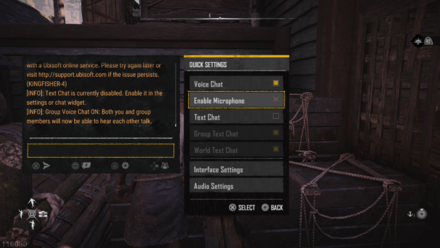
Much like other multiplayer games, you can use voice and text to chat with other players. This makes communication smoother on both player's ends.
You can even customize it to your own liking!
Overworld Interaction

Players will be scattered around the map, and you'll encounter them everywhere. Some players will be casually walking around town, while others will be navigating their ships upon sailing your own. How you interact with them is up to you! You can invite them to take on contracts with you, do missions, and even challenge them if you feel like it.
How to Play Multiplayer or Co-Op
Add Friends
The first thing you need to do to play multiplayer is to find people you want to play with. You can then add them as a friend to your Ubisoft account or the device you're using.
Here are the different ways you can add friends in Skull and Bones:
- Add friends from the same platform
- Add friends via their Ubisoft account
- Add friends you've recently encountered
- Player names cannot be searched directly
Add Friends From the Same Platform
| How to Add Friends on PS5 and Xbox | |
|---|---|
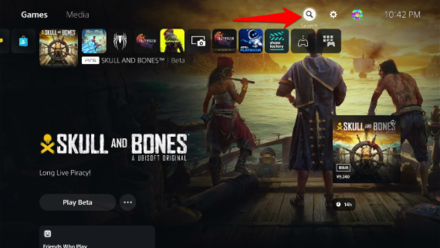 PS5 |
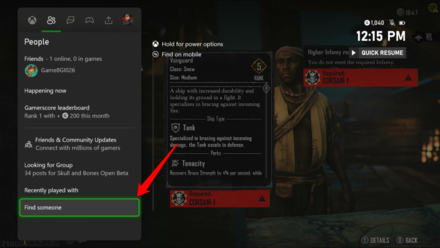 Xbox |
You can add friends who are playing Skull and Bones on the same platform you're using.
Here's how you can add friends on PS5:
- Press the PS button on your controller.
- Select the Home icon to head to the home screen.
- Click the Search icon near the top right corner of the screen.
- Select “Player” at the top of the screen.
- Type your friend's name on the search box and select “Done” to search for them.
- Add your friend once they've shown up on the results.
Here's how you can add friends on Xbox:
- Press the Home button on your Xbox controller.
- Cycle through the tabs using the LB and RB button until you reach the “People” tab.
- At the bottom of the menu, select “Find Someone”.
- Enter your friend's gamer tag in the search box and send them a friend request.
Add Friends Via Their Ubisoft Account
If your friends are on different platforms, you can only add them as a friend using your Ubisoft account and not your platform account.
Add Friends You've Recently Encountered
You can also add those you've recently encountered or bumped into previously (even if they're no longer in your current world). This is also located in the World tab, you'll find their names on the right hand side of the menu.
Player Names Cannot Be Searched Directly
Unfortunately, you cannot search for player names directly to add them to your friends list. You can only send friend requests to those that are in your current world/server and those that you've recently encountered in-game.
Enable Crossplay If Needed
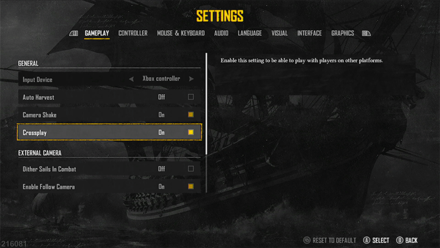
If your friends are playing on a different platform than yours, you need to enable Crossplay first before you can play with them.
You can do this by going to the “Gameplay” settings tab of the game. From there, tick the box beside the word “Crossplay” to enable this feature.
Go to the Social Menu

After adding friends and enabling crossplay, head over to the “Social” Menu in the game. This menu can be accessed by opening your map and pressing the button indicated at the bottom of the map screen.
Invite Your Friends or Join Their Group

A list of all your friends will show up on the Social Menu. From here, you can click on a friend to either invite them to your group or join their group.
You Might End Up At a Different Place From Where You Were
If your friend joins your group, they'll spawn to where you are. This is true for the other way around as well!
Joining a friend's group might spawn you in a different location from where you were.
Should You Play Multiplayer or Solo?
Play Multiplayer for the Best Experience

While it is possible to clear the game solo, Ubisoft emphasizes that Skull and Bones is a multiplayer game, encouraging players to try co-op modes as much as possible. So, if you want to get the most out of the Skull and Bones experience, it is highly recommended to play with your friends or other players you come across online.
Is There Couch Co-Op?
No Couch Co-Op
Unfortunately, there is no couch co-op in Skull and Bones. You need a stable internet connection and your own device if you want to play with your friends in the game.
Skull and Bones Related Guides

Skull and Bones Latest News
-
![]()
How Long to Beat
Updated 2/16/2024
Learn how long to beat Skull and Bones' campaign and 100% the game!
-
![]()
Will Skull and Bones Be on Game Pass?
Updated 2/6/2024
Check out to see if Skull and Bones will be released on Game Pass!
-
![]()
Cross Save and Cross-Progression
Updated 1/31/2024
Learn more about Cross Save and Cross-Progression in Skull and Bones!
Skull and Bones Other News
Comment
Author
All Multiplayer and Co-op Features
Rankings
- We could not find the message board you were looking for.
Gaming News
Popular Games

Genshin Impact Walkthrough & Guides Wiki

Honkai: Star Rail Walkthrough & Guides Wiki

Arknights: Endfield Walkthrough & Guides Wiki

Umamusume: Pretty Derby Walkthrough & Guides Wiki

Wuthering Waves Walkthrough & Guides Wiki

Pokemon TCG Pocket (PTCGP) Strategies & Guides Wiki

Abyss Walkthrough & Guides Wiki

Zenless Zone Zero Walkthrough & Guides Wiki

Digimon Story: Time Stranger Walkthrough & Guides Wiki

Clair Obscur: Expedition 33 Walkthrough & Guides Wiki
Recommended Games

Fire Emblem Heroes (FEH) Walkthrough & Guides Wiki

Pokemon Brilliant Diamond and Shining Pearl (BDSP) Walkthrough & Guides Wiki

Diablo 4: Vessel of Hatred Walkthrough & Guides Wiki

Super Smash Bros. Ultimate Walkthrough & Guides Wiki

Yu-Gi-Oh! Master Duel Walkthrough & Guides Wiki

Elden Ring Shadow of the Erdtree Walkthrough & Guides Wiki

Monster Hunter World Walkthrough & Guides Wiki

The Legend of Zelda: Tears of the Kingdom Walkthrough & Guides Wiki

Persona 3 Reload Walkthrough & Guides Wiki

Cyberpunk 2077: Ultimate Edition Walkthrough & Guides Wiki
All rights reserved
© 2022 Ubisoft Entertainment. All Rights Reserved. Skull and Bones, Ubisoft, and the Ubisoft logo are registered or unregistered trademarks of Ubisoft Entertainment in the US and/or other countries.
The copyrights of videos of games used in our content and other intellectual property rights belong to the provider of the game.
The contents we provide on this site were created personally by members of the Game8 editorial department.
We refuse the right to reuse or repost content taken without our permission such as data or images to other sites.







![Animal Crossing: New Horizons Review [Switch 2] | Needlessly Crossing Over to a New Generation](https://img.game8.co/4391759/47d0408b0b8a892e453a0b90f54beb8a.png/show)






















