How to Upgrade Spyglass

You can upgrade the Spyglass in Skull and Bones by reaching the required infamy, then upgrading it at the Carpenter. Learn how to upgrade the Spyglass, how to get the Spyglass, and how to use the Spyglass in this guide!
List of Contents
How to Upgrade Spyglass
Spyglass Upgrades
| Tool | Infamy | Crafting Requirements |
|---|---|---|
| Spyglass II | Freebooter I |
Spyglass I x1
|
| Spyglass III | Marauder I |
Spyglass II x1
|
You can unlock zoom levels by upgrading your spyglass, allowing you to see even further by zooming in.
You can unlock the blueprints to these better spyglasses by reaching higher Infamy ranks.
After you reach a required Infamy Rank, check your mailbox, open the mail you received for reaching that Infamy, then open the chest included to get the blueprint. You can now upgrade your Spyglass through the Carpenter.
All Infamy Ranks
How to Get the Spyglass
Search Exeter Wreck During New Horizons Contract
| Tool | Crafting Requirements |
|---|---|
| Spyglass I | Unlocked during New Horizons contract |
The first Spyglass is unlocked as part of the tutorial, during the New Horizons main contract. In this Contract, you are tasked to search the Exeter shipwreck and locate Captain Rassler. Once you enter Rassler's room, you'll get into a cutscene where your character picks up the Spyglass.
After you exit the Exeter, you can start using the Spyglass I.
Tools of the Trade Walkthrough
How to Use the Spyglass
| How to Use the Spyglass |
|---|
|
|
View Distant Areas

The Spyglass allows you to view much further than the regular camera view from your ship. Simply press the Spyglass button to start using the tool.
See Further with Upgraded Spyglass

Upgraded Spyglasses have a zoom in feature, allowing you to see even further. Check the UI at the bottom of the screen to see which buttons you need to zoom in and out.
You can obtain a trophy by using a fully upgraded Spyglass (Spyglass III) to zooming in on an object from a 1400 m distance or higher.
Identify Points of Interest
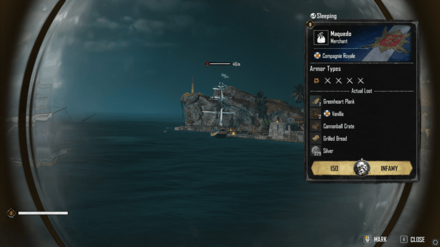
Another feature of the spyglass is to identify points of interest and display information about it. Anything that has an icon in the Map counts as a points of interest, which includes other ships, settlements, shipwrecks, resource nodes, and more.
To identify a point of interest, keep the center of the camera focused on it. A circular bar should appear; let this bar finish (this only takes a second) to identify the point of interest and view details about it.
For enemy ships and settlements, these details include their level, affliation, and the loot that can be obtained from plundering them, making this feature useful for deciding if you're going to attack something or not.
Mark Points of Interest

While using the Spyglass, you have access to the Mark function, which is the same function to the one you can use while using the Map. Hover over an area or point of interest that you want to mark, then press the corresponding Mark button to mark it.
Call for Help in Attacking Settlement or Base

After identifying a settlement or military base, you'll see a Call for Help button under the information window. When you long press this button, you'll send a notification to the other players in the server asking for help in attacking the point of interest.
Skull and Bones Related Guides

All Tools
| List of All Tools | |
|---|---|
| Crowbar | Hunting Spear |
| Pickaxe | Saw |
| Sickle | Spyglass |
All Tool Guides
| List of All Tool Guides | |
|---|---|
| How to Get Repair Kits Fast | How to Get Restoration Kits Fast |
Comment
Author
How to Upgrade Spyglass
Rankings
- We could not find the message board you were looking for.
Gaming News
Popular Games

Genshin Impact Walkthrough & Guides Wiki

Honkai: Star Rail Walkthrough & Guides Wiki

Arknights: Endfield Walkthrough & Guides Wiki

Umamusume: Pretty Derby Walkthrough & Guides Wiki

Wuthering Waves Walkthrough & Guides Wiki

Pokemon TCG Pocket (PTCGP) Strategies & Guides Wiki

Abyss Walkthrough & Guides Wiki

Zenless Zone Zero Walkthrough & Guides Wiki

Digimon Story: Time Stranger Walkthrough & Guides Wiki

Clair Obscur: Expedition 33 Walkthrough & Guides Wiki
Recommended Games

Fire Emblem Heroes (FEH) Walkthrough & Guides Wiki

Pokemon Brilliant Diamond and Shining Pearl (BDSP) Walkthrough & Guides Wiki

Diablo 4: Vessel of Hatred Walkthrough & Guides Wiki

Super Smash Bros. Ultimate Walkthrough & Guides Wiki

Yu-Gi-Oh! Master Duel Walkthrough & Guides Wiki

Elden Ring Shadow of the Erdtree Walkthrough & Guides Wiki

Monster Hunter World Walkthrough & Guides Wiki

The Legend of Zelda: Tears of the Kingdom Walkthrough & Guides Wiki

Persona 3 Reload Walkthrough & Guides Wiki

Cyberpunk 2077: Ultimate Edition Walkthrough & Guides Wiki
All rights reserved
© 2022 Ubisoft Entertainment. All Rights Reserved. Skull and Bones, Ubisoft, and the Ubisoft logo are registered or unregistered trademarks of Ubisoft Entertainment in the US and/or other countries.
The copyrights of videos of games used in our content and other intellectual property rights belong to the provider of the game.
The contents we provide on this site were created personally by members of the Game8 editorial department.
We refuse the right to reuse or repost content taken without our permission such as data or images to other sites.




![Animal Crossing: New Horizons Review [Switch 2] | Needlessly Crossing Over to a New Generation](https://img.game8.co/4391759/47d0408b0b8a892e453a0b90f54beb8a.png/show)






















