How to Trade Items with Other Players

Trade items with other players by sending them a trade request in Skull and Bones. See how to trade items with other players and learn the benefits and advantages of trading in this guide!
How to Trade Items with Other Players
Send a Trade Request

Press and hold Y for Xbox or Triangle for Playstation to interact with a player and select Send Trade Request
. Trading will only commence once they accept it. Otherwise, you will be notified that they have declined the offer.
| Interact With Players Button | |
|---|---|
| PlayStation | |
| Xbox | |
Offer Items to the Player

Choose which items you want to offer up to the player. Once you have selected some items, they will show up in your Trade Offers window on the right side. You will also see the items offered by the player you are trading with as well.
Double-Check Inventory Weight
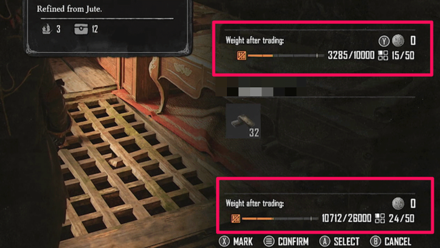
Underneath your offers, both of your inventory weights will also show up here. This information tells the both of you how much weight can the two of you still carry after finishing up the trade.
Use In-Game Chat to Ask for Specific Materials
Use the in-game chat function to communicate with the other player if you want to ask them for a specific material that you need. You can also use Voice Chat as it's a lot easier than typing everything down.
Confirm and Accept Trade Offer

Once the two of you are happy with the trade, select Confirm. A yellow border will appear around your trade offers indicating that these are your final offers.
A final trade confirmation will then pop-up and you will have one last chance to change your mind. The trade will be completed once the two of you select Accept.
Trading Benefits and Advantages
Obtain Materials and Resources

One of the benefits of trading with other players is that you can get materials and resources that you need for crafting an item without going through the trouble of tracking the resources and sailing over to that location yourself just to harvest them.
How to Get All Resources and Materials
Earn Silver
Trading is another way to easily earn Silver as you can sell items such as materials, repair kits, or even cannonballs to players at your own price.
You can run a small business in-game by farming resources or looting from sunken ships and then selling the items that you scavenged for profit to players who are in dire need of them!
Money Farming Guide: How to Farm Silver
Skull and Bones Related Guides

Beginner's Guide: Tips and Tricks
All Tips and Tricks
Comment
Author
How to Trade Items with Other Players
Rankings
- We could not find the message board you were looking for.
Gaming News
Popular Games

Genshin Impact Walkthrough & Guides Wiki

Honkai: Star Rail Walkthrough & Guides Wiki

Arknights: Endfield Walkthrough & Guides Wiki

Umamusume: Pretty Derby Walkthrough & Guides Wiki

Wuthering Waves Walkthrough & Guides Wiki

Pokemon TCG Pocket (PTCGP) Strategies & Guides Wiki

Abyss Walkthrough & Guides Wiki

Zenless Zone Zero Walkthrough & Guides Wiki

Digimon Story: Time Stranger Walkthrough & Guides Wiki

Clair Obscur: Expedition 33 Walkthrough & Guides Wiki
Recommended Games

Fire Emblem Heroes (FEH) Walkthrough & Guides Wiki

Pokemon Brilliant Diamond and Shining Pearl (BDSP) Walkthrough & Guides Wiki

Diablo 4: Vessel of Hatred Walkthrough & Guides Wiki

Super Smash Bros. Ultimate Walkthrough & Guides Wiki

Yu-Gi-Oh! Master Duel Walkthrough & Guides Wiki

Elden Ring Shadow of the Erdtree Walkthrough & Guides Wiki

Monster Hunter World Walkthrough & Guides Wiki

The Legend of Zelda: Tears of the Kingdom Walkthrough & Guides Wiki

Persona 3 Reload Walkthrough & Guides Wiki

Cyberpunk 2077: Ultimate Edition Walkthrough & Guides Wiki
All rights reserved
© 2022 Ubisoft Entertainment. All Rights Reserved. Skull and Bones, Ubisoft, and the Ubisoft logo are registered or unregistered trademarks of Ubisoft Entertainment in the US and/or other countries.
The copyrights of videos of games used in our content and other intellectual property rights belong to the provider of the game.
The contents we provide on this site were created personally by members of the Game8 editorial department.
We refuse the right to reuse or repost content taken without our permission such as data or images to other sites.




![Neverness to Everness (NTE) Review [Beta Co-Ex Test] | Rolling the Dice on Something Special](https://img.game8.co/4414628/dd3192c8f1f074ea788451a11eb862a7.jpeg/show)






















