Difficulty Mode Differences: How to Change Difficulty Settings
Check out our Metroid Prime 4: Beyond Walkthrough!
☆ Dread Rush | Boss Rush | Survival Rush | Practice
★ Speedrun and Sequence Breaks Guide
☆ Locations: Missile Tanks / Energy Tanks / Power Bomb Tanks

There are 8 different difficulty modes in Metroid Dread, but only two are available on your first playthrough. Read on to learn more about the difficulty levels and their differences as well as how to change the difficulty settings and how to play Rush Modes!
List of Contents
Difficulty Modes and Differences
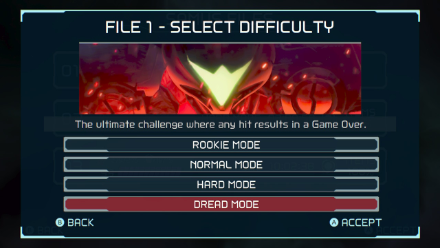
There are a total of eight different difficulty levels in Metroid Dread. However, there are certain requirements that you need to fulfill in order to unlock two of them, so on your first playthrough of the game, only two difficulty modes are available.
| Difficulty Mode | Differences | How to Unlock |
|---|---|---|
| Rookie Mode (Easy Difficulty) |
• Increased energy and ammo recovery • Bosses do less damage and are easier to beat • Start with 30 missiles instead of 15 |
• Update to Version 2.0.0 or later • Available from the start |
| Normal Mode | • Standard level of difficulty • Bosses are challenging but can be beaten with practice |
• Available from the start |
| Hard Mode | • All enemies do more damage • Bosses are much harder to beat than Normal Mode |
• Beat the game in Normal Mode |
| Dread Mode (Ultra Hard Difficulty) |
• Samus dies after taking any amount of damage from any enemy • Contains all the other difficulty features of Hard Mode |
• Update to Version 2.0.0 or later • Beat the game in Hard Mode |
| Boss Rush Mode | • Challenge bosses continuously one after another • You do not replenish health between fights, but you do restock ammo |
• Update to Version 2.1.0 or later • Beat the game in any difficulty |
| Survival Rush Mode | • Challenge bosses with a set time limit • You do not replenish health or ammo between fights |
• Update to Version 2.1.0 or later • Complete either Boss Rush or Dread Rush Mode |
| Dread Rush Mode | • Challenge bosses continuously one after another • Samus dies after a single hit from bosses or projectiles |
• Update to Version 2.1.0 or later • Beat the game in Dread Mode |
| Practice Mode | • Challenge each boss in Dread Rush or Boss Rush individually • Practice your skills and improve your time |
• Update to Version 2.1.0 or later • Unlock Boss Rush Mode • Individual bosses are unlocked as you play through Rush Modes |
Ending Rewards
There are several ending rewards in the game that you can only obtain by playing through a different difficulty level. Each one will also have a minimum time required to finish the game in order to obtain the reward.
| Normal Mode Rewards | Hard Mode Rewards |
|---|---|
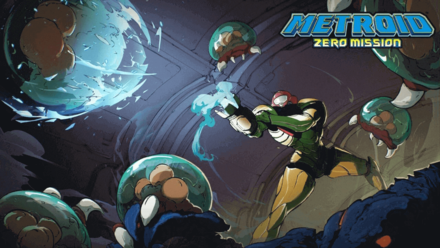 Metroid: Zero Mission |
 Metroid: Other M |
 Metroid: Samus Returns |
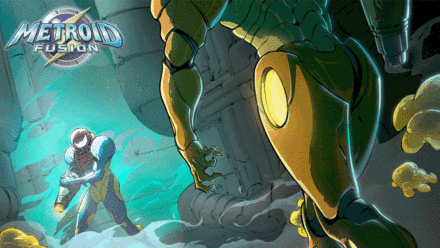 Metroid Fusion |
 Super Metroid |
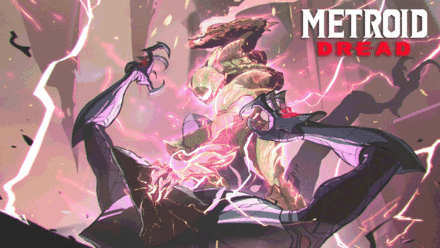 Metroid Dread |
How to Unlock All Ending Rewards and Chozo Archives
How to Change Difficulty Settings
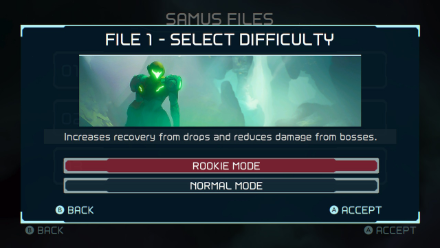
You can choose the difficulty settings of your game at the start of your playthrough. After you have selected a empty slot or overwritten a previous save, you will be prompted to select a difficulty.
However, there is no way to change the difficulty settings once you have started the game. To play the the game in a different difficulty level you will need to head to the Main Menu and start a new game.
How to Play Rush Modes

The different Rush Modes of the game are separate from your standard difficulty modes since they do not follow the main gameplay of Metroid Dread. After completing the main game for the first time, the first Rush Mode you unlock is Boss Rush.
You can play Boss Rush and other Rush Modes by heading to main menu screen and pressing the R button. Here you can play the Rush Mode independently from your playthroughs.
Metroid Dread Related Guides

Author
Difficulty Mode Differences: How to Change Difficulty Settings
Rankings
- We could not find the message board you were looking for.
Gaming News
Popular Games

Genshin Impact Walkthrough & Guides Wiki

Honkai: Star Rail Walkthrough & Guides Wiki

Arknights: Endfield Walkthrough & Guides Wiki

Umamusume: Pretty Derby Walkthrough & Guides Wiki

Wuthering Waves Walkthrough & Guides Wiki

Pokemon TCG Pocket (PTCGP) Strategies & Guides Wiki

Abyss Walkthrough & Guides Wiki

Zenless Zone Zero Walkthrough & Guides Wiki

Digimon Story: Time Stranger Walkthrough & Guides Wiki

Clair Obscur: Expedition 33 Walkthrough & Guides Wiki
Recommended Games

Fire Emblem Heroes (FEH) Walkthrough & Guides Wiki

Pokemon Brilliant Diamond and Shining Pearl (BDSP) Walkthrough & Guides Wiki

Diablo 4: Vessel of Hatred Walkthrough & Guides Wiki

Super Smash Bros. Ultimate Walkthrough & Guides Wiki

Yu-Gi-Oh! Master Duel Walkthrough & Guides Wiki

Elden Ring Shadow of the Erdtree Walkthrough & Guides Wiki

Monster Hunter World Walkthrough & Guides Wiki

The Legend of Zelda: Tears of the Kingdom Walkthrough & Guides Wiki

Persona 3 Reload Walkthrough & Guides Wiki

Cyberpunk 2077: Ultimate Edition Walkthrough & Guides Wiki
All rights reserved
© Nintendo. Metroid and Nintendo Switch are trademarks of Nintendo. © 2021 Nintendo.
The copyrights of videos of games used in our content and other intellectual property rights belong to the provider of the game.
The contents we provide on this site were created personally by members of the Game8 editorial department.
We refuse the right to reuse or repost content taken without our permission such as data or images to other sites.




![Animal Crossing: New Horizons Review [Switch 2] | Needlessly Crossing Over to a New Generation](https://img.game8.co/4391759/47d0408b0b8a892e453a0b90f54beb8a.png/show)






















