Online Features
Check out our Metroid Prime 4: Beyond Walkthrough!
☆ Dread Rush | Boss Rush | Survival Rush | Practice
★ Speedrun and Sequence Breaks Guide
☆ Locations: Missile Tanks / Energy Tanks / Power Bomb Tanks
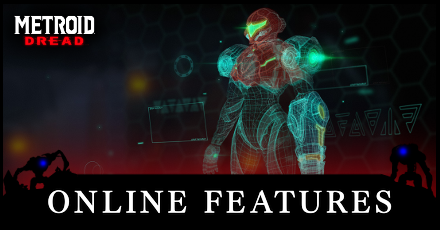
This is a guide on the online features of Metroid Dread on the Nintendo Switch. Read on to learn about the different online features of the game and how to use them!
List of Contents
Online Features
Save Data Cloud
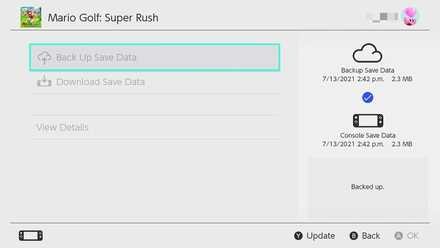
Metroid Dread allows you to upload your save data to the cloud which can save up storage space in your Nintendo Switch and make it easier to switch between consoles. You can manually backup or download your save data to the Cloud by following the steps below.
| 1 | Open System Settings |
|---|---|
| 2 | Go to Data Management |
| 3 | Select Save Data Cloud |
| 4 | Select the appropriate user |
| 5 | Choose the game you would like to backup or download |
| 6 | Select whether to backup or download your save data |
Requires Nintendo Switch Online

Take note that accessing online features will require a Nintendo Switch Online subscription, including saving your data to the cloud. Make sure to be a member to connect with players around the globe!
Will There Be Online Multiplayer?

Unfortunately, Metroid Dread will not likely have any online or local multiplayer features implemented. The preceding games in the 2D Metroid series are all solely singleplayer games and Metroid Dread will likely follow suit.
Does Metroid Dread Have Multiplayer?
Metroid Dread Related Guides

The Latest News
-
![]()
Version 2.1.0 Free Update
Updated 11/28/2025
Find out about the several new game modes added to Metroid Dread in the second free update!
-
![]()
Version 2.0.0 Free Update
Updated 2/10/2022
See all the new modes and other content added to the game in the first free update of Metroid Dread.
-
![]()
Metroid Dread Demo Guide
Updated 2/10/2022
Read about the Metroid Dread Demo and its contents, and learn how to download the demo.
-
![]()
Metroid Dread Review
Updated 10/29/2021
See our review and rating for Metroid Dread and find out if it is worth buying the game!
-
![]()
Can you Softlock?
Updated 10/22/2021
Find out if you can get softlocked in Metroid Dread.
-
![]()
Will There Be DLC?
Updated 11/20/2025
Find out if Metroid Dread has DLC and if there are any plans for DLC in the future.
-
![]()
Updates and Patch Notes
Updated 4/8/2022
See the latest patch notes and bug fixes for Metroid Dread and learn how to update your game!
-
![]()
Is Metroid Dread the Last Metroid Game?
Updated 11/2/2021
Learn more about the latest installment of the Metroid series and what the future may hold for Samus Aran!
-
![]()
Is Ridley in Dread?
Updated 10/14/2021
Find out if Ridley, the Space Pirate leader, makes an apperance in Metroid Dread!
-
![]()
Release Date Guide
Updated 10/4/2021
See when Metroid Dread is coming out on the Nintendo Switch for purchase!
-
![]()
Pre-order Guide
Updated 10/4/2021
Find out where to pre-order the game and all the pre-order bonuses you can receive!
-
![]()
Special Editions Guide
Updated 11/4/2021
Read about the Special Edition of the Metroid Dread and where to purchase it.
-
![]()
Trailers and Gameplay Videos
Updated 2/10/2022
See all the latest trailers and official gameplay videos of Metroid Dread!
-
![]()
Is Metroid Dread a Sequel?
Updated 10/6/2021
Learn about the other games in the Metroid franchise and find out why Metroid Dread is a sequel.
-
![]()
New Features Guide
Updated 10/5/2021
Read about all the new features in Metroid Dread what sets it apart from the rest of the series!
-
![]()
List of Characters
Updated 11/3/2021
See all the characters you will meet in Metroid Dread, including Samus Aran, and how they tie into the story.
-
![]()
Online Features Guide
Updated 10/4/2021
See all the available online features in Metroid Dread and if online multiplayer is available in the game.
-
![]()
Multiplayer Guide
Updated 10/4/2021
Find out if multiplayer or co-op features will be added Metroid Dread!
-
![]()
Amiibo Guide
Updated 11/3/2021
Read about all the Amiibos available for Metroid Dread and how to scan the Amiibo figures!
-
![]()
How to Pre-load
Updated 10/4/2021
Learn how to pre-load Metroid Dread on your Nintendo Switch and what are benefits of pre-loading.
-
![]()
Is Draygon in Metroid Dread?
Updated 11/2/2021
A creature found in the background of Dairon bears a resemblance to Draygon, and may be a reference to the boss.
-
![]()
Story and Plot Summary
Updated 11/3/2021
Learn more about Samus Aran's mission to planet ZDR!
Author
Online Features
Rankings
- We could not find the message board you were looking for.
Gaming News
Popular Games

Genshin Impact Walkthrough & Guides Wiki

Honkai: Star Rail Walkthrough & Guides Wiki

Arknights: Endfield Walkthrough & Guides Wiki

Umamusume: Pretty Derby Walkthrough & Guides Wiki

Wuthering Waves Walkthrough & Guides Wiki

Pokemon TCG Pocket (PTCGP) Strategies & Guides Wiki

Abyss Walkthrough & Guides Wiki

Zenless Zone Zero Walkthrough & Guides Wiki

Digimon Story: Time Stranger Walkthrough & Guides Wiki

Clair Obscur: Expedition 33 Walkthrough & Guides Wiki
Recommended Games

Fire Emblem Heroes (FEH) Walkthrough & Guides Wiki

Pokemon Brilliant Diamond and Shining Pearl (BDSP) Walkthrough & Guides Wiki

Diablo 4: Vessel of Hatred Walkthrough & Guides Wiki

Super Smash Bros. Ultimate Walkthrough & Guides Wiki

Yu-Gi-Oh! Master Duel Walkthrough & Guides Wiki

Elden Ring Shadow of the Erdtree Walkthrough & Guides Wiki

Monster Hunter World Walkthrough & Guides Wiki

The Legend of Zelda: Tears of the Kingdom Walkthrough & Guides Wiki

Persona 3 Reload Walkthrough & Guides Wiki

Cyberpunk 2077: Ultimate Edition Walkthrough & Guides Wiki
All rights reserved
© Nintendo. Metroid and Nintendo Switch are trademarks of Nintendo. © 2021 Nintendo.
The copyrights of videos of games used in our content and other intellectual property rights belong to the provider of the game.
The contents we provide on this site were created personally by members of the Game8 editorial department.
We refuse the right to reuse or repost content taken without our permission such as data or images to other sites.




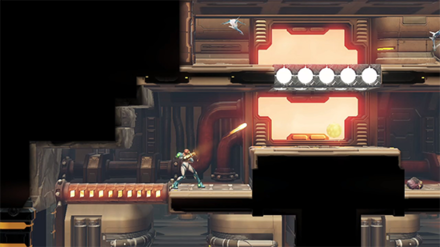






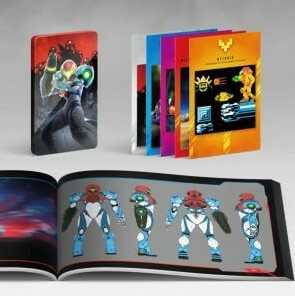


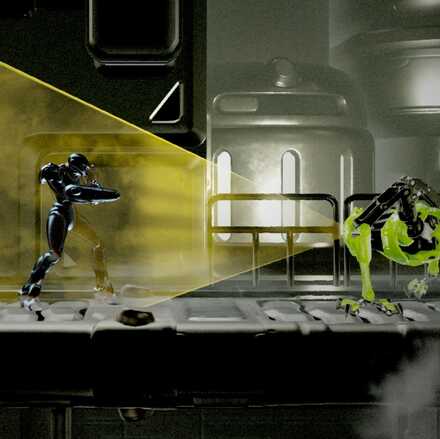






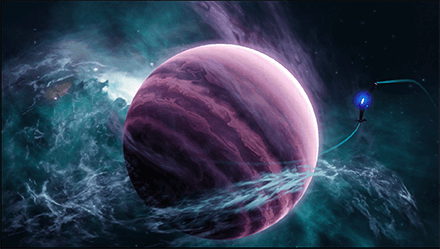




![Neverness to Everness (NTE) Review [Beta Co-Ex Test] | Rolling the Dice on Something Special](https://img.game8.co/4414628/dd3192c8f1f074ea788451a11eb862a7.jpeg/show)






















