All Maps and Locations Guide
Check out our Metroid Prime 4: Beyond Walkthrough!
☆ Dread Rush | Boss Rush | Survival Rush | Practice
★ Speedrun and Sequence Breaks Guide
☆ Locations: Missile Tanks / Energy Tanks / Power Bomb Tanks

This is a guide to all maps and locations in Metroid Dread for the Nintendo Switch. There are nine areas in Metroid Dread: Artaria, Cataris, Dairon, Burenia, Ghavoran, Ferenia, Elun, Hanubia, and Itorash. Read on to see all the maps and learn about the different locations in the game, including all item maps, stations, EMMI zones, and bosses.
List of Contents
All Locations in Metroid Dread
Locations Directory
| All Locations in Metroid Dread | ||
|---|---|---|
 Artaria Artaria |
 Cataris Cataris |
 Dairon Dairon |
 Burenia Burenia |
 Ghavoran Ghavoran |
 Ferenia Ferenia |
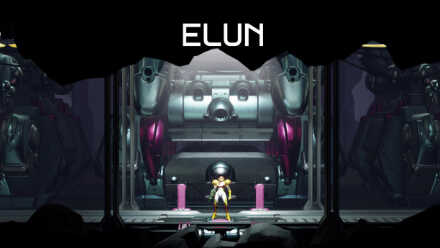 Elun Elun |
 Hanubia Hanubia |
 Itorash Itorash |
List of All Maps in Metroid Dread
Artaria Map
| Complete Artaria Map |
|---|
 View Full Map Image |
Artaria is located near the core of planet ZDR and is the first location that Samus needs to traverse in the game. After ending up in Artaria, Samus will need to make her way back to her ship, traveling through different areas of the planet.
Cataris Map
| Complete Cataris Map |
|---|
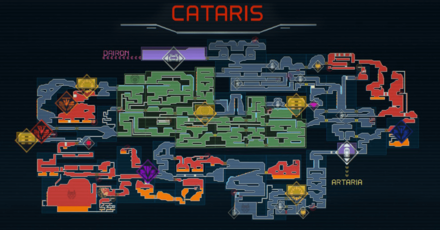 View Full Map Image |
Cataria once provided energy to all the other facilities by circulating hot magma throughout the planet. Due to the high temperatures in Cataria, Samus will need to use her Varia Suit to traverse through certain areas.
Dairon Map
| Complete Dairon Map |
|---|
 View Full Map Image |
Dairon was once the biological research institute of the planet where the Chozo would develop much of their technology. Several robots roam Dairon, and constant power outages in some areas make enemies difficult to spot.
Burenia Map
| Complete Burenia Map |
|---|
 View Full Map Image |
Burenia is where the Chozo would research the diverse marine ecosystem of the planet. Half of the area is completely submerged in water and holds unique marine life that cannot be found elsewhere.
Ghavoran Map
| Complete Ghavoran Map |
|---|
 View Full Map Image |
Ghavoran is an underground forest inhabited by ancient plant-like creatures. Because it is close to the planet's surface, sunlight shines through the ceiling, helping sustain life in the forests of Ghavoran.
Ferenia Map
| Complete Ferenia Map |
|---|
 View Full Map Image |
Ferenia was a sacred site for the Chozo people, and it is where they would perform many of their customs and rituals. During the events of Metroid Dread, the place is in ruins with only remnants of the society that once lived on planet ZDR.
Elun Map
| Complete Elun Map |
|---|
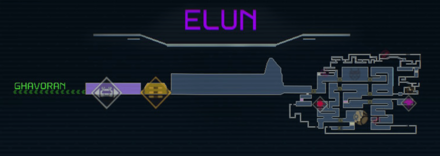 View Full Map Image |
Elun is a small area on planet ZDR that is infested with X Parasites. When Samus enters the facility, she battles foes overtaken by the creature. However, when she leaves, she releases the rest of the X Parasites to the planet.
Hanubia Map
| Complete Hanubia Map |
|---|
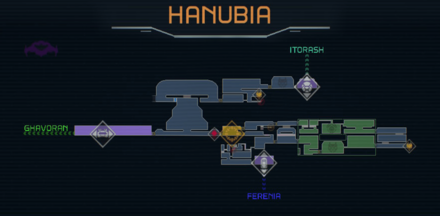 View Full Map Image |
Hanubia is located on the surface of planet ZDR and is where Samus' ship is stationed. Once Samus has finished her mission, she will need to return to Hanubia to escape the planet.
Itorash Map
| Complete Itorash Map |
|---|
 View Full Map Image |
Itorash is a spaceship located high up in the air above planet ZDR. The Spaceship belongs to Raven Beak, the Chozo who attacked Samus at the beginning of the game. Itorash is the last area Samus will discover before fleeing planet ZDR.
Stations and Teleportals
Save Station

Save Stations are spots in the map where you can manually save your progress. They are scattered throughout the world and can be found inside yellow zones.
Network Station
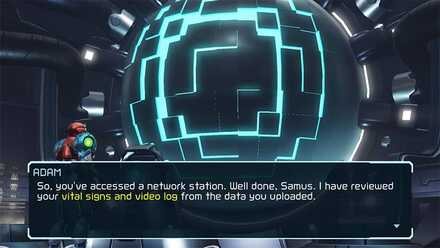
Network Stations allow you to upload all the data you have gathered to your ship. With the data, you can receive helpful tips from your ship's AI, Adam, and learn more about the planet. You can also save your progress in Network Stations.
Map Station

Once you have reached a Map Station, you can download the map data of your current location. Though it will not show all the details of the map, it does reveal the general layout of the area. Map Stations also allow you to save your progress.
Teleportals

Teleportals allow you to warp to different spot in the map. Each teleportal will have a designated color, which matches with another teleportal elsewhere in the planet. At the start of the game, a teleportal will only warp you to its matching teleportal, but once you discover all teleportals, they will all connect together.
Recharge Station

Recharge stations allow you to replenish your energy and ordinance. Recharge stations can be found scattered around the map and are a good spot to recuperate before or after encountering enemies.
All Recharge Station Locations
All Map Zone Colors
Regular Zone

Regular Zones are your standard areas in the map where Samus will encounter basic enemies and terrain.
Gray Zone

Gray zones in the map are EMMI zones where EMMIs can roam freely. EMMIs cannot travel outside of gray zones because they have doors at their entrance and exit points that EMMIs cannot pass through.
Green Zone

Once an EMMI in a certain zone has been defeated, that zone will turn from gray to green.
Yellow Zone

Yellow zones are rooms where stations and other points of interest can be found, including Save Stations, Network Stations, and Map Stations.
Purple Zone

Purple zones contain elevators that bring Samus to another area of the map.
Red Zone

Red zones are areas in the map that are engulfed in extreme heat or fire. In these areas, Samus will slowly take damage from the heat unless she is wearing her Varia Suit.
Blue Zone

Blue Zones are areas with extreme cold and are usually covered in ice. Samus will also slowly take damage in these areas unless she is wearing her Gravity Suit.
Flashing White Map Area

When an area of the map is flashing white, this means that a hidden item is still undiscovered in that area, including Missile Tanks, Energy Tanks or Power Bombs. Look around to see if you can find any hidden items.
How to Use the Map
Map Icons
| Icon | Description |
|---|---|
 |
Samus The Samus icon on the map shows Samus' current location. |
 |
Save Station Save stations allow you to save the current progress of your game and are found in yellow zones. |
 |
Network Station You can use Network Stations found in yellow zones to contact your ship and save your progress. |
 |
Network Station You can visit a Map Station to download the map data of certain area and save your progress. |
   |
Recharge Station Recharge Stations can replenish Samus' energy and missiles. There are three types of Recharge Stations: Ammo (Red), Energy (Pink) and Total Recharge Stations (Yellow). |
 |
Teleportal Teleportals are found in specific sections of the map and can be used to warp to a different area. There are different colors of teleportals that link to each other. |
 |
Missile Tank Missile Tanks are found in hidden areas around the map and can increase your missile capacity. |
 |
Energy Tank Energy Tanks are found in hidden areas around the map and can increase Samus' maximum health. |
 |
Elevator Elevators can bring Samus to another area in planet ZDR. |
 |
Interactables Interactables are buttons, switches, or other devices that Samus can interact with to manipulate the environment. |
Map Features
There are several navigational features available in the map menu. These features make it easier to find certain objects or take note of areas that you would like to return to later on in the game.
| All Map Features | |
|---|---|
 |
Icon Highlights Highlights all icons of the same type in the map. |
 |
Marker Place up to 6 markers of different colors on the map. |
 |
Zoom Zoom in and out of the map screen. |
 |
Hidden Item Hints Makes the map glow to indicate hidden items. |
 |
Expand the Minimap Expands the view of the minimap on the corner of the screen. |
Map Controls
| Controls | Action |
|---|---|
| Move Cursor | |
| Zoom Out / In | |
Press |
Reset Position |
Press |
Fast Cursor |
| View Global Map | |
| Highlight Icons | |
| Place Marker | |
| Close Map |
Metroid Dread Related Guides
 Locations and Maps Locations and Maps |
 Story Walkthrough Story Walkthrough |
 Bosses Bosses |
 Enemies Enemies |
 Ability Upgrades Ability Upgrades |
 Tips and Tricks Tips and Tricks |
 Characters Characters |
 Message Boards Message Boards |
 News and Game Info News and Game Info |
- |
Comment
All portals connect together -eventually-. You will receive an in-game dialogue box stating when all teleportals connect. That dialogue box does not mean that you have unlocked or interacted with all teleportals.
Author
All Maps and Locations Guide
Rankings
- We could not find the message board you were looking for.
Gaming News
Popular Games

Genshin Impact Walkthrough & Guides Wiki

Honkai: Star Rail Walkthrough & Guides Wiki

Arknights: Endfield Walkthrough & Guides Wiki

Umamusume: Pretty Derby Walkthrough & Guides Wiki

Wuthering Waves Walkthrough & Guides Wiki

Pokemon TCG Pocket (PTCGP) Strategies & Guides Wiki

Abyss Walkthrough & Guides Wiki

Zenless Zone Zero Walkthrough & Guides Wiki

Digimon Story: Time Stranger Walkthrough & Guides Wiki

Clair Obscur: Expedition 33 Walkthrough & Guides Wiki
Recommended Games

Fire Emblem Heroes (FEH) Walkthrough & Guides Wiki

Pokemon Brilliant Diamond and Shining Pearl (BDSP) Walkthrough & Guides Wiki

Diablo 4: Vessel of Hatred Walkthrough & Guides Wiki

Super Smash Bros. Ultimate Walkthrough & Guides Wiki

Yu-Gi-Oh! Master Duel Walkthrough & Guides Wiki

Elden Ring Shadow of the Erdtree Walkthrough & Guides Wiki

Monster Hunter World Walkthrough & Guides Wiki

The Legend of Zelda: Tears of the Kingdom Walkthrough & Guides Wiki

Persona 3 Reload Walkthrough & Guides Wiki

Cyberpunk 2077: Ultimate Edition Walkthrough & Guides Wiki
All rights reserved
© Nintendo. Metroid and Nintendo Switch are trademarks of Nintendo. © 2021 Nintendo.
The copyrights of videos of games used in our content and other intellectual property rights belong to the provider of the game.
The contents we provide on this site were created personally by members of the Game8 editorial department.
We refuse the right to reuse or repost content taken without our permission such as data or images to other sites.





























Very cool. Thanks