How to Fix Building Shaders Error
★ Update 1.04 is out on all platforms as of Feb. 3, 2023!
★ Check our Beginner's Guide for the best tips and tricks!
★ See all Bugs and Exploits for Dead Space!
★ Perform a ritual for a secret text log and more!
★ How to Unlock Master Override: All RIG Locations
┗Marker Locations | Master Override Doors

Some of the players for Dead Space Remake (2023) are encountering an error where their shaders will take a very long time to build. Read on to check out what the Building Shaders error does and the steps you can take to fix the error.
What is the Building Shaders Error?
Players Get Stuck in the Loading Screen
The Building Shaders is an error where players get stuck on the loading screen when they boot up the game. This error is usually happens to players who don't meet the minimum system requirements for the game.
How to Fix Building Shaders Error
| How to Fix the Building Shaders Error |
|---|
|
|
Check The System Requirements
| Minimum | Recommended | |
|---|---|---|
| Operating System | Windows 10 64-bit | |
| Processor | Intel® Core™ i5-8600 or AMD Ryzen™ 5 2600x |
Intel® Core™ i5-11600K or AMD Ryzen™ 5 5600X |
| Memory | 16 GB RAM | |
| Graphics Card | NVIDIA® GeForce® GTX 1070 or AMD Radeon™ RX 5700 |
NVIDIA® GeForce® GTX 2070 or AMD Radeon™ RX 6700XT |
| DirectX | Version 12 (DX12) | |
| Storage | 50 GB available space SATA SSD | 50 GB available space PCIe SSD |
If you're playing on the PC, make sure you're playing the game on the recommended system requirements required to run it. Otherwise, you'll end up with a lot of trouble playing the game, including this error where your game has a hard time building shaders.
It's also recommended that you play the game on an SSD (Solid-State Drive) to load everything quickly and smoothly.
Minimum and Recommended System Requirements
Delete Dead Space Remake's Shader Cache (Steam)
If you have the minimum requirements to play the game but are still encountering this error, one method you can try is to delete your shader cache found in your steam folders.
| 1 | 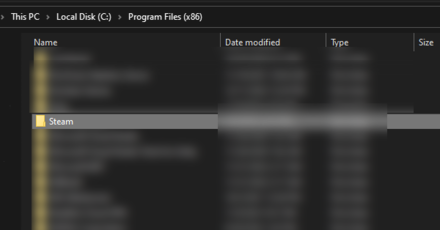 Find where your steam folder is and open the folder. It's usuaully located at Program File (x86) in your main drive. |
|---|---|
| 2 | 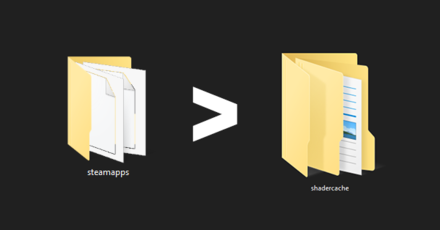 Once you located your Steam Folder, head inside the steamapps folder and into the shadercache folder. |
| 3 | 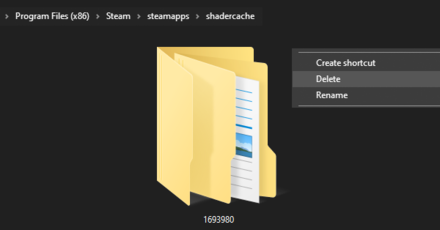 From there, find the folder labeled 1693980. Right click on it and delete the folder. |
| 4 | 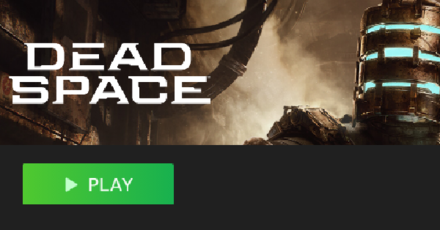 Once you're done, simply launch your game and this should help fix your issue with rebuilding shaders. |
Use Your Launcher's Repair Tool
If you suspect that the game you installed is corrupted or has missing files that may be causing the building shader error, the best way you can remedy this is to run your launcher's repair tool. Depending on the platform which you bought the game from, there are different ways you can do this.
| Steam | 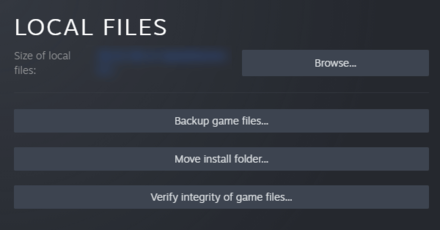 Righ Click on Dead Space Remake (2023) > Click on Properties > Local Files > Verify integrity of game files... |
|---|---|
| EA App | 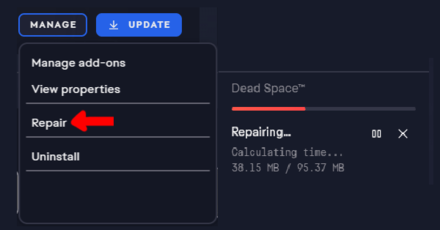 Click on Dead Space Remake (2023) in your installed games > Manage > Repair |
Reinstall the Game
If all the methods above do not work, you might have to reinstall the game. While this method might take a while, depending on the speed of your internet, this should fix the Building Shaders error.
Contact EA Support
Once you've tried all the methods mentioned above and you still encounter the Building Shaders error, the only thing you can do at this point is to file a customer ticket support at EA's support center.
Head on over to the EA Help: Official Support website and select Help With a Game. From there, select the Dead Space Remake
banner. Scroll to the bottom of the page and click on the Contact Us button to report your issue.
Dead Space Remake (2023) Related News

Dead Space Remake News and Game Info
-
![]()
How to Fix Building Shaders Error
Updated 2/9/2023
Check out what the Building Shaders error does and the steps you can take to fix the error.
-
![]()
Dead Space Remake Review
Updated 2/8/2023
Find out whether the brand new Dead Space Remake is worth buying!
-
![]()
Update 1.04 Patch Notes
Updated 2/3/2023
Read on and check out the changes made in the 1.04 update for Xbox, PS5, and PC.
-
![]()
All Story Changes
Updated 1/31/2023
Read on to learn what has changed in the story of Dead Space Remake.
-
![]()
Intensity Director Explained
Updated 1/31/2023
How the unique spawning system adds to the tension.
-
![]()
January 30 2023 Patch Notes
Updated 1/30/2023
Check out the changes made for January 30, 2023's update.
-
![]()
Day One Patch Notes and Filesize
Updated 11/12/2025
Everything we know about the Day One Patch!
-
![]()
All Available Platforms
Updated 1/20/2023
Find out all the supported platforms of this next-gen remake, here!
-
![]()
All Changes and Features
Updated 2/9/2023
The Dead Space Remake (2023) has new features that were not included in the original.
-
![]()
All Bugs and Known Issues
Updated 2/8/2023
This is our list of all the bugs and issues and possible solutions on how to fix them!
-
![]()
Dead Space Remake All Editions Guide
Updated 1/10/2023
Check out all the exclusive content from all three editions you can purchase!
-
![]()
How Long is Dead Space Remake?
Updated 2/7/2023
Find out how long it takes to beat the Dead Space Remake!
Other Dead Space Remake News
Author
How to Fix Building Shaders Error
Rankings
- We could not find the message board you were looking for.
Gaming News
Popular Games

Genshin Impact Walkthrough & Guides Wiki

Honkai: Star Rail Walkthrough & Guides Wiki

Arknights: Endfield Walkthrough & Guides Wiki

Umamusume: Pretty Derby Walkthrough & Guides Wiki

Wuthering Waves Walkthrough & Guides Wiki

Pokemon TCG Pocket (PTCGP) Strategies & Guides Wiki

Abyss Walkthrough & Guides Wiki

Zenless Zone Zero Walkthrough & Guides Wiki

Digimon Story: Time Stranger Walkthrough & Guides Wiki

Clair Obscur: Expedition 33 Walkthrough & Guides Wiki
Recommended Games

Fire Emblem Heroes (FEH) Walkthrough & Guides Wiki

Pokemon Brilliant Diamond and Shining Pearl (BDSP) Walkthrough & Guides Wiki

Diablo 4: Vessel of Hatred Walkthrough & Guides Wiki

Super Smash Bros. Ultimate Walkthrough & Guides Wiki

Yu-Gi-Oh! Master Duel Walkthrough & Guides Wiki

Elden Ring Shadow of the Erdtree Walkthrough & Guides Wiki

Monster Hunter World Walkthrough & Guides Wiki

The Legend of Zelda: Tears of the Kingdom Walkthrough & Guides Wiki

Persona 3 Reload Walkthrough & Guides Wiki

Cyberpunk 2077: Ultimate Edition Walkthrough & Guides Wiki
All rights reserved
© 2023 Electronic Arts Inc.
The copyrights of videos of games used in our content and other intellectual property rights belong to the provider of the game.
The contents we provide on this site were created personally by members of the Game8 editorial department.
We refuse the right to reuse or repost content taken without our permission such as data or images to other sites.




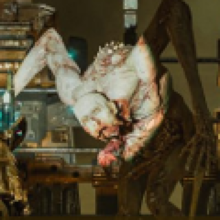
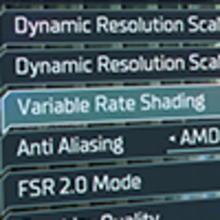




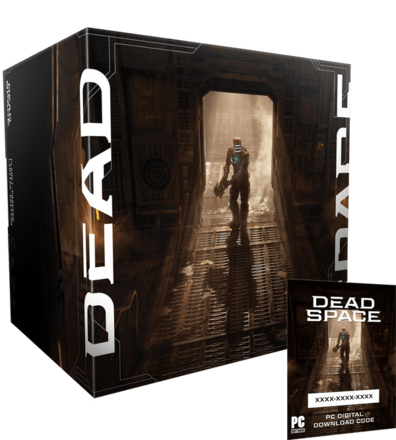





![Animal Crossing: New Horizons Review [Switch 2] | Needlessly Crossing Over to a New Generation](https://img.game8.co/4391759/47d0408b0b8a892e453a0b90f54beb8a.png/show)






















