Best Quality-of-Life Settings
★ Update 1.04 is out on all platforms as of Feb. 3, 2023!
★ Check our Beginner's Guide for the best tips and tricks!
★ See all Bugs and Exploits for Dead Space!
★ Perform a ritual for a secret text log and more!
★ How to Unlock Master Override: All RIG Locations
┗Marker Locations | Master Override Doors

Dead Space Remake (2023) has plenty of new features and settings that you can customize to make your gameplay experience appeal to your liking. Read on to learn the Quality-of-Life settings for both PC and Consoles.
Best PC Settings
Best PC Gameplay Settings
| Settings | Recommendation |
|---|---|
| Mouse Sensitivity | You should adjust your Mouse Sensitivity in the Controls menu based on your personal mouse DPI, as this setting can vary from player to player. We recommend starting at a base value of 50 and tweaking it up or down based on your personal preference. |
| Quick Time Events | We recommend enabling the Single Press Quick Time Events option in the Gameplay menu to give you an easier time dealing with grab attacks from Necromorphs and other quick-time events occuring in the game. However, feel free to leave it off if you prefer a more challenging gameplay experience. |
| Locator Path | We also suggest turning on the Orient View to Locator Path option in the Gameplay menu. This option automatically pans your camera to follow the Locator on activation and quickly leads you toward the next objective. |
Best PC Accessibility Settings
| Settings | Recommendation |
|---|---|
| Content Warnings and Disturbing Scenes | For those who cannot handle or may be adversely affected by the Dead Space Remake's disturbing and graphic content, you can turn on the Show Content Warnings and Hide Disturbing Scenes options in the Accessibility menu. |
| Subtitles | We also recommend turning on Subtitles in the Language and Subtitles menu. This option makes it easier to understand the game's dialogue, especially while fighting off Necromorphs and during moments with intense music and loud noises. |
| Camera Shake | In addition, for those who are easily nauseous or dislike shaky cameras, you can also disable Camera Shake in the game's Accessibility menu. |
Best Console Settings
Best Console Gameplay Settings
| Settings | Recommendation |
|---|---|
| Controller Layout | If you're struggling with the game's default control scheme, you can access the Controller Layout screen in the Controls menu to customize your controller's button layout to your preference |
| Quick Time Events | We recommend enabling the Single Press Quick Time Events option in the Gameplay menu to give you an easier time dealing with grab attacks from Necromorphs and other quick-time events occuring in the game. |
| Locator Path | We also suggest turning on the Orient View to Locator Path option in the Gameplay menu. This option automatically pans your camera to follow the Locator on activation and quickly leads you toward the next objective. |
Best Console Accessibility Settings
| Settings | Recommendation |
|---|---|
| Content Warnings and Disturbing Scenes | For those who cannot handle or may be adversely affected by the Dead Space Remake's disturbing and graphic content, you can turn on the Show Content Warnings and Hide Disturbing Scenes options in the Accessibility menu. |
| Subtitles | We also recommend turning on Subtitles in the Language and Subtitles menu. This option makes it easier to understand the game's dialogue, especially while fighting off Necromorphs and during moments with intense music and loud noises. |
| Camera Shake | In addition, for those who are easily nauseous or dislike shaky cameras, you can also disable Camera Shake in the game's Accessibility menu. |
How to Change Settings
Access the Pause Menu

You can always change these settings based on your liking by going to the Pause Menu > Settings > Gameplay or Accessibility. Just press the Option Button for PlayStation, Start Button for Xbox, ESC for PC players. Read our extensive guides for the best PC and Console settings below.
| Dead Space Remake Settings Guides | ||
|---|---|---|
 Best PC Settings Best PC Settings |
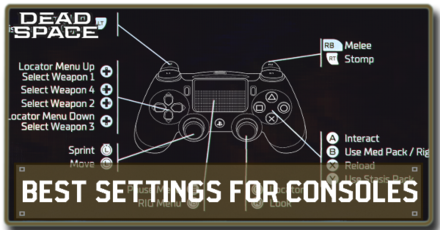 Best Console Settings Best Console Settings |
|
Dead Space Remake Related Guides

Dead Space Remake Tips and Tricks
Beginner's Guide
Story Puzzle Solutions
| Dead Space Remake Puzzle Solutions | |
|---|---|
| How to Activate and Get Past the Centrifuge | How to Fix the Comms Array |
Gameplay Tricks
Trophy Guides
Author
Best Quality-of-Life Settings
Rankings
- We could not find the message board you were looking for.
Gaming News
Popular Games

Genshin Impact Walkthrough & Guides Wiki

Honkai: Star Rail Walkthrough & Guides Wiki

Arknights: Endfield Walkthrough & Guides Wiki

Umamusume: Pretty Derby Walkthrough & Guides Wiki

Wuthering Waves Walkthrough & Guides Wiki

Pokemon TCG Pocket (PTCGP) Strategies & Guides Wiki

Abyss Walkthrough & Guides Wiki

Zenless Zone Zero Walkthrough & Guides Wiki

Digimon Story: Time Stranger Walkthrough & Guides Wiki

Clair Obscur: Expedition 33 Walkthrough & Guides Wiki
Recommended Games

Fire Emblem Heroes (FEH) Walkthrough & Guides Wiki

Pokemon Brilliant Diamond and Shining Pearl (BDSP) Walkthrough & Guides Wiki

Diablo 4: Vessel of Hatred Walkthrough & Guides Wiki

Super Smash Bros. Ultimate Walkthrough & Guides Wiki

Yu-Gi-Oh! Master Duel Walkthrough & Guides Wiki

Elden Ring Shadow of the Erdtree Walkthrough & Guides Wiki

Monster Hunter World Walkthrough & Guides Wiki

The Legend of Zelda: Tears of the Kingdom Walkthrough & Guides Wiki

Persona 3 Reload Walkthrough & Guides Wiki

Cyberpunk 2077: Ultimate Edition Walkthrough & Guides Wiki
All rights reserved
© 2023 Electronic Arts Inc.
The copyrights of videos of games used in our content and other intellectual property rights belong to the provider of the game.
The contents we provide on this site were created personally by members of the Game8 editorial department.
We refuse the right to reuse or repost content taken without our permission such as data or images to other sites.



























