All Bugs and Exploits
★ Update 1.04 is out on all platforms as of Feb. 3, 2023!
★ Check our Beginner's Guide for the best tips and tricks!
★ See all Bugs and Exploits for Dead Space!
★ Perform a ritual for a secret text log and more!
★ How to Unlock Master Override: All RIG Locations
┗Marker Locations | Master Override Doors
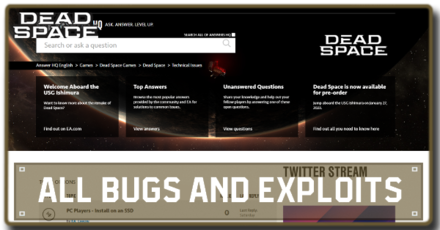
Dead Space Remake 2023 had a few bugs and issues in its release. This is our list of all the current bugs and technical issues experienced by players, possible solutions on how to fix them, and exploits that players might like.
List of Contents
List of Bugs and Exploits
We are currently searching for an exhaustive list of bugs users are experiencing and are happy to add feedback from users. Let us know the bugs you are experiencing in the comments section or any fixes you have found for bugs and issues, and we will add them to the list!
In-Game Bugs
Unable to Progress The Game
Numerous site users have also reported several in-game bugs they have encountered during their playthrough. Most players have reported in-game bugs playing on the Dead Space Remake 2023 console version.
From being unable to meet certain characters to progress the story to broken in-game mechanics such as stasis, HUD UI malfunctioning, and assets not being to function as intended, such as the battery that you have to put on to use elevators and necromorphs assets such as the hunter in chapter 5 being stuck in the cryogenic tube.
There are currently no fixes for this in-game bug, but Motive released a new patch Update 1.04 last February 3, 2023.
Update 1.04 Patch Notes for PC, PS5, and Xbox
Stuck in Infinite Loading Screen
Players also shared that they are stuck in the loading screen after dying. It's repeating audio and occasionally saying building shader.
They try leaving the game in hopes that, in time, the loading screen will correct itself, but still nothing. They also try fixing the install, and the game is no longer playable.
Solution: Deleting the last autosave from where it is stored, you will be able to load the game and continue from the point prior. Either autosave needs to be fixed, or the game needs to be paused before hitting continue on the main menu.
Chapter 9 Glitch
Players reported not being able to progress to chapter 10 as the game does not tell the players if they completed the current chapter. There are no prompts, and no current objective to follow. This bug is more common on the PlayStation and Xbox versions of the game.
There are currently no fix for this bug yet as the discussions in the forum are still on going.
Doors Stuck on Standby
The doors in Dead Space Remake 2023 usually go on standby due to dialogues and cutscenes between characters. After the dialogues and cutscenes, the door will automatically become unlocked. But players experience being stuck in an area because the door remained on standby even after cutscenes.
Solutions: Reload to a previous save that will resolve the in-game bug.
Missing Asteroid in Mining Area
One of the users reported that the Asteroid in Chapter 7 that you have to launch to send the SOS beacon is missing in their playthrough. After you disable the tethers, you will have to launch the asteroid, but the asteroid is already missing before you can launch it. Some players experience that they can launch the asteroid already.
There are currently no fixes for this in-game bug yet.
Unable to Run/Sprint or Aim
One of the notable bugs players are experiencing is unable to run/sprint or aim in the game. The cause of this issue is currently undetermined, but it affects PC players using a mouse and keyboard.
Solution: Unbinding the controller buttons mapped in the Controls options.
Cannot Save Game (PC)
Players are also experiencing difficulty in saving the progress of the game. The possible cause of the problem is that the Windows Defender Ransomware Protection feature is detecting Dead Space Remake (2023) executable files as a product of a ransomware attack.
Solution: Adding an exception for the Dead Space EXE file by clicking Allow an app through Controlled folder access > then clicking add an allowed app and navigating to the directory where you installed Dead Space seems to be the fix.
Missing Power Cell in Some of The Chapters
Players also experienced an in-game bug that caused a key item to vanish during gameplay. Power Cell is essential in progressing through the story. The possible causes may be the game being installed on an HDD or Hard Disk Drive instead of fast storage like SSD or Solid State Drive, which causes assets to appear later or not at all.
Solution: Installing the game on a Solid State Drive or SSD and replaying the Chapter from the start seems to be the fix for the asset vanishing bug.
User Agreement Freezes
Console players experience game freezing when they hit the accept button and can't scroll past the user agreement screen. Restarting and ejecting the disc game doesn't seem to fix the freezing.
Solution: Unplugging the console for a couple of minutes and plugging it in again fixes the problem.
Unable to Pick Up Crew Deck Keycard
Players also experience the in-game bug where they have already picked up the Crew Deck Keycard, and the HUD UI is still present.
Solution: Saving the game and reloading it.
Dallas Rig Missing in Chapter 7
Players also reported one of the in-game bugs where an essential piece of an item needed to progress was missing after clearing the anomaly and entering the room Dallas's body was supposed to be.
Solution: Loading back the game before you get the objective seems to fix the missing RIG.
Glitching Audio Log
One of the users of our site also shared that Chief Engineer's Log didn't spawn in the room with the Rig. Even trying to reload from an earlier game save didn't fix the issue. One user also commented about Nicole's Log, but the game says they didn't complete the task. This in-game bug was reported on the Dead Space Remake (2023) PS5 version.
There are currently fixes for this bug as of yet.
Crew Deck Key Card Bug
Another user playing on the PS5 version of Dead Space Remake 2023 also reported they already got the key card, but the game won't let them progress through the cut scene and the game. They reloaded many times, but the problem persists.
Solutions: It seems like patch update 1.04 fixed the issue.
Exploits
Pulse Rifle Ammo Exploit (Infinite Credits)
To do this exploit, you should head to an area with a Workbench and a Store nearby. Once you are there, the first step is to sell all the items in your inventory, except weapons. After that, reset all Nodes in the Pulse Rifle Tree and make sure you have at least 12 Power Nodes.
Then, shoot the alternate-fire mines at the ground continuously until your ammo runs out, but do not reload. Upgrade the Ammo Capacity by one and repeat shooting in an alternate fire until you have the amount of credit you want.
Technical Issues
Traversal Stuttering
Players have also reported frame stuttering issues when traversing from one place to another. It can also happen randomly. Players also confirmed that it is not a hardware issue, as some of them installed the game on a newly built machine. They also mentioned that this issue is much more severe on PC than on the console. As of now, there are currently no fixes or patch for this technical issue.
Dualsense on PC Does Not Work
Another issue is PS5's DualSense controller is not working on the EA Desktop app. The issue is causing the DualSense haptic or vibration motors to not work even though the game recognizes the controller. According to the EA Representative, windows do not support DualSense controller features such as haptic feedback.
Performance Issues on PC
Players also experience performance issues such as framerate drops even though their machines can run the game without changing settings. The issue is causing players' computers to get hot, even changing the graphical settings to medium. There is currently no fix for this, as the developers have not yet announced a patch update.
Game Not Launching
The game not launching is also one of the bugs that are currently experiencing by the players. The game won't launch in either the EA desktop app or from steam. As of now, no fix for this technical issue, as the developers have not yet announced a patch update.
Unable to Connect to EA Server
Players are also unable to connect to the EA server, a launcher application that activates Dead Space Remake (2023). Even trying to reinstall the application is not fixing the problem. It seems like there is currently no fix for this issue as of now.
PS5 Graphics Bug After The Patch
PS5 Players experience a pixelated and overall looks terrible in terms of graphics after receiving the Day One Patch. Players have also reported that even reinstalling the game did little to no changes to the game. EA has delivered patch 1.000.003 on PS5, which should fix the problem in the bug.
Possible Fixes
Most of the common bugs and issues players experience are sometimes in the PC or Console itself, or you can find solutions on the game's forum. Here are some possible solutions that you can do.
|
|
Check Official Sources
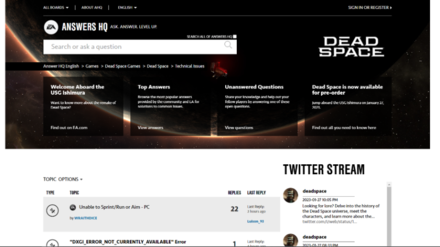
Official sources like Twitter and the publisher's forum page constantly resolving most of the common issues and bugs players are experiencing. You can stay updated on official announcements to know when issues will be resolved and when developers will release an update patch.
EA Answer HQ for Dead Space Remake 2023
Restart the Launch Application
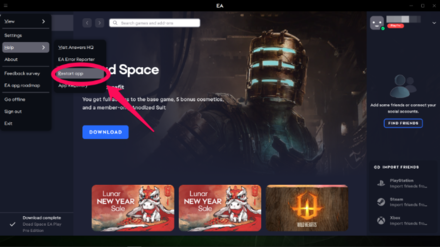
One of the proven troubleshooting tips is restarting the game launch application, EA Play, for PC or Steam. This method has proved effective for some players, while it may require you to repeat it multiple times until you can get in.
Restart Your Device
After restarting the launch application and still no success, the next step is restarting your PC or console. This method may fix some of the issues, reset active bugs and issues, and improve the game's performance.
Update Your Operating System
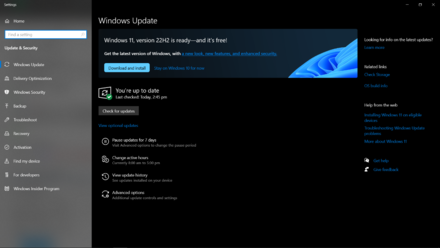
Updating your PC or Console's operating system may resolve the common bugs as developers usually test their game on the latest operating system version on available platforms.
Update Your Graphics Card Driver

For PC players, outdated graphics drivers may cause many issues when playing a game. This could cause game crashes, performance issues, overheating, throttling, and many more. Updating the graphics card driver may help resolve most of the common issues.
Install The Game On An SSD
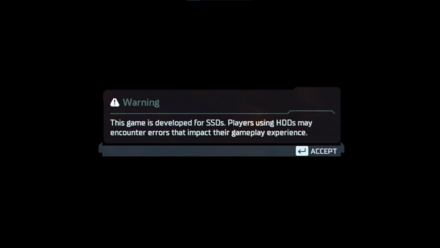
Developers like Motive, the developers of Dead Space Remake (2023), prioritize the game's development in faster storage, such as an SSD or Solid State Drive, rather than the traditional Hard Disk Drive. Installing the game on SSD might improve the gameplay experience and reduce loading times and asset pop-in bugs.
Dead Space Remake Related News

Dead Space Remake News and Game Info
-
![]()
How to Fix Building Shaders Error
Updated 2/9/2023
Check out what the Building Shaders error does and the steps you can take to fix the error.
-
![]()
Dead Space Remake Review
Updated 2/8/2023
Find out whether the brand new Dead Space Remake is worth buying!
-
![]()
Update 1.04 Patch Notes
Updated 2/3/2023
Read on and check out the changes made in the 1.04 update for Xbox, PS5, and PC.
-
![]()
All Story Changes
Updated 1/31/2023
Read on to learn what has changed in the story of Dead Space Remake.
-
![]()
Intensity Director Explained
Updated 1/31/2023
How the unique spawning system adds to the tension.
-
![]()
January 30 2023 Patch Notes
Updated 1/30/2023
Check out the changes made for January 30, 2023's update.
-
![]()
Day One Patch Notes and Filesize
Updated 11/12/2025
Everything we know about the Day One Patch!
-
![]()
All Available Platforms
Updated 1/20/2023
Find out all the supported platforms of this next-gen remake, here!
-
![]()
All Changes and Features
Updated 2/9/2023
The Dead Space Remake (2023) has new features that were not included in the original.
-
![]()
All Bugs and Known Issues
Updated 2/8/2023
This is our list of all the bugs and issues and possible solutions on how to fix them!
-
![]()
Dead Space Remake All Editions Guide
Updated 1/10/2023
Check out all the exclusive content from all three editions you can purchase!
-
![]()
How Long is Dead Space Remake?
Updated 2/7/2023
Find out how long it takes to beat the Dead Space Remake!
Other Dead Space Remake News
Comment
Concernant le glitch fin chapitre 9 Si vous avez une sauvegarde sur le Valor, avant de récupérer le réacteur, faites demi tour et rebrousser chemin vers l’entrée du valor. Vous apercevrez (tout du moins pour moi il s’est passé ça) que l’ogive qui devait être larguée est revenue. Laissez là en place et continuez de revenir en arrière jusque dans l’ascenseur. La mission se débarrasser de l’ogive réapparaît de nouveau. Jetez l’ogive et continuez le jeu normalement. Ça a fonctionné pour moi
Author
All Bugs and Exploits
Rankings
- We could not find the message board you were looking for.
Gaming News
Popular Games

Genshin Impact Walkthrough & Guides Wiki

Honkai: Star Rail Walkthrough & Guides Wiki

Arknights: Endfield Walkthrough & Guides Wiki

Umamusume: Pretty Derby Walkthrough & Guides Wiki

Wuthering Waves Walkthrough & Guides Wiki

Pokemon TCG Pocket (PTCGP) Strategies & Guides Wiki

Abyss Walkthrough & Guides Wiki

Zenless Zone Zero Walkthrough & Guides Wiki

Digimon Story: Time Stranger Walkthrough & Guides Wiki

Clair Obscur: Expedition 33 Walkthrough & Guides Wiki
Recommended Games

Fire Emblem Heroes (FEH) Walkthrough & Guides Wiki

Pokemon Brilliant Diamond and Shining Pearl (BDSP) Walkthrough & Guides Wiki

Diablo 4: Vessel of Hatred Walkthrough & Guides Wiki

Super Smash Bros. Ultimate Walkthrough & Guides Wiki

Yu-Gi-Oh! Master Duel Walkthrough & Guides Wiki

Elden Ring Shadow of the Erdtree Walkthrough & Guides Wiki

Monster Hunter World Walkthrough & Guides Wiki

The Legend of Zelda: Tears of the Kingdom Walkthrough & Guides Wiki

Persona 3 Reload Walkthrough & Guides Wiki

Cyberpunk 2077: Ultimate Edition Walkthrough & Guides Wiki
All rights reserved
© 2023 Electronic Arts Inc.
The copyrights of videos of games used in our content and other intellectual property rights belong to the provider of the game.
The contents we provide on this site were created personally by members of the Game8 editorial department.
We refuse the right to reuse or repost content taken without our permission such as data or images to other sites.




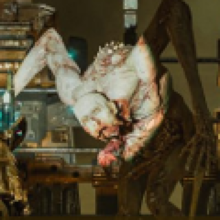
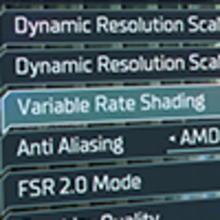




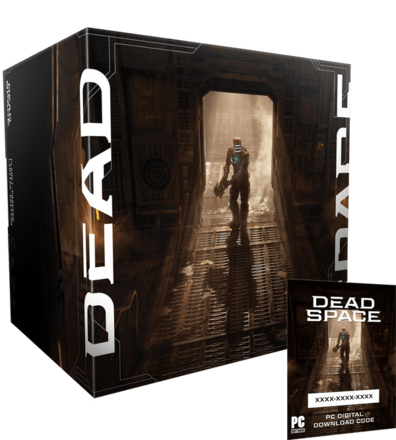





![Animal Crossing: New Horizons Review [Switch 2] | Needlessly Crossing Over to a New Generation](https://img.game8.co/4391759/47d0408b0b8a892e453a0b90f54beb8a.png/show)























The clearance key is glitching through out my game it says zero when I have one from chapter 2 and I’m currently on 3 I have to reload my game multiple saves before that I’ve already done to get it to work and idk if it’ll continue this with the others or just this one