All Bugs, Performance Issues, and Known Glitches
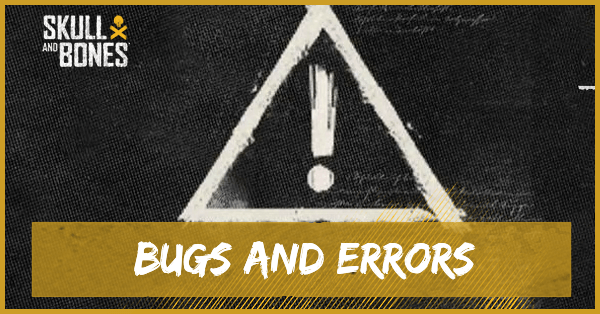
This is a list of bugs and known issues in Skull and Bones. Read on for a list of all currently known bugs, glitches, and performance issues, as well as a how to fix and troubleshoot these issues!
All Bugs, Glitches, and Known Issues
| All Bugs, Glitches, and Known Issues |
|---|
|
|
Let the team know about the bugs and issues you experience and their fixes in our comments, and it will be added onto the list!
Failed to Join Game Session
Some players have been experiencing a “Failed to Join Game Session” error in the game. The Skull and Bones team has encountered this error once and we were able to fix it just by reconnecting to the game.
There are other fixes for this error if reconnecting to the game didn't work out for you!
Failed to Join Game Session Error
You Have Crossed The Helm. Prepare to be Hunted!
Much like other players, our team has experienced the error that says “You have crossed the helm. Prepare to be hunted!”. This is immediately followed by a phrase that says a Death Mark has been issued on you.
This seems to just be a bug because it happens randomly in the game. It did happen rather frequently to some members of our team though, so we understand that it can be quite annoying.
As of this writing, we still haven't found a fix for this error. If you know a fix for this bug, please let us know in the comments section and we'll update this page!
Death Mark Expired

A couple of players have also been getting the notification “Death Mark Expired”. It seems to happen randomly but you'll receive a burst of notifications for it which can be quite troublesome.
Our team hasn't experienced anything bad when this notification comes up though. It could just be a harmless bug that the Skull and Bones team can hopefully fix before the full game launches.
KINGFISHER_4
The KINGFISHER-4 error comes up whenever the game can't seem to connect you to the chat servers. An easy fix for this is to disable your “Text Chat” from the settings.
Follow the steps below to disable your text chat:
- Go to “Settings”
- Cycle through the Settings tab until you reach “Interface”
- Scroll down and look for “Text Chat”
- Untick the box so that the words beside the box say “Off”
Matchmaking Failure

A “Matchmaking Failure” error was also encountered by our team while playing Skull and Bones.
We weren't able to fix it by simply reconnecting to the game. We had to restart our devices to fix the issue. You could do the same thing if you're also experiencing the same error!
Frequent Crashes
The Skull and Bones application may crash out of nowhere from time to time. The team has experienced this on console and PC. Simply booting the game back up again will bring you back to your last known location.
What to Do if Game Keeps Crashing
Unable to Embark Ship

The team has encountered an issue where there was no option or button prompt to embark their ship and set sail while at Sainte-Anne and other outposts.
No Server Available
On the launch of the open beta, the game would not let users in due to no server being available for a few minutes. This was mitigated by disabling crossplay and restarting the application.
What to Do When No Server Available
List of General Fixes
Some common bugs and glitches that players experience could be an issue in their PC or console rather than the game. Listed down are a few general fixes and solutions for you to follow.
| General Troubleshooting Tips and Fixes |
|---|
|
|
Check Official Sources
You should always check the official Ubisoft Skull and Bones Bug Reporter and the Skull and Bones Forums for updates to see if the problem you're currently experiencing has any official solutions.
Restart the Game Application
Restarting the game is a common but effective troubleshooting tip that could be the fix for some of the bugs, glitches, or issues you're currently dealing with.
Restart Your PC or Console
If restarting the game doesn't fix your current issue, you should also consider restarting your PC or console. It's possible that restarting your device can stop active bugs and glitches and improve your game's overall performance.
Update Your PC or Console
If your PC or console's operating system is outdated, you may experience more issues and bugs than other players. Developers typically test their games on the latest operating system versions, so a quick software update might fix your game.
Update Your Graphics Card Drivers
For PC players, outdated graphics drivers can cause many issues when playing new games, such as game crashes, performance problems, and visual bugs. Keep your drivers updated from the official AMD, Intel, or Nvidia website to help prevent bugs and glitches from occurring on your device.
Skull and Bones Related Guides

Skull and Bones Walkthrough Wiki
Comment
The forged Silver mission is broken and won't acknowledge when I take out the indicated target, I've tried everything I could but nothing works.
Author
All Bugs, Performance Issues, and Known Glitches
Rankings
- We could not find the message board you were looking for.
Gaming News
Popular Games

Genshin Impact Walkthrough & Guides Wiki

Honkai: Star Rail Walkthrough & Guides Wiki

Arknights: Endfield Walkthrough & Guides Wiki

Umamusume: Pretty Derby Walkthrough & Guides Wiki

Wuthering Waves Walkthrough & Guides Wiki

Pokemon TCG Pocket (PTCGP) Strategies & Guides Wiki

Abyss Walkthrough & Guides Wiki

Zenless Zone Zero Walkthrough & Guides Wiki

Digimon Story: Time Stranger Walkthrough & Guides Wiki

Clair Obscur: Expedition 33 Walkthrough & Guides Wiki
Recommended Games

Fire Emblem Heroes (FEH) Walkthrough & Guides Wiki

Pokemon Brilliant Diamond and Shining Pearl (BDSP) Walkthrough & Guides Wiki

Diablo 4: Vessel of Hatred Walkthrough & Guides Wiki

Super Smash Bros. Ultimate Walkthrough & Guides Wiki

Yu-Gi-Oh! Master Duel Walkthrough & Guides Wiki

Elden Ring Shadow of the Erdtree Walkthrough & Guides Wiki

Monster Hunter World Walkthrough & Guides Wiki

The Legend of Zelda: Tears of the Kingdom Walkthrough & Guides Wiki

Persona 3 Reload Walkthrough & Guides Wiki

Cyberpunk 2077: Ultimate Edition Walkthrough & Guides Wiki
All rights reserved
© 2022 Ubisoft Entertainment. All Rights Reserved. Skull and Bones, Ubisoft, and the Ubisoft logo are registered or unregistered trademarks of Ubisoft Entertainment in the US and/or other countries.
The copyrights of videos of games used in our content and other intellectual property rights belong to the provider of the game.
The contents we provide on this site were created personally by members of the Game8 editorial department.
We refuse the right to reuse or repost content taken without our permission such as data or images to other sites.
 Interactive Map
Interactive Map Ships
Ships Ship Weapons
Ship Weapons Ship Armors
Ship Armors Ship Furniture
Ship Furniture Resources and Materials
Resources and Materials Tips and Tricks
Tips and Tricks Main Contracts
Main Contracts World Events
World Events Investigations
Investigations Side Contracts
Side Contracts Treasures
Treasures Blueprints
Blueprints Tools
Tools Bounties and Elite Captains
Bounties and Elite Captains Infamy
Infamy The Helm
The Helm Achievements
Achievements Cosmetics
Cosmetics Ship Cosmetics
Ship Cosmetics Factions
Factions Vendors and Shops
Vendors and Shops Battle Pass
Battle Pass Seasons
Seasons Characters
Characters Bugs and Errors
Bugs and Errors News and Updates
News and Updates Commodities
Commodities Food
Food



![Neverness to Everness (NTE) Review [Beta Co-Ex Test] | Rolling the Dice on Something Special](https://img.game8.co/4414628/dd3192c8f1f074ea788451a11eb862a7.jpeg/show)























I entered a town just as I was ambushed - and now I am receiving constant Event Encountered, and then immediately Event Abandoned notifications. It hasnt stopped despite the fact that I have gone to the main menu and have entered towns and left the area where it started.