How to Favorite an Ally (What is the Heart Icon?)
★ Latest Banners: Harmonized CYL Hector & Celica
☆ New: Harmonized Brave Hector, Harmonized Brave Celica, Chosen Fjorm
★ Free Units: Griss
☆ State of the Meta (February 2026)

This guide explains the favorite feature in Fire Emblem Heroes. If you are wondering what the heart icon means and how to use it, please read on.
What Does the Heart Icon Mean?

If you have noticed, Heart icons appear at the the top left of your heroes' icons from time to time. This indicates that they are among your 'favorite' units.
Non-favorited units' hearts have the same color as the background and are not pink.
There are 8 Different Colors of Hearts
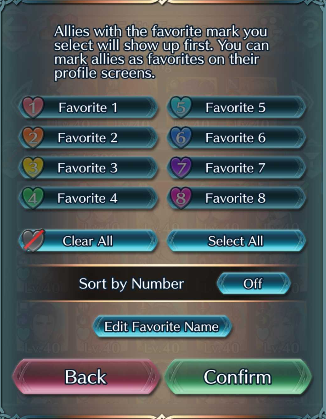
You can mix and match colors as you see fit for your desired heroes!
Choose a color, then rename the heart for more customization on your favorites.
Effects of Setting an Ally as a Favorite
Protection
The main effect of seeting an ally as your favorite is protecting them from certain mistakes.
You protect them from the following:
- Being sent home.
- Being used as fodder for Skill Inheritance.
- Being used as merges.
- Being turned into a combat manual.
Sorting
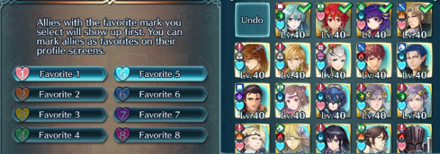
By tapping the heart at the upper left of the character screen, you can arrange your units to be sorted according to the heart color selected.
You can tap multiple hearts to priotize how your units will be sorted.
Automatic Favorite
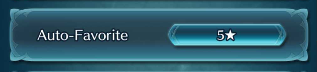
By default, 5★ units are automatically set as favorites.
You can change this option in the Settings tab.
How to Favorite an Ally
From the Home screen, select the Allies tab. Afterwards, proceed to Edit Teams.

Select your desired hero and hold or long press their icon to show their page.

To set a hero as your 'favorite', press the Heart icon on the upper left corner of the screen.
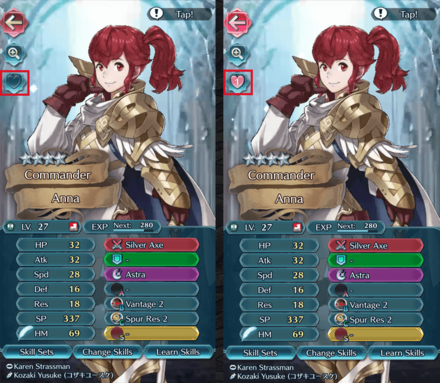
You are done! You have successfully included this hero in your favorites!
Note: If you want to remove a certain hero from your favorites, you can easily press the heart icon again.
Related Links
Useful Links
Building Units
Building Specific Roles
| Hero Roles | |
|---|---|
| Heroes with Refresher Skills | List of Staff Users |
| Physical Wall Heroes (Tanks) | Magic Wall Heroes (Res Tanks) |
Beginner Guides
| Beginner Guides | |
|---|---|
| Five Things to Know Before Starting | Reroll Tier List |
| Hero Building | Beginner's Guide |
| List of All Skills | How to Get Free Orbs |
| My Summoner Guide | Should I Merge or Fodder Off Units? |
Arena
| Arena Guides | |
|---|---|
| Arena Guide | Best Arena Teams |
| Win 5 Battles in Arena With No Deaths | Arena and Aether Raids Seasons |
Aether Raids
| Aether Raids Articles | ||
|---|---|---|
| Aether Guides | List of Aether Raids Structures | |
| Aether Raids Offense Guide | Best Aether Raid Defense Units | |
Summoner Duels
| Summoner Duels Articles | |
|---|---|
| Summoner Duels Guide |
Comment
Author
How to Favorite an Ally (What is the Heart Icon?)
Premium Articles
Rankings
- We could not find the message board you were looking for.
Gaming News
Popular Games

Genshin Impact Walkthrough & Guides Wiki

Honkai: Star Rail Walkthrough & Guides Wiki

Arknights: Endfield Walkthrough & Guides Wiki

Umamusume: Pretty Derby Walkthrough & Guides Wiki

Wuthering Waves Walkthrough & Guides Wiki

Pokemon TCG Pocket (PTCGP) Strategies & Guides Wiki

Abyss Walkthrough & Guides Wiki

Zenless Zone Zero Walkthrough & Guides Wiki

Digimon Story: Time Stranger Walkthrough & Guides Wiki

Clair Obscur: Expedition 33 Walkthrough & Guides Wiki
Recommended Games

Fire Emblem Heroes (FEH) Walkthrough & Guides Wiki

Pokemon Brilliant Diamond and Shining Pearl (BDSP) Walkthrough & Guides Wiki

Diablo 4: Vessel of Hatred Walkthrough & Guides Wiki

Super Smash Bros. Ultimate Walkthrough & Guides Wiki

Yu-Gi-Oh! Master Duel Walkthrough & Guides Wiki

Elden Ring Shadow of the Erdtree Walkthrough & Guides Wiki

Monster Hunter World Walkthrough & Guides Wiki

The Legend of Zelda: Tears of the Kingdom Walkthrough & Guides Wiki

Persona 3 Reload Walkthrough & Guides Wiki

Cyberpunk 2077: Ultimate Edition Walkthrough & Guides Wiki
All rights reserved
© 2025 Nintendo / INTELLIGENT SYSTEMS
The copyrights of videos of games used in our content and other intellectual property rights belong to the provider of the game.
The contents we provide on this site were created personally by members of the Game8 editorial department.
We refuse the right to reuse or repost content taken without our permission such as data or images to other sites.





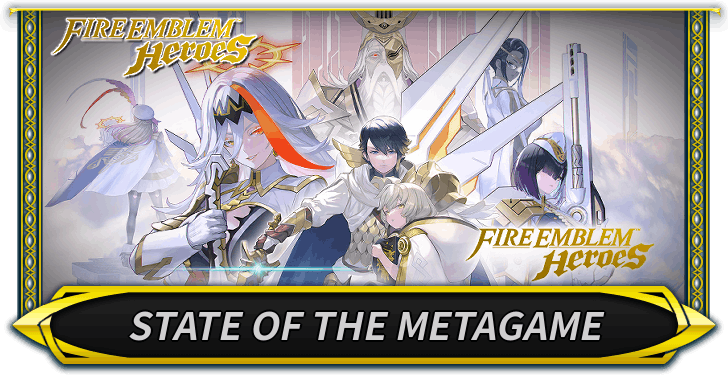
![Animal Crossing: New Horizons Review [Switch 2] | Needlessly Crossing Over to a New Generation](https://img.game8.co/4391759/47d0408b0b8a892e453a0b90f54beb8a.png/show)





















