Leveling Guide: How to Raise Your Level
★ God of War Ragnarok and its DLC are out!
┗ Walkthrough | Valhalla DLC | Bosses
★ Check out our Tips and Tricks guides!
┗ Best Skills | Best Armor | Beginners Guide
★ Locations for all Collectibles!
┗ Nornir Chests | Ravens | Artifacts

Increasing your level in God of War Ragnarok requires the player to upgrade their weapons and equipment or by wearing rare armor sets with high power levels. Read on to learn how to increase your level and the steps you can take to do it fast.
How to Level Up
Progressing Through The Story

An easy way to increase your level is by progressing through the game's story to get different equipment and materials for your gear as a reward for completing parts of the story.
You'll also most likely encounter chests while advancing through the story that is often accessible by solving puzzles.
Ragnarok Full Story and Plot Summary
Upgrading Weapons and Equipment

Another way to increase your level and stats is by upgrading your weapon and equipment by talking to the Huldra Brothers at certain points of the game.
It's recommended, however, that you invest your materials in what you think is the best equipment for you, so you don't have to worry about grinding for the materials if you somehow manage to run out of them.
Obtaining Gears and Materials From Chests

Finding a chest while exploring the realm and opening it will reward you with materials most of the time, which can be used to upgrade your equipment. Legendary chests can also be found by completing puzzles which sometimes give the player rare equipment that can be used to increase their level.
How to Increase Your Level
Level is Determined By Your Gear

If you want to increase your level, you'll have to upgrade your equipment and wear better armor sets obtained from crafting or opening chests you'll encounter throughout your playthrough. This will determine your level and how you will fare against other enemies.
What Do Levels Mean?
Determines The Power Level of an Enemy

The level system in God of War Ragnarok allows the player to check how much power level the enemy has when compared to theirs. If an enemy has a higher level than the player, they'll most likely have more points allocated in their stats.
This is also indicated by the color of your enemy's HP bar, letting you know how powerful they are depending on the color.
| Color | Description |
|---|---|
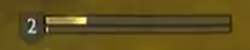 Yellow Yellow |
Indiciates that an enemy has more or less the same level |
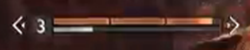 Orange Orange |
Indicates that the enemy has a slightly higher level than Kratos. |
| Purple | Indicates that the enemy has a significant higher level than Kratos. |
Stats Explained: All Stats and How They Work
God of War Ragnarok Related Guides
All God of War Ragnarok Tips and Tricks Guides
Author
Leveling Guide: How to Raise Your Level
Rankings
- We could not find the message board you were looking for.
Gaming News
Popular Games

Genshin Impact Walkthrough & Guides Wiki

Honkai: Star Rail Walkthrough & Guides Wiki

Arknights: Endfield Walkthrough & Guides Wiki

Umamusume: Pretty Derby Walkthrough & Guides Wiki

Wuthering Waves Walkthrough & Guides Wiki

Pokemon TCG Pocket (PTCGP) Strategies & Guides Wiki

Abyss Walkthrough & Guides Wiki

Zenless Zone Zero Walkthrough & Guides Wiki

Digimon Story: Time Stranger Walkthrough & Guides Wiki

Clair Obscur: Expedition 33 Walkthrough & Guides Wiki
Recommended Games

Fire Emblem Heroes (FEH) Walkthrough & Guides Wiki

Pokemon Brilliant Diamond and Shining Pearl (BDSP) Walkthrough & Guides Wiki

Diablo 4: Vessel of Hatred Walkthrough & Guides Wiki

Super Smash Bros. Ultimate Walkthrough & Guides Wiki

Yu-Gi-Oh! Master Duel Walkthrough & Guides Wiki

Elden Ring Shadow of the Erdtree Walkthrough & Guides Wiki

Monster Hunter World Walkthrough & Guides Wiki

The Legend of Zelda: Tears of the Kingdom Walkthrough & Guides Wiki

Persona 3 Reload Walkthrough & Guides Wiki

Cyberpunk 2077: Ultimate Edition Walkthrough & Guides Wiki
All rights reserved
©2022 Sony Interactive Entertainment LLC. God of War is a registered trademark of Sony Interactive Entertainment LLC and related companies in the U.S. and other countries. “PlayStation Family Mark”, “PlayStation”, “PlayStation Studios logo”, "PS4", and “PS5” are registered trademarks or trademarks of Sony Interactive Entertainment Inc.
Sony Interactive Entertainment Privacy Policy & EULA
The copyrights of videos of games used in our content and other intellectual property rights belong to the provider of the game.
The contents we provide on this site were created personally by members of the Game8 editorial department.
We refuse the right to reuse or repost content taken without our permission such as data or images to other sites.





![Animal Crossing: New Horizons Review [Switch 2] | Needlessly Crossing Over to a New Generation](https://img.game8.co/4391759/47d0408b0b8a892e453a0b90f54beb8a.png/show)






















