List of Redstone Components and How to Use Them

Redstone Components are blocks that are used in redstone builds and circuits in Minecraft. They often emit power or interact with redstone signals and pulses. Read on to see a list of all components and how to use them!
List of All Redstone Components
| Click on a Category to Jump to Its Section | ||
|---|---|---|
| Redstone Ores | Redstone Wiring | Power Sources |
| Container Blocks | Pistons | Sticky Blocks |
| Rails | Iron Doors and Trapdoors | Others |
Redstone Ores
| List of Blocks |
|
|
|---|
Redstone Ores are ore blocks which you can use to obtain redstone dust. They are usually found deep underground. It is best to mine these ores with the Fortune Enchantment to get the most redstone dust from them.
Redstone Wiring
| List of Blocks |
|
|
|
|---|
These blocks are usually used to wire a redstone signal from a power source to the device being activated. Each of them have different uses in redstone wiring, but each one can carry, extend or sustain a redstone signal or pulse.
Power Sources
| List of Blocks |
|
|
|
|
|---|---|---|---|
|
|
|
|
|
Power Sources are any redstone block that can emit power either on their own or with input from a player, mob, entity, or block. Different Power Sources emit redstone signals of different strengths and for different amounts of time.
Buttons
| List of Blocks |
|
|
|
|
|---|---|---|---|
|
|
|
|
|
|
|
|||
Buttons are a type of power source that require a player to press on them. However, Wooden Buttons also activate if struck by an arrow from a bow or crossbow, or a trident.
Wooden and Stone Buttons also emit pulses of different lengths. A Stone Button only emits power for 10 redstone ticks (1 second), while a Wooden Button emits power for 15 redstone ticks (1.5 seconds).
Pressure Plates
| List of Blocks |
|
|
|
|
|---|---|---|---|
|
|
|
|
|
|
|
|
|
|
Pressure Plates are another type of power source activated when an entity steps or is placed on top of them. Stone Pressure Plates only activate when stepped on by mobs or players. Wooden Pressure Plates can be activated by mobs, players, and even item entities.
Light and Heavy Pressure Plates are unique because the power level of the signal they emit changes depending on the number of mobs stepping on them.
Container Blocks
| List of Blocks |
|
|
|
|
|---|---|---|---|
Redstone Container Blocks not only hold items but also interact with redstone in different ways.
Trapped Chests emit a redstone signal when opened, while Dispenser and Droppers can spit out their contents. Hoppers are used collect items but can also interact with redstone by locking itself when activated.
Pistons
| List of Blocks |
|
|
|---|
Pistons are blocks that can push or pull other blocks when activated or deactivated by a redstone signal. However, pistons have a push and pull limit of 12 blocks maximum, and certain blocks cannot be pushed or pulled by pistons.
Sticky Blocks
| List of Blocks |
|
|
|---|
Sticky blocks stick to other blocks and, in the case of honey, even mobs and items. They are often used with pistons and other redstone components to create unique moving contraptions and flying machines.
Rails
| List of Blocks |
|
|
|
|
|---|---|---|---|
Rails are used to transport Minecarts from one location to another, but they can also interact with redstone in many unique ways. Detector Rails even emit power when a Minecart passes over it.
Iron Doors and Trapdoors
| List of Blocks |
|
|---|
Though all Doors and Trapdoors open when activated by redstone, Iron Doors and Trapdoors are unique because they can only open when activated by redstone and cannot be opened manually by the player. This makes them ideal redstone components.
Other Redstone Blocks
| List of Blocks |
|
|
|
|
|---|---|---|---|
There are few other blocks in the game that interact with redstone in unconventional ways. Due to their unique properties, they often have niche uses in redstone builds.
How to Use Redstone Components
Use Them to Make Redstone Builds
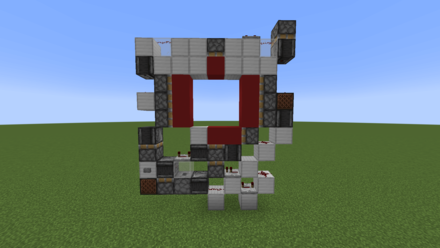
These different redstone components are all used in making redstone builds in Minecraft. Each component has different uses and can serve different purposes inside a machine. Learn and master what each component does in order to use them efficiently in your builds.
List of All Redstone Builds and Redstone Guide
Minecraft Related Guides
List of Block Categories
| All Block Categories | |||
|---|---|---|---|
 Aquatic Aquatic |
 Banner Banner |
 Concrete Concrete |
 Creative Creative |
 Dirt Dirt |
 End End |
 Glass Glass |
 Head Head |
 Light Light |
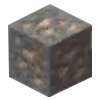 Mineral Mineral |
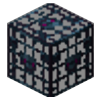 Mobs Mobs |
 Nether Nether |
 Plant Plant |
 Redstone Redstone |
 Stone Stone |
 Terracotta Terracotta |
 Utility Utility |
 Wood Wood |
 Wool Wool |
- |
Author
List of Redstone Components and How to Use Them
Rankings
- We could not find the message board you were looking for.
Gaming News
Popular Games

Genshin Impact Walkthrough & Guides Wiki

Honkai: Star Rail Walkthrough & Guides Wiki

Arknights: Endfield Walkthrough & Guides Wiki

Umamusume: Pretty Derby Walkthrough & Guides Wiki

Wuthering Waves Walkthrough & Guides Wiki

Pokemon TCG Pocket (PTCGP) Strategies & Guides Wiki

Abyss Walkthrough & Guides Wiki

Zenless Zone Zero Walkthrough & Guides Wiki

Digimon Story: Time Stranger Walkthrough & Guides Wiki

Clair Obscur: Expedition 33 Walkthrough & Guides Wiki
Recommended Games

Fire Emblem Heroes (FEH) Walkthrough & Guides Wiki

Pokemon Brilliant Diamond and Shining Pearl (BDSP) Walkthrough & Guides Wiki

Diablo 4: Vessel of Hatred Walkthrough & Guides Wiki

Super Smash Bros. Ultimate Walkthrough & Guides Wiki

Yu-Gi-Oh! Master Duel Walkthrough & Guides Wiki

Elden Ring Shadow of the Erdtree Walkthrough & Guides Wiki

Monster Hunter World Walkthrough & Guides Wiki

The Legend of Zelda: Tears of the Kingdom Walkthrough & Guides Wiki

Persona 3 Reload Walkthrough & Guides Wiki

Cyberpunk 2077: Ultimate Edition Walkthrough & Guides Wiki
All rights reserved
Mojang ©2009-2022. "Minecraft" is a trademark of Mojang Synergies AB
The copyrights of videos of games used in our content and other intellectual property rights belong to the provider of the game.
The contents we provide on this site were created personally by members of the Game8 editorial department.
We refuse the right to reuse or repost content taken without our permission such as data or images to other sites.





![Animal Crossing: New Horizons Review [Switch 2] | Needlessly Crossing Over to a New Generation](https://img.game8.co/4391759/47d0408b0b8a892e453a0b90f54beb8a.png/show)






















