Pocket Edition Guide: How to Play on Mobile

Minecraft: Pocket Edition allows players to enjoy Minecraft on their smartphones and other mobile devices. Continue reading to learn about how to get and play Minecraft: Pocket Edition, as well as any features unique to this version!
List of Contents
Minecraft: Pocket Edition
Minecraft: Pocket Edition Game Info
| Name | |
|---|---|
 |
|
| Release Date | August 11, 2011 |
| Price | $7.49 USD (Google Play) $6.99 USD (Apple Store) |
| Available Platforms | Android, Windows 10, iOS, Fire OS, Windows Phone, Windows 10 Mobile |
Use the Touchscreen to Control Your Character

Minecraft: Pocket Edition allows you to play on smartphones, tablets, and PCs. To compensate for the lack of buttons, the touchscreen is used when playing on a smartphone or tablet.
Minecraft: Pocket Edition Feateures
Unique Crafting System
Due to mobile devices' touchscreen controls, Minecraft: Pocket Edition uses the MATTIS crafting system. The recipes available based on your current inventory are displayed, and the required materials are already put in place, requiring the player to only touch the screen to begin crafting.
Minecraft: Pocket Edition Lite
| Name | |
|---|---|
 |
|
| Release Date | August 15, 2011 |
| Price | Minecraft: Pocket Edition Lite is no longer available to purchase. |
| Available Platforms | Android, Windows 10, iOS, Fire OS, Windows Phone, Windows 10 Mobile |
Minecraft: Pocket Edition Lite Features
Some Features Not Available in Pocket Edition Lite
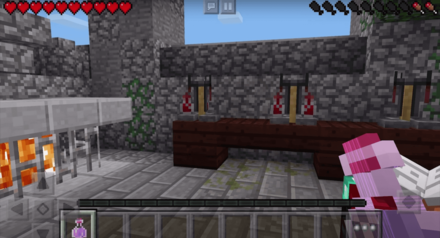
- Worlds could not be saved, and seeds could not be used.
- Only 28 out of the 49 items in the inventory could be selected.
- Multiplayer was available, but only through LAN
As a smaller version of Minecraft: Pocket Edition, Pocket Edition Lite does not have certain features available in-game.
No Longer Available For Download
Updates for Minecraft: Pocket Edition Lite has been discontinued as of 2014 and the game is no longer available for download on Google Play or the Apple Store.
How to Play Minecraft: Pocket Edition
Download the App from Google Play or the Apple Store
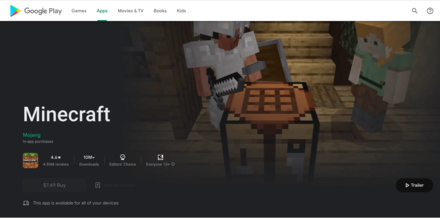 |
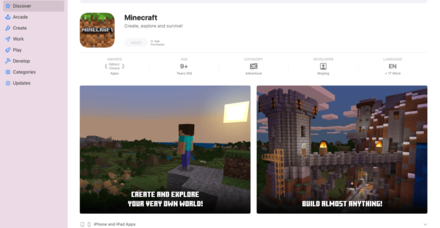 |
| Google Play Store Purchase Screen | Apple Store Purchase Screen |
Minecraft: Pocket Edition can be purchased from either the Google Play Store or the Apple Store. Although the Minecraft: Pocket Edition Lite can no longer be downloaded and is not compatible with Apple iOS 11, anyone who still has the original version on Android can re-download it if needed.
Minecraft Related Guides

Author
Pocket Edition Guide: How to Play on Mobile
Rankings
- We could not find the message board you were looking for.
Gaming News
Popular Games

Genshin Impact Walkthrough & Guides Wiki

Honkai: Star Rail Walkthrough & Guides Wiki

Monster Hunter Wilds Walkthrough & Guides Wiki

Arknights: Endfield Walkthrough & Guides Wiki

Umamusume: Pretty Derby Walkthrough & Guides Wiki

Wuthering Waves Walkthrough & Guides Wiki

Pokemon TCG Pocket (PTCGP) Strategies & Guides Wiki

Digimon Story: Time Stranger Walkthrough & Guides Wiki

Palworld Walkthrough & Guides Wiki

Zenless Zone Zero Walkthrough & Guides Wiki
Recommended Games

Fire Emblem Heroes (FEH) Walkthrough & Guides Wiki

Pokemon Brilliant Diamond and Shining Pearl (BDSP) Walkthrough & Guides Wiki

Diablo 4: Vessel of Hatred Walkthrough & Guides Wiki

Super Smash Bros. Ultimate Walkthrough & Guides Wiki

Yu-Gi-Oh! Master Duel Walkthrough & Guides Wiki

Elden Ring Shadow of the Erdtree Walkthrough & Guides Wiki

Monster Hunter World Walkthrough & Guides Wiki

The Legend of Zelda: Tears of the Kingdom Walkthrough & Guides Wiki

Persona 3 Reload Walkthrough & Guides Wiki

Cyberpunk 2077: Ultimate Edition Walkthrough & Guides Wiki
All rights reserved
Mojang ©2009-2022. "Minecraft" is a trademark of Mojang Synergies AB
The copyrights of videos of games used in our content and other intellectual property rights belong to the provider of the game.
The contents we provide on this site were created personally by members of the Game8 editorial department.
We refuse the right to reuse or repost content taken without our permission such as data or images to other sites.



 Java & Bedrock Merge Guide
Java & Bedrock Merge Guide Pocket Edition Guide
Pocket Edition Guide 1.20 Speculations and Predictions
1.20 Speculations and Predictions Java and Bedrock Merge
Java and Bedrock Merge


 Game Mode Differences
Game Mode Differences Difficulty Mode Differences
Difficulty Mode Differences List of Controls
List of Controls How to Make and Use Skins
How to Make and Use Skins



























