How to Update to Newer Versions

Don't miss out on all the new features brought to Minecraft by the latest patch, Version 1.19: The Wild. Read on to find out how to update Minecraft to its newest version on each platform.
List of Contents
How to Update Minecraft to Newer Versions
Minecraft Launcher
Java Edition

For the Java Edition of Minecraft, the Launcher should show your game's current version to the right of the Play button. If it's not set to the latest version, which is 1.19, you can press that window to bring up the latest release, then select 1.19. After that, you'll just have to press Play and it'll automatically update.
Bedrock Edition

The Bedrock Edition will automatically update to the latest release when you press Play.
XBOX Store
| 1 | 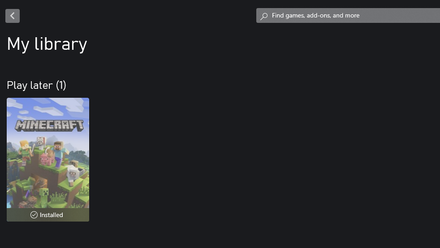 Head to your Library and select Minecraft. |
|---|---|
| 2 |  Press the Update button if it says there's an update available. |
| 3 |  You'll be able to play the latest version once it finishes downloading. |
If you don't have the launcher, you can also download the update directly from the XBOX Store.
Nintendo Switch
| 1 | 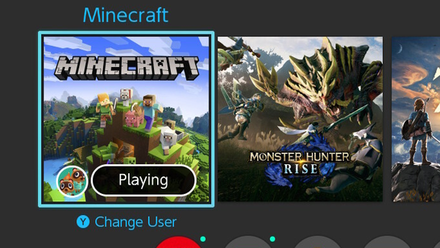 Go to Minecraft on your menu screen and press the Options button. |
|---|---|
| 2 | 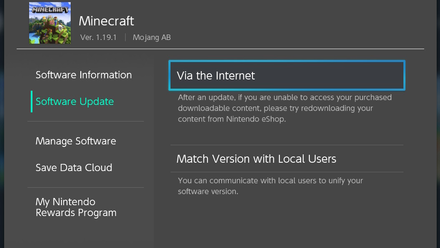 Go to the Software Update tab and select Via the Internet. |
| 3 | 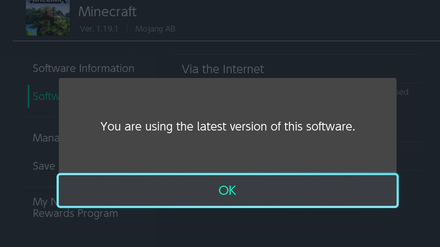 If you haven't already downloaded the update, the option to do so will appear. If you already have, you can start playing the latest version. |
PS4/PS5
| 1 | 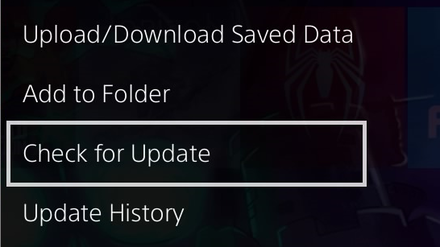 Press Options on your controller and go to Check for Updates. |
|---|---|
| 2 | 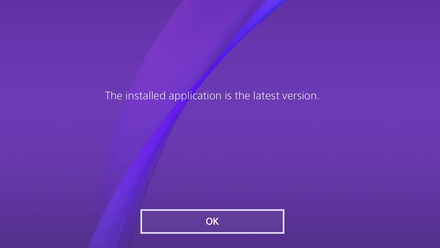 If there's an update available, it'll automatically download it. If there's none, you can start playing the latest version. |
XBOX Series S/X
| 1. | Go to Minecraft in the My Games & Apps menu, then select More Options. |
|---|---|
| 2. | Select Manage Game & Add-ons then open the Updates menu. If you haven't downloaded the latest version, it will appear here. |
Related Guides

All Tips and Tricks Guides
Author
How to Update to Newer Versions
improvement survey
02/2026
improving Game8's site?

Your answers will help us to improve our website.
Note: Please be sure not to enter any kind of personal information into your response.

We hope you continue to make use of Game8.
Rankings
- We could not find the message board you were looking for.
Gaming News
Popular Games

Genshin Impact Walkthrough & Guides Wiki

Arknights: Endfield Walkthrough & Guides Wiki

Umamusume: Pretty Derby Walkthrough & Guides Wiki

Pokemon TCG Pocket (PTCGP) Strategies & Guides Wiki

Wuthering Waves Walkthrough & Guides Wiki

Honkai: Star Rail Walkthrough & Guides Wiki

Zenless Zone Zero Walkthrough & Guides Wiki

Where Winds Meet Walkthrough & Guides Wiki

Clair Obscur: Expedition 33 Walkthrough & Guides Wiki

Pokemon Legends: Z-A Walkthrough & Guides Wiki
Recommended Games

Fire Emblem Heroes (FEH) Walkthrough & Guides Wiki

Super Smash Bros. Ultimate Walkthrough & Guides Wiki

Yu-Gi-Oh! Master Duel Walkthrough & Guides Wiki

Pokemon Brilliant Diamond and Shining Pearl (BDSP) Walkthrough & Guides Wiki

Diablo 4: Vessel of Hatred Walkthrough & Guides Wiki

Elden Ring Shadow of the Erdtree Walkthrough & Guides Wiki

Monster Hunter World Walkthrough & Guides Wiki

The Legend of Zelda: Tears of the Kingdom Walkthrough & Guides Wiki

Persona 3 Reload Walkthrough & Guides Wiki

Cyberpunk 2077: Ultimate Edition Walkthrough & Guides Wiki
All rights reserved
Mojang ©2009-2022. "Minecraft" is a trademark of Mojang Synergies AB
The copyrights of videos of games used in our content and other intellectual property rights belong to the provider of the game.
The contents we provide on this site were created personally by members of the Game8 editorial department.
We refuse the right to reuse or repost content taken without our permission such as data or images to other sites.
 1.18 Ore Distribution
1.18 Ore Distribution 1.18 Diamond Level
1.18 Diamond Level Villager Trades and Jobs
Villager Trades and Jobs How to Join and Create Realms
How to Join and Create Realms Walkthrough and Progression Guide
Walkthrough and Progression Guide List of All Commands
List of All Commands How to Show Mob Hitboxes
How to Show Mob Hitboxes Best Enchantments
Best Enchantments How to Use Texture Packs
How to Use Texture Packs What is Simulation Distance?
What is Simulation Distance? Beginner's Guide
Beginner's Guide How to Get to the Far Lands
How to Get to the Far Lands How to Update Old Worlds
How to Update Old Worlds How to Update to Newer Versions
How to Update to Newer Versions



![Animal Crossing: New Horizons Review [Switch 2] | Needlessly Crossing Over to a New Generation](https://img.game8.co/4391759/47d0408b0b8a892e453a0b90f54beb8a.png/show)






















