How to Check Server Status: Are Realms and Servers Down?

Minecraft Realms and Servers are not down and are all online. Issues and problems with server connections must be handled by the server host. Read on to see the status of realms and servers, and when servers go back up whenever they undergo server maintenance!
Are Realms and Servers Currently Down?
Realms and Servers Currently Online
Minecraft Realms and Servers for both Bedrock Edition and Java Edition are currently online. If you are having trouble connecting to a privately-owned realm or server, please contact the server host for more details.
The problem may also be due to your personal internet connection. In this case, you need to contact your internet service provider to fix any issues.
Realms and Servers were down last June 2, 2022
Though realms and servers are currently online, they were temporarily down last June 2, 2022 due to maintenance. The problems were fixed later that day and there should no longer be any issues with connection.
How to Check Servers Status
Java Edition
| 1 |  Select Minecraft Realms to check the status of a Realm, or select Multiplayer to check the status of a server. Select Minecraft Realms to check the status of a Realm, or select Multiplayer to check the status of a server. |
| 2 |  The color of the server message determines its status The color of the server message determines its status |
The status of the Server or Realm is indicated by the message color: green means that the it is open and available to join, yellow shows that it expires soon, and red indicates that it has expired, closed by the owner, or that it is currently down
You can also check the status of the server by accessing the Minecraft Realms Menu at the top screen.
Bedrock Edition
| 1 | 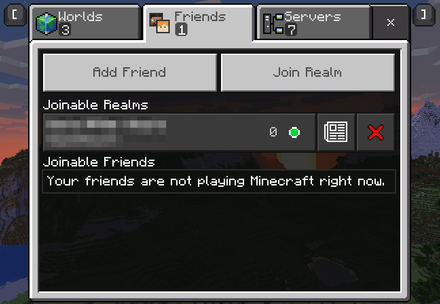 Select Play on the title screen to access the Friends and Servers Tabs. Select Play on the title screen to access the Friends and Servers Tabs. |
| 2 | 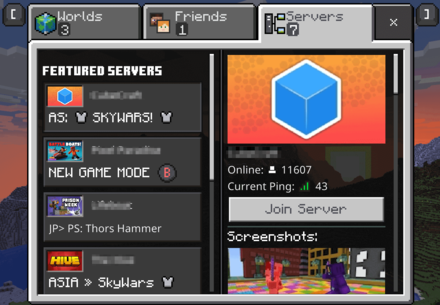 Select the Servers tab to confirm the status of your servers. Your Friend's Realms can be checked under the Friends tab. Select the Servers tab to confirm the status of your servers. Your Friend's Realms can be checked under the Friends tab. |
By looking at the right-hand side of the server screen, you check how many people are online, the current ping, and whether or not the server is online or not.
Minecraft Related Guides

Author
How to Check Server Status: Are Realms and Servers Down?
Rankings
- We could not find the message board you were looking for.
Gaming News
Popular Games

Genshin Impact Walkthrough & Guides Wiki

Honkai: Star Rail Walkthrough & Guides Wiki

Arknights: Endfield Walkthrough & Guides Wiki

Umamusume: Pretty Derby Walkthrough & Guides Wiki

Wuthering Waves Walkthrough & Guides Wiki

Pokemon TCG Pocket (PTCGP) Strategies & Guides Wiki

Abyss Walkthrough & Guides Wiki

Zenless Zone Zero Walkthrough & Guides Wiki

Digimon Story: Time Stranger Walkthrough & Guides Wiki

Clair Obscur: Expedition 33 Walkthrough & Guides Wiki
Recommended Games

Fire Emblem Heroes (FEH) Walkthrough & Guides Wiki

Pokemon Brilliant Diamond and Shining Pearl (BDSP) Walkthrough & Guides Wiki

Diablo 4: Vessel of Hatred Walkthrough & Guides Wiki

Super Smash Bros. Ultimate Walkthrough & Guides Wiki

Yu-Gi-Oh! Master Duel Walkthrough & Guides Wiki

Elden Ring Shadow of the Erdtree Walkthrough & Guides Wiki

Monster Hunter World Walkthrough & Guides Wiki

The Legend of Zelda: Tears of the Kingdom Walkthrough & Guides Wiki

Persona 3 Reload Walkthrough & Guides Wiki

Cyberpunk 2077: Ultimate Edition Walkthrough & Guides Wiki
All rights reserved
Mojang ©2009-2022. "Minecraft" is a trademark of Mojang Synergies AB
The copyrights of videos of games used in our content and other intellectual property rights belong to the provider of the game.
The contents we provide on this site were created personally by members of the Game8 editorial department.
We refuse the right to reuse or repost content taken without our permission such as data or images to other sites.


 Realms and Server Status
Realms and Server Status Java & Bedrock Merge Guide
Java & Bedrock Merge Guide Pocket Edition Guide
Pocket Edition Guide 1.20 Speculations and Predictions
1.20 Speculations and Predictions Java and Bedrock Merge
Java and Bedrock Merge


 Game Mode Differences
Game Mode Differences Difficulty Mode Differences
Difficulty Mode Differences List of Controls
List of Controls How to Make and Use Skins
How to Make and Use Skins




























Wwertyui