What is Simulation Distance?

Simulation Distance refers to how far Minecraft will load entities' interactions with the world or with the player. Read on to learn more about Simulation Distance, how it affects gameplay, and how it's different from Render Distance.
What is Simulation Distance?
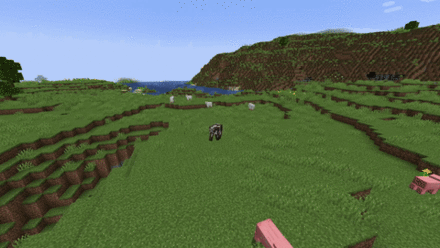
Nearby mobs move around freely while the Sheeps in the distance are stationary
Simulation Distance affects the distance that the game will load entities that can still be affected or changed by the player's actions or their own. For example, if you set your Simulation Distance to 4 chunks, then any Mobs not within those 4 chunks will still be visible but static, as seen above.
This is not just restricted to Mobs, as even seeing crops from a farm growing are affected by Simulation Distance. The Simulation Distance does not directly impact crop growth or mob spawns, however, since they will still continue even if they're beyond the distance limit.
Helps with Performance
| Java | Bedrock |
|---|---|
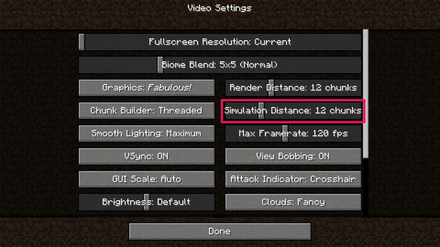 |
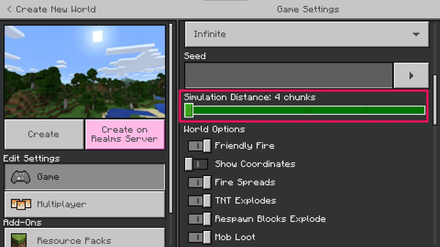 |
This setting is present in both Java and Bedrock, and is used to improve the game's performance since it reduces the amount of entities that need to be processed. This will improve your FPS since your CPU will have less burdens.
Released with Java Edition 1.18 Snapshot 21w38a
This was introduced to the Java Edition in 1.18 Snapshot 21w38a. However, it was already present in the Bedrock Edition beforehand.
Source: Minecraft Official Website
Difference with Render Distance
Render Distance merely refers to the number of chunks that are visible to you, affecting how far you can see in your world.
It's best to have the Simulation Distance lower than the Render Distance, since seeing crops grow or Mobs move around will have no impact on your gameplay if you're too far away to interact with them. There's no optimal Render Distance and Simulation Distance setting, so try testing out different variations until you find one that's best suited to your system.
Related Guides

All Tips and Tricks Guides
Author
What is Simulation Distance?
improvement survey
02/2026
improving Game8's site?

Your answers will help us to improve our website.
Note: Please be sure not to enter any kind of personal information into your response.

We hope you continue to make use of Game8.
Rankings
- We could not find the message board you were looking for.
Gaming News
Popular Games

Genshin Impact Walkthrough & Guides Wiki

Arknights: Endfield Walkthrough & Guides Wiki

Honkai: Star Rail Walkthrough & Guides Wiki

Wuthering Waves Walkthrough & Guides Wiki

Umamusume: Pretty Derby Walkthrough & Guides Wiki

Zenless Zone Zero Walkthrough & Guides Wiki

Pokemon TCG Pocket (PTCGP) Strategies & Guides Wiki

Clair Obscur: Expedition 33 Walkthrough & Guides Wiki

Digimon Story: Time Stranger Walkthrough & Guides Wiki

Where Winds Meet Walkthrough & Guides Wiki
Recommended Games

Fire Emblem Heroes (FEH) Walkthrough & Guides Wiki

Diablo 4: Vessel of Hatred Walkthrough & Guides Wiki

Super Smash Bros. Ultimate Walkthrough & Guides Wiki

Yu-Gi-Oh! Master Duel Walkthrough & Guides Wiki

Pokemon Brilliant Diamond and Shining Pearl (BDSP) Walkthrough & Guides Wiki

Elden Ring Shadow of the Erdtree Walkthrough & Guides Wiki

Monster Hunter World Walkthrough & Guides Wiki

The Legend of Zelda: Tears of the Kingdom Walkthrough & Guides Wiki

Persona 3 Reload Walkthrough & Guides Wiki

Cyberpunk 2077: Ultimate Edition Walkthrough & Guides Wiki
All rights reserved
Mojang ©2009-2022. "Minecraft" is a trademark of Mojang Synergies AB
The copyrights of videos of games used in our content and other intellectual property rights belong to the provider of the game.
The contents we provide on this site were created personally by members of the Game8 editorial department.
We refuse the right to reuse or repost content taken without our permission such as data or images to other sites.
 1.18 Ore Distribution
1.18 Ore Distribution 1.18 Diamond Level
1.18 Diamond Level Villager Trades and Jobs
Villager Trades and Jobs How to Join and Create Realms
How to Join and Create Realms Walkthrough and Progression Guide
Walkthrough and Progression Guide List of All Commands
List of All Commands How to Show Mob Hitboxes
How to Show Mob Hitboxes Best Enchantments
Best Enchantments How to Use Texture Packs
How to Use Texture Packs What is Simulation Distance?
What is Simulation Distance? Beginner's Guide
Beginner's Guide How to Get to the Far Lands
How to Get to the Far Lands How to Update Old Worlds
How to Update Old Worlds How to Update to Newer Versions
How to Update to Newer Versions


























