Bedrock vs Java: Edition Differences

Both the Java and Bedrock editions of Minecraft have their pros and cons, but the Java Edition offers more enjoyable and flexible content compared to the latter. Read on to learn more about Minecraft Java and Bedrock Edition, their pros and cons, features, and which edition is better in Minecraft.
List of Contents
Java vs Bedrock Differences
Major Edition Differences
| Java | Bedrock |
|---|---|
| ・PC, Mac, and Linux Exclusive ・Allows modding MInecraft for free ・Hardcore Mode available ・Be part of an active community ・Requires higher computer specifications ・Cannot play cross-platform |
・Multi-platform ・Marketplace is available ・Can play cross-platform ・Runs smoothly on lower-spec systems ・Moderation and Parental Controls |
Minecraft Java Edition Features
PC, Mac, and Linux Exclusive
Unlike the Bedrock Edition, Minecraft Java Edition is only available on PC, Mac, and Linux. It can't be played on other consoles like the Switch, Playstation, or Xbox.
Mod Minecraft For Free
One major advantage Java has over Bedrock is its ability to be modded.
Minecraft Java Edition allows players to download and add community-made mods to their game. This is perfect for those who want to stray away from vanilla Minecraft and experience the game in a totally different way!
Hardcore Mode Available

Another Minecraft Java Edition exclusive is the Hardcore Mode. In this game mode, players are not allowed to change the difficulty in the game. It's always locked on hard difficulty and they are not allowed to use cheats. Hostile mobs deal more damage and players can't get a bonus chest.
Hardcore Mode is perfect for players who want a challenge!
Be Part of An Active Community

Despite not supporting cross-platform play, Minecraft Java Edition boasts a plethora of multiplayer servers where players can gather and play together.
These servers have massive and mind-blowing creations that players can explore. Some of them even host mini-games or other activities that players will certainly enjoy!
Requires Higher Computer Specs
Minecraft Java Edition requires higher computer specifications for it to run smoothly. Players can still enjoy this edition on computers with lower specifications but it can be slow.
Cannot Play Cross-Platform
Unfortunately, players who are Java users can only play with other players who are also Java users. Cross-play is not supported in this edition so if you are looking forward to playing Minecraft with friends who are playing on other consoles, Bedrock is your best bet!
Minecraft Bedrock Edition Features
Multi-Platform
Unlike Minecraft Java Edition, the Bedrock Edition can be played on multiple platforms like a PC, NIntendo Switch, Playstation, or Xbox.
Marketplace is Available

Buying the Bedrock Edition also gives you access to the Marketplace - a place where avid Minecraft fans can sell their creations or buy others'. Buying from the Marketplace requires Minecoins - an in-game currency that players can buy with actual money.
Can Play Cross-Platform

The Bedrock Edition's main selling point is that players are allowed to play cross-platform. Players who are playing on the Nintendo Switch can play with other players who are on the Xbox, Playstation, or PC as long as they have the Bedrock Edition of the game.
Runs On Lower-Spec Systems
One advantage the Bedrock Edition has over the Java Edition is that it runs smoothly even on lower-specification systems. It was made so that players who prefer to play on-the-go can still play Minecraft on their smartphones or tablets when not at home.
Moderation and Parental Controls
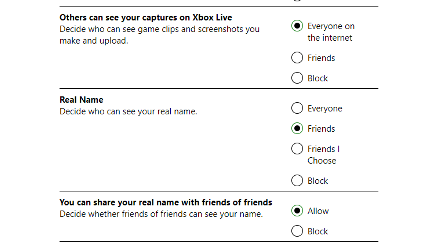
Since the Bedrock Edition is connected to Xbox's services, parents can moderate how they want their children to experience the game.
For example, they can choose whether to show their kid's real name or not when they play. They can also decide whether they'll allow their child to communicate with voice, text, or invites.
This helps parents feel secure that their children are gaming safely.
Which is Better?

Both editions feature the core elements of Minecraft but the Java Edition offers more on the table when it comes to gameplay and visuals. With the Java Edition, you won't only enjoy vanilla Minecraft itself, but also add community-made mods for free to further enhance your gaming experience!
To top it all off, the sense of community you'll feel when you join servers and play with other people is also unparalleled.
We recommend getting the Java Edition for these reasons. It's the original way Minecraft is supposed to be played after all!
MInecraft Related Guides

Author
Bedrock vs Java: Edition Differences
Rankings
Gaming News
Popular Games

Genshin Impact Walkthrough & Guides Wiki

Honkai: Star Rail Walkthrough & Guides Wiki

Arknights: Endfield Walkthrough & Guides Wiki

Umamusume: Pretty Derby Walkthrough & Guides Wiki

Wuthering Waves Walkthrough & Guides Wiki

Pokemon TCG Pocket (PTCGP) Strategies & Guides Wiki

Abyss Walkthrough & Guides Wiki

Zenless Zone Zero Walkthrough & Guides Wiki

Digimon Story: Time Stranger Walkthrough & Guides Wiki

Clair Obscur: Expedition 33 Walkthrough & Guides Wiki
Recommended Games

Fire Emblem Heroes (FEH) Walkthrough & Guides Wiki

Pokemon Brilliant Diamond and Shining Pearl (BDSP) Walkthrough & Guides Wiki

Diablo 4: Vessel of Hatred Walkthrough & Guides Wiki

Super Smash Bros. Ultimate Walkthrough & Guides Wiki

Yu-Gi-Oh! Master Duel Walkthrough & Guides Wiki

Elden Ring Shadow of the Erdtree Walkthrough & Guides Wiki

Monster Hunter World Walkthrough & Guides Wiki

The Legend of Zelda: Tears of the Kingdom Walkthrough & Guides Wiki

Persona 3 Reload Walkthrough & Guides Wiki

Cyberpunk 2077: Ultimate Edition Walkthrough & Guides Wiki
All rights reserved
Mojang ©2009-2022. "Minecraft" is a trademark of Mojang Synergies AB
The copyrights of videos of games used in our content and other intellectual property rights belong to the provider of the game.
The contents we provide on this site were created personally by members of the Game8 editorial department.
We refuse the right to reuse or repost content taken without our permission such as data or images to other sites.

 Bedrock vs Java: Edition Differences
Bedrock vs Java: Edition Differences
 Java & Bedrock Merge Guide
Java & Bedrock Merge Guide Pocket Edition Guide
Pocket Edition Guide 1.20 Speculations and Predictions
1.20 Speculations and Predictions Java and Bedrock Merge
Java and Bedrock Merge


 Game Mode Differences
Game Mode Differences Difficulty Mode Differences
Difficulty Mode Differences List of Controls
List of Controls How to Make and Use Skins
How to Make and Use Skins




![Neverness to Everness (NTE) Review [Beta Co-Ex Test] | Rolling the Dice on Something Special](https://img.game8.co/4414628/dd3192c8f1f074ea788451a11eb862a7.jpeg/show)























Papa Papa 123 genny and May God bless you and