Latest News and Game Info

See all the lastest news and updates for both Minecraft Java and Bedrock Editions. Read on for the recent info on the game, including new features, available platforms, the different editions of the game, and online and local play!
List of Contents
- Latest News and Game Info
- Minecraft 1.19: The Wild Update is Out Now
- Java and Bedrock Merge on PC
- Minecraft 1.20 Update Speculations and Predictions
- Are Realms and Servers Currently Down?
- All Available Platforms and Editions
- Online and Local Multiplayer Available
- Bedrock vs Java
- Other News and Information
- Minecraft Related Guides
Latest News and Game Info
Minecraft 1.19: The Wild Update is Out Now
Minecraft 1.19: The Wild Update is out now! The long-awaited update was released on June 7, 2022 with several new features that enhance the wild and natural landscapes of Minecraft, including the Warden, the Deep Dark, Ancient Cities, Magrove Swamps, Frogs, and more!
Version 1.19: The Wild Update Release Date and Features
Java and Bedrock Merge on PC
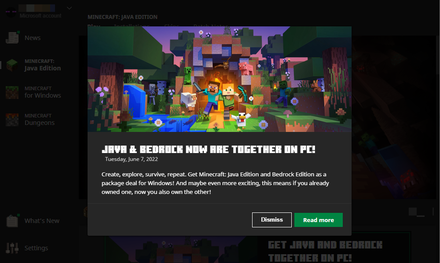
On June 7, 2022, the same day as the Minecraft 1.19 release date, Java and Bedrock editions will now merge on PC. Purchasing Minecraft on PC will now get you both editions of the game. Those who have already purchased one of the editions will also receive the other edition for free if you play on PC.
Minecraft 1.20 Update Speculations and Predictions

Now that Minecraft 1.19 has officially been released, many fans are speculating what Mojang has in store for 1.20, the game's next major update. There are still many new features that could be added to game, so we have come up with our own predictions of what could possibly be included in 1.20.
Version 1.20 Update Speculations and Predictions
Are Realms and Servers Currently Down?
There has been no official announcement by Mojang of any server or realm issues in either Bedrock or Java Edition. If you are unable to connect to a realm or server, please contact the owner of the server or your server host.
All Available Platforms and Editions

There are currently two different editions of Minecraft, not counting Education Edition which is a classroom version of the classic Minecraft game. Each edition is only available in certain platforms, so your preferred platform does play a role in which version you play.
| Bedrock Edition Platforms | PC Xbox One, Xbox Series X/S Nintendo Switch PlayStation 4 |
|---|---|
| Java Edition Platforms | PC macOS Linux |
All Available Platforms and Editions
Online and Local Multiplayer Available

Minecraft does have online and local multiplayer features. You can play the game in multiplayer by inviting friends into your world or by joining a realm or server. However, multiplayer features work slightly different between the two editons of Minecraft.
Online and Local Multiplayer Guide
Can You Play Cross-Platform?
Yes, Minecraft does allow you to play cross-platform when playing in multiplayer. However, you cannot cross-play between editons. Java Editon players can only play with other players in Java, while Bedrock players can only play with other Bedrock players.
Crossplay Guide: Can You Play Cross-Platform?
Bedrock vs Java
| Java | Bedrock |
|---|---|
| ・PC, Mac, and Linux Exclusive ・Allows modding MInecraft for free ・Hardcore Mode available ・Be part of an active community ・Requires higher computer specifications ・Cannot play cross-platform |
・Multi-platform ・Marketplace is available ・Can play cross-platform ・Runs smoothly on lower-spec systems ・Moderation and Parental Controls |
Both editions feature the core elements of Minecraft but the Java Edition offers more on the table when it comes to gameplay and visuals. With the Java Edition, you won't only enjoy vanilla Minecraft itself, but also add community-made mods for free to further enhance your gaming experience!
To top it all off, the sense of community you'll feel when you join servers and play with other people is also unparalleled.
We recommend getting the Java Edition for these reasons. It's the original way Minecraft is supposed to be played after all!
Bedrock vs Java: Edition Differences
Other News and Information
-
![]()
How to Play Education Edition
Updated 5/16/2022
Find out how to play the Education Edition of Minecraft and all the fun ways to learn by building and exploring!
-
![]()
Game Mode Differences
Updated 5/20/2022
See all the available game modes in Minecraft and their differences, and find out which one suits your playstyle!
-
![]()
How to Make and Use Skins
Updated 5/16/2022
Learn about how to make and use classic skins and characters for Minecraft Java and Bedrock!
-
![]()
Difficulty Mode Differences
Updated 5/16/2022
Learn about all the different difficulty mode options in Minecraft and which one you should play!
-
![]()
Is the Illusioner in the Game?
Updated 5/17/2022
Learn how to spawn the Illusioner in Minecraft: Java Edition!
-
![]()
List of Controls
Updated 5/16/2022
Learn about all the different controls layout in Minecraft, and the differences between the Java and Bedrock version!
-
![]()
Server and Realm Status
Updated 6/7/2022
Learn about the current status of Realms in the Java Edition, as well as how to check the status of Realms in-game.
-
![]()
Pocket Edition Guide
Updated 5/23/2022
Learn about the version of Minecraft available for mobile devices, and how to download them.
Minecraft Related Guides

| Minecraft Guide Categories | |
|---|---|
 News and Game Info News and Game Info |
 Patch Notes Patch Notes |
 Tips and Tricks Tips and Tricks |
 Mobs Mobs |
 Blocks Blocks |
 Items Items |
 Enchantments Enchantments |
 Builds Builds |
 Biomes Biomes |
 Structures Structures |
 Advancements Advancements |
 Message Boards Message Boards |
Author
Latest News and Game Info
improvement survey
02/2026
improving Game8's site?

Your answers will help us to improve our website.
Note: Please be sure not to enter any kind of personal information into your response.

We hope you continue to make use of Game8.
Rankings
- We could not find the message board you were looking for.
Gaming News
Popular Games

Genshin Impact Walkthrough & Guides Wiki

Arknights: Endfield Walkthrough & Guides Wiki

Umamusume: Pretty Derby Walkthrough & Guides Wiki

Pokemon TCG Pocket (PTCGP) Strategies & Guides Wiki

Wuthering Waves Walkthrough & Guides Wiki

Honkai: Star Rail Walkthrough & Guides Wiki

Zenless Zone Zero Walkthrough & Guides Wiki

Where Winds Meet Walkthrough & Guides Wiki

Clair Obscur: Expedition 33 Walkthrough & Guides Wiki

Pokemon Legends: Z-A Walkthrough & Guides Wiki
Recommended Games

Fire Emblem Heroes (FEH) Walkthrough & Guides Wiki

Diablo 4: Vessel of Hatred Walkthrough & Guides Wiki

Super Smash Bros. Ultimate Walkthrough & Guides Wiki

Yu-Gi-Oh! Master Duel Walkthrough & Guides Wiki

Pokemon Brilliant Diamond and Shining Pearl (BDSP) Walkthrough & Guides Wiki

Elden Ring Shadow of the Erdtree Walkthrough & Guides Wiki

Monster Hunter World Walkthrough & Guides Wiki

The Legend of Zelda: Tears of the Kingdom Walkthrough & Guides Wiki

Persona 3 Reload Walkthrough & Guides Wiki

Cyberpunk 2077: Ultimate Edition Walkthrough & Guides Wiki
All rights reserved
Mojang ©2009-2022. "Minecraft" is a trademark of Mojang Synergies AB
The copyrights of videos of games used in our content and other intellectual property rights belong to the provider of the game.
The contents we provide on this site were created personally by members of the Game8 editorial department.
We refuse the right to reuse or repost content taken without our permission such as data or images to other sites.




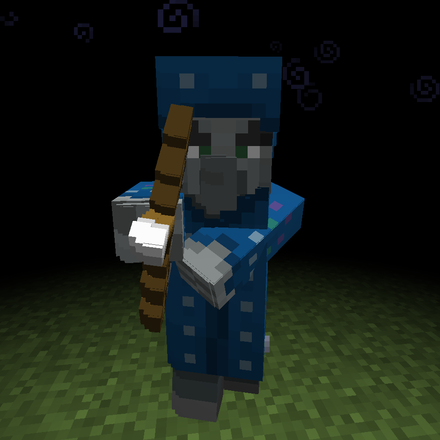







![MENACE Review [Early Access] | Menacing, But Only at the Start](https://img.game8.co/4406385/400fc86faf7e41a4a05455d432d4d303.png/show)






















