Difficulty Mode Differences: How to Change Difficulty

Minecraft has 4 difficulty modes - Peaceful, Easy, Normal, and Hard. Learn more about the differences between the difficulty modes, which difficulty to choose, and how to change difficulty in Minecraft!
List of Contents
Difficulty Mode DIfferences
| Difficulty | Differences |
|---|---|
| Peaceful | ・Hostile mobs don't spawn ・Players do not get hungry ・Health regenerates faster ・Players can still die from natural causes |
| Easy | ・Hostile mobs spawn but deal less damage ・Cave spiders will not poison players ・Players get hungry but will not die of starvation ・Health regenrates slower ・Villagers don't turn into zombies |
| Normal | ・Hostile mobs spawn and deal regular damage ・Mobs cause harmful status effects ・Players can get hungry but will not die of starvation ・Health regenerates slower ・Villagers can turn into zombies |
| Hard | ・Hostile mobs spawn and deal more damage ・Mobs cause harmful status effects ・Players can get hungry and die of starvation ・Health regenerates slower ・Villagers always turn into zombies ・Hostile mobs can spawn with a full set of armor |
Peaceful

Peaceful Mode is the easiest game mode among all four difficulty options. In this mode, hostile mobs do not spawn at all so you do not have to worry about coming across enemies. You also don't need to gather food because your hunger bar won't ever lower.
In Peaceful Mode, your health bar will also regenerate faster after taking damage. However, you can still die of natural causes like if you accidentally swam in a pool of lava.
Easy
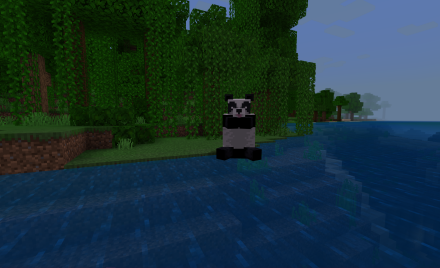
Easy Mode is, well, easy! It's a bit more difficult than Peaceful Mode but it is still very much forgiving.
Hostile mobs will spawn in this mode but they deal little damage. Some mobs that can inflict status effects, like the cave spider's poison, won't be able to inflict them on you. Instead, they'll only deal damage when they attack. This does not include the wither effect as it can still affect you even on Easy Mode.
In this mode, you can get hungry so you'll need a stable source of food at all times. Fortunately, hunger won't kill you in this mode and your health bar regenerates slowly when your hunger bar is full.
Furthermore, villagers don't turn into zombies when they're attacked by one. They simply vanish so you don't have to deal with an increasing number of zombie villagers all the time.
Normal

Normal Mode is the standard difficulty in Minecraft. In this mode, hostile mobs spawn and can deal regular damage to you. They can also inflict harmful status effects on you like poison and wither.
Just like in Easy Mode, you can get hungry but will not die of starvation when playing on Normal Mode. Your health bar will go down to half a heart but will regenerate slowly when your hunger bar is full again.
In Normal Mode, villagers have a 50% chance of turning into a zombie when they're attacked by one.
Hard
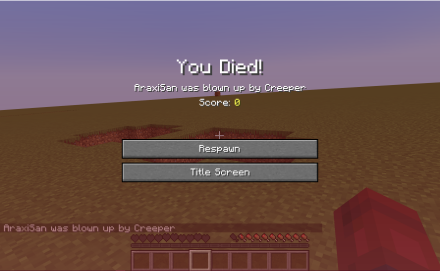
Hard Mode is for seasoned players who want a challenge. In this mode, hostile mobs deal more damage and can inflict harmful status effects on you. You can also die of starvation when your hunger bar is depleted.
Villagers always turn into zombies when they're attacked by one and hostile mobs can spawn with a full set of armor, making them even more difficult to deal with.
Which Difficulty to Choose?
Choose Peaceful Mode to Focus on Exploration
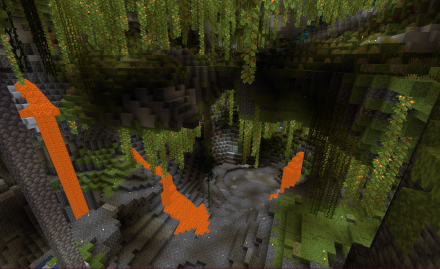
If you want to focus on exploring the world without the dangers of hostile mobs, then you should choose Peaceful Mode!
In this mode, you can explore, mine, build, and gather resources to your heart's content without fearing a creeper might blow up on you or your creations!
Choose Easy Mode If You're a Beginner

If you're a beginner and want to play Minecraft without being punished too much, then Easy Mode is perfect for you. In this mode, you can enjoy the core elements of Minecraft without worrying so much about getting punished by the game.
Playing in this game mode is also a great way of familiarizing yourself with different hostile mobs and how they should be fought.
Choose Normal Mode For Balance

For those who want to experience a balanced gameplay, choose Normal Mode.
Normal Mode is how Minecraft is designed to be played. It has the perfect balance of mining, crafting, building, and combat. It is a lot less forgiving than Peaceful and Easy Mode but it's perfect for those who want a little bit of a challenge in their playthrough!
Choose Hard Mode For a Challenge

Hard Mode is for seasoned players who are hungry for an extra challenge in their game.
This difficulty isn't for the faint of heart but it sure is rewarding knowing you have beaten the game in this difficulty!
How to Change Difficulty
Change Difficulty Before Creating World
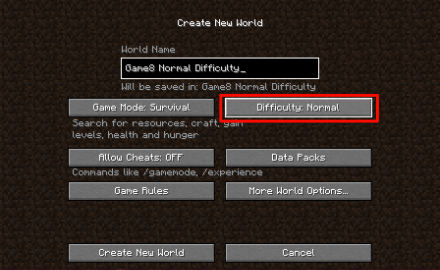
You can change the game's difficulty as you're creating a world.
In the Java edition, the difficulty setting can be found just below the box where you put your world's name. To change a game's difficulty, simply cycle through the difficulty options until you find the difficulty you desire.
In the Bedrock edition, the difficulty setting can be found under the General tab as you're creating a new world. Afterwards, simply select which difficulty you want to play in.
Change Difficulty In-Game
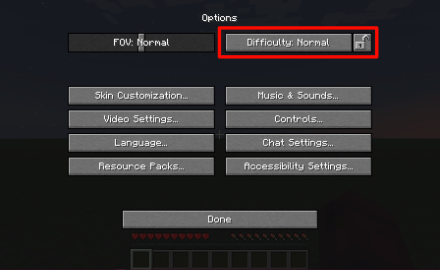
Changing the game's difficulty can also be done in-game in both the Java and Bedrock Edition.
Simply hit the Escape button and click settings to bring up the settings menu. From there, simply find the difficulty settings and set it to the difficulty you want.
Change Difficulty in Chat

The simplest way to change a game's difficulty is by opening up the chat and typing /difficulty followed by the difficulty you want to play in. For example, if you want to play in Normal difficulty, simply type "/difficulty normal" in the chatbox to change the game's difficulty to Normal.
MInecraft Related Guides

Author
Difficulty Mode Differences: How to Change Difficulty
improvement survey
02/2026
improving Game8's site?

Your answers will help us to improve our website.
Note: Please be sure not to enter any kind of personal information into your response.

We hope you continue to make use of Game8.
Rankings
- We could not find the message board you were looking for.
Gaming News
Popular Games

Genshin Impact Walkthrough & Guides Wiki

Arknights: Endfield Walkthrough & Guides Wiki

Honkai: Star Rail Walkthrough & Guides Wiki

Wuthering Waves Walkthrough & Guides Wiki

Umamusume: Pretty Derby Walkthrough & Guides Wiki

Zenless Zone Zero Walkthrough & Guides Wiki

Pokemon TCG Pocket (PTCGP) Strategies & Guides Wiki

Clair Obscur: Expedition 33 Walkthrough & Guides Wiki

Digimon Story: Time Stranger Walkthrough & Guides Wiki

Where Winds Meet Walkthrough & Guides Wiki
Recommended Games

Diablo 4: Vessel of Hatred Walkthrough & Guides Wiki

Fire Emblem Heroes (FEH) Walkthrough & Guides Wiki

Super Smash Bros. Ultimate Walkthrough & Guides Wiki

Yu-Gi-Oh! Master Duel Walkthrough & Guides Wiki

Pokemon Brilliant Diamond and Shining Pearl (BDSP) Walkthrough & Guides Wiki

Elden Ring Shadow of the Erdtree Walkthrough & Guides Wiki

Monster Hunter World Walkthrough & Guides Wiki

The Legend of Zelda: Tears of the Kingdom Walkthrough & Guides Wiki

Persona 3 Reload Walkthrough & Guides Wiki

Cyberpunk 2077: Ultimate Edition Walkthrough & Guides Wiki
All rights reserved
Mojang ©2009-2022. "Minecraft" is a trademark of Mojang Synergies AB
The copyrights of videos of games used in our content and other intellectual property rights belong to the provider of the game.
The contents we provide on this site were created personally by members of the Game8 editorial department.
We refuse the right to reuse or repost content taken without our permission such as data or images to other sites.



 Java & Bedrock Merge Guide
Java & Bedrock Merge Guide Pocket Edition Guide
Pocket Edition Guide 1.20 Speculations and Predictions
1.20 Speculations and Predictions Java and Bedrock Merge
Java and Bedrock Merge


 Game Mode Differences
Game Mode Differences Difficulty Mode Differences
Difficulty Mode Differences List of Controls
List of Controls How to Make and Use Skins
How to Make and Use Skins



























