List of All Redstone Builds and Redstone Guide

Redstone builds are machines in Minecraft that can automatically perform certain actions for the player. Read on to see a list of all our redstone builds and a few building tips, as well as to find out how to build redstone contraptions.
List of Contents
List of All Redstone Builds
| We are currently working on different builds to add to this page. Check back later for further updates! |
How to Build with Redstone
| Redstone Build Guide | ||
|---|---|---|
|
|
Start with a Power Source
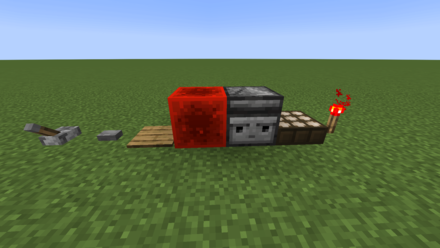
The start of a redstone build is always going to be a power source or something that will trigger a redstone power source. Your redstone machine can draw power from simple levers, buttons, and pressure plates. However, more complex builds can also use components like redstone blocks, observers, and daylight detectors to draw power.
Each redstone power source can have different uses depending on the build since each one can power components in different ways and for different durations.
List of Redstone Power Sources
| List of Blocks |
|
|
|
|
|---|---|---|---|
|
|
|
|
|
|
|
|
|
|
|
|
|
|
|
|
|
|
|
|
|
|
|
|
|
|
|
|
|
|
|
|
|
||
Redstone Wires and Signals

Wiring redstone is as simple as placing down a line of redstone dust and leading it from a power source to a different component.
Redstone Dust can have a maximum redstone signal of 15. For each block that it travels, it looses one redstone signal. When powered at full signal strength, redstone dust can travel up to 15 blocks before losing power. As it travels, the glow from the redstone line gets darker until it eventually fades.
Most redstone power sources will power redstone dust to its full signal, but there are some exemptions, like when a comparator outputs power based on the contents of a container block.
Extending a Redstone Signal

Since signals from redstone dust can only travel for at most 15 blocks, other redstone components are used to extend this signal. Typically a redstone repeater is enough to extend the signal, but other components like observers, pistons, redstone blocks, and torches can also be used for this purpose.
Maintaining and Comparing Redstone Signals
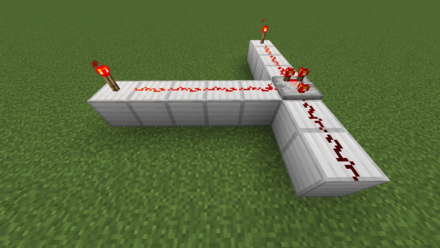
There are times when you will need to maintain a redstone signal to keep it at a certain power level. You may also need to compare redstone signals of different strengths. For this, the comparator is the best redstone component that can perform both of these functions.
When set to subtract mode, the comparator even allows you to subtract the values of two different redstone signals.
Adding Delay in Redstone Signals
| Repeater Redstone Tick Delays | |
|---|---|
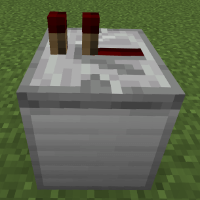 1 Tick Redstone Repeater 1 Tick Redstone Repeater |
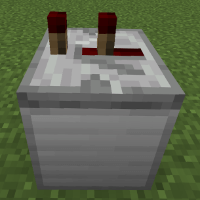 2 Tick Redstone Repeater 2 Tick Redstone Repeater |
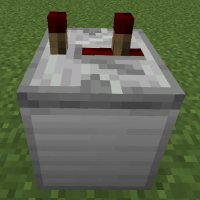 3 Tick Redstone Repeater 3 Tick Redstone Repeater |
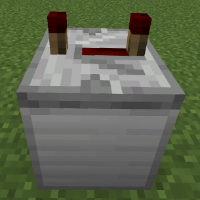 4 Tick Redstone Repeater 4 Tick Redstone Repeater |
Redstone dust instantly transmits a signal from the power source to the activated component. If you need to add delay to your redstone wire, the easiest way is by adding a redstone repeater, but other components like comparators and observers can also cause some redstone delay.
You can set a repeater to have a delay of up to four redstone ticks. A redstone tick is a unit of time in which the game performs redstone processes. It is equal to around 1/10th of a second.
Activating Redstone Components
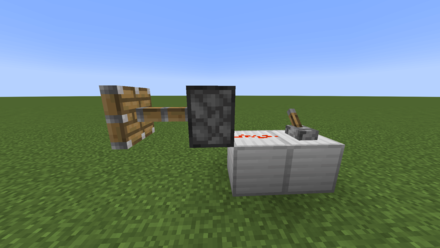
Once you have a redstone power source established and a way for signal to reach its destination, you need to determine what that power source will be activating. There are several blocks in the game that can activated with redstone and each one performs different actions.
Combine Different Components to Make a Build
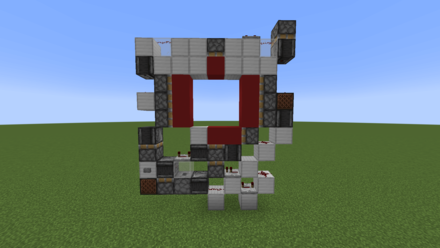
Once you have figured out how to use each individual redstone component, you can start combining and putting them together to make a build. Use power sources to activate different parts of your build and redstone wires to bring signals from one point to another.
There are few limitations to what redstone can do in Minecraft, so make sure to use it to its full potential.
List of Redstone Components and How to Use Them
Redstone Building Tips
| Tips for Building with Redstone | ||
|---|---|---|
|
|
Learn about the Basic Redstone Circuits
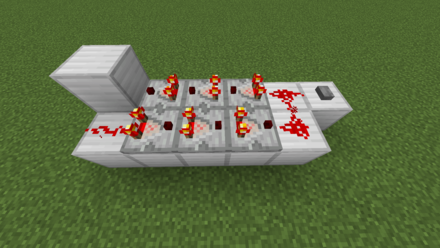
A redstone build comprises of many individiual circuits put together into a single machine. There are a few essential redstone circuits that every redstoner needs to know since they can be used in a wide variety of builds.
These circuits can help you add delay, extend redstone pulses, and even perform simple logical functions.
Use Unconventional Blocks in Redstone Builds
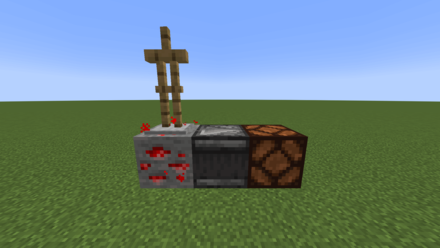
Though there are plenty of blocks counted under the redstone category of the Creative Mode inventory of Minecraft, these are by no means the only blocks you can use in redstone. Learn to use other unconventional blocks as well, such as walls, scaffolding, cacti, and sand, since they can help improve your builds further.
Plan Out Your Redstone Build in Creative Mode
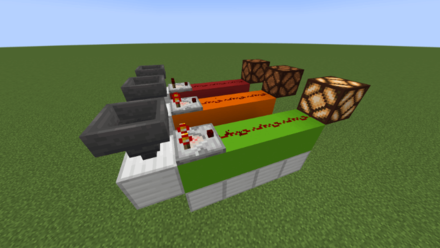
Because many redstone builds need precise placement and timings, it is best to first test out your redstone builds in Creative Mode before attempting to build it in Survival. This will help you gauge how many blocks you will need, its overall size, and how you're going to build the machine.
This also allows you to perform multiple tests of your build, ensuring that works properly and does not break when rebuilt.
Game Mode Differences: How to Switch Game Modes
Improve Your Redstone Builds

Once your redstone build is functional, there is still plenty of work to do to refine your build. Analyze each component and think of ways to make it faster, smaller, and use less resources. Remember that your final goal is to be able to build this contraption in Survival Mode, so the less resources and time you need to build it, the better.
Minecraft Related Guides

Building Ideas and Tips: List of All Builds
List of Builds Categories
| All Build Categories | ||
|---|---|---|
 Base Builds Base Builds |
 Redstone Builds Redstone Builds |
 Farm Builds Farm Builds |
List of Base Builds
| All Base Builds | |
|---|---|
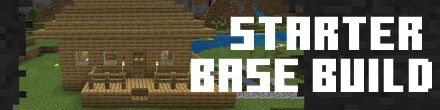 Starter Base Starter Base |
 House Designs and Ideas House Designs and Ideas |
Author
List of All Redstone Builds and Redstone Guide
improvement survey
02/2026
improving Game8's site?

Your answers will help us to improve our website.
Note: Please be sure not to enter any kind of personal information into your response.

We hope you continue to make use of Game8.
Rankings
- We could not find the message board you were looking for.
Gaming News
Popular Games

Genshin Impact Walkthrough & Guides Wiki

Arknights: Endfield Walkthrough & Guides Wiki

Honkai: Star Rail Walkthrough & Guides Wiki

Wuthering Waves Walkthrough & Guides Wiki

Umamusume: Pretty Derby Walkthrough & Guides Wiki

Zenless Zone Zero Walkthrough & Guides Wiki

Pokemon TCG Pocket (PTCGP) Strategies & Guides Wiki

Clair Obscur: Expedition 33 Walkthrough & Guides Wiki

Digimon Story: Time Stranger Walkthrough & Guides Wiki

Where Winds Meet Walkthrough & Guides Wiki
Recommended Games

Diablo 4: Vessel of Hatred Walkthrough & Guides Wiki

Fire Emblem Heroes (FEH) Walkthrough & Guides Wiki

Super Smash Bros. Ultimate Walkthrough & Guides Wiki

Yu-Gi-Oh! Master Duel Walkthrough & Guides Wiki

Pokemon Brilliant Diamond and Shining Pearl (BDSP) Walkthrough & Guides Wiki

Elden Ring Shadow of the Erdtree Walkthrough & Guides Wiki

Monster Hunter World Walkthrough & Guides Wiki

The Legend of Zelda: Tears of the Kingdom Walkthrough & Guides Wiki

Persona 3 Reload Walkthrough & Guides Wiki

Cyberpunk 2077: Ultimate Edition Walkthrough & Guides Wiki
All rights reserved
Mojang ©2009-2022. "Minecraft" is a trademark of Mojang Synergies AB
The copyrights of videos of games used in our content and other intellectual property rights belong to the provider of the game.
The contents we provide on this site were created personally by members of the Game8 editorial department.
We refuse the right to reuse or repost content taken without our permission such as data or images to other sites.




![MENACE Review [Early Access] | Menacing, But Only at the Start](https://img.game8.co/4406385/400fc86faf7e41a4a05455d432d4d303.png/show)






















