Java Snapshot 22w19a Changes, Updates, and Bug Fixes

In addition to the weekly bugfixes, Snapshot 22w19a introduces Chat Preview as one of the new features being tested as part of the Minecraft 1.19 cycle. Read about the different changes, updates, and fixed bugs in Minecraft Java Snapshot 22w19a.
List of Contents
Gameplay Changes in 22w19a
| Gameplay Changes in 22w19a |
|---|
| ・Warden and Iron Golems now make sure to spawn above something solid |
Warden and Iron Golem Spawn Behavior Updated

In snapshot 22w19a, Iron Golems and Wardens are now made sure to spawn safely above solid blocks.
Gameplay Updates Are Part of the 1.19 Cycle
With snapshot 22w19a being part of the 1.19 cycle, players can expect these changes in the next live patch. However, keep in mind that not all gameplay features added in snapshots will automatically arrive in the next patch. These features are subject to change or further development.
Version 1.19: The Wild Update Release Date
Technical Changes in 22w19a
| Technical Changes in 22w19a |
|---|
| • Servers can now enable Chat Preview, which displays a server-controlled preview above the chat edit box |
| • Changes to the locate and place commands |
| • Point of Interest tags |
Chat Preview
| • Servers can enable Chat Preview by setting previews-chat=true in server.properties | |
| • When enabled, a server-controlled preview appears above the chat edit box, showing how the message will look when sent | |
| • This can be used by servers to preview messages with styling applied, such as emojis or chat coloring | |
| • Chat Preview sends chat messages to the server as they are typed, even before they’re sent | |
| ◦ The server then sends back the styled preview in real time
◦ This allows servers to apply dynamic message stylings while still allowing chat to be securely signed |
|
| • A warning screen is shown on the client when joining a server with Chat Preview, and it can be globally disabled in Chat Settings | |
| • Dynamic chat styling can also be controlled by the server, although this is only signed when Chat Preview is enabled | |
| ◦ Clients can prefer to always show the original, signed message by enabling “Only Show Signed Chat” in Chat Settings | |
Commands
| • Added template sub-command to place command | |
| • locate command moved to locate structure, locatebiome moved to locate biome | |
| • Added locate poi <type: point_of_interest_type> | |
| • Servers will now also send an additional icon and MOTD packet after a player has connected | |
| ◦ This allows servers with enable-status=false to set an icon and MOTD for players that successfully connect | |
Place Template
The place command can now also place templates at a given location. Syntax:
place template <template> [pos] [rotation] [mirror] [integrity] [seed]
- place template works like using the load button in the UI for a structure block
| Parameters |
|---|
| • template: The namespaced id of a template (“structure block file”) to load and place |
| • rotation: The rotation to apply (if omitted, none is used) |
| • mirror: The mirroring to apply (if omitted, none is used) |
| • integrity: The structure integrity value between 0 and 1 |
| • seed: The seed to use for the randomized degradation when integrity is less than 1 |
Point of Interest Types
| • Removed unemployed and nitwit point_of_interest_types | |
| • Added tag point_of_interest_type/acquirable_job_site for all job sites seeked by Villagers with none profession | |
| • Added tag point_of_interest_type/village for PoI that are part of Village | |
| • Added tag point_of_interest_type/bee_home for all PoI targeted by Bees |
Fixed Bugs in 22w19a
- MC-197647 - Players cannot jump off the edge of blocks when sneaking if they have a block above
- MC-231600 - Sculk sensor continuously receives vibrations when next to a powered big dripleaf
- MC-249130 - Tadpoles hatch inside of adjacent blocks, causing them to suffocate and die
- MC-249161 - Frogs frequently get stuck below lily pads
- MC-249634 - Warden’s sniffing behavior continues after being distracted
- MC-249664 - Warden despawns when far away
- MC-249801 - Mineshafts can intersect ancient cities
- MC-249888 - Warden is not angered when hit by a blaze fireball
- MC-249910 - Warden “Nearby Closest” sound is unused
- MC-249966 - Warden can stop chasing a target it just roared at
- MC-250172 - Warden doesn’t turn towards the direction it is firing the Sonic Boom attack
- MC-250233 - A warden summoned from a spawn egg suddenly losing its AI
- MC-250255 - Warden’s Sonic Boom cannot hurt Ender Dragon, it only pushes it back
- MC-250272 - Warden spawns in blocks that have no collision
- MC-250353 - Warden cannot spawn on a single snow layer like other mobs
- MC-250357 - Sculk sensors and Wardens detect when a player holds up a shield
- MC-250948 - Warden’s ranged attack is no longer affected by the game’s difficulty
- MC-250966 - Dying to the warden’s sonic boom doesn’t count as the warden’s kill
- MC-251029 - Warden froze and stopped being hostile towards the player
- MC-251263 - “Invalid signature for profile public key” when trying to open a singleplayer world
- MC-251316 - The game crashes when loading chunks that consist of jigsaw blocks
- MC-251321 - Warden can be pushed by explosions while emerging
- MC-251350 - /give @s goat_horn gives an unregistered goat horn
- MC-251396 java.lang.IllegalArgumentException: Name and ID cannot both be blank
- MC-251464 - When passive mobs take damage from warden’s sonic boom, they won’t flee in panic
How to Install Snapshot 22w19a
Enable Snapshot Installations in the Java Launcher
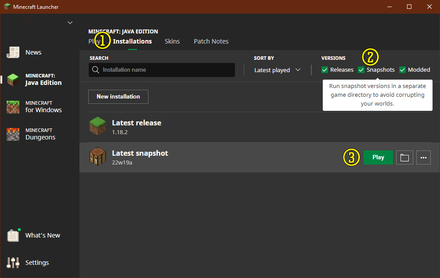
Minecraft Snapshots are only available for Minecraft: Java Edition. Install snapshots by accessing the Installations Tab on the Minecraft Launcher and making sure that Snapshots are enabled.
We recommend keeping a backup of your worlds since Snapshots can corrupt your world .
Minecraft Related Guides
Minecraft: Java Edition Snapshots
| Minecraft: Java Edition Snapshots | |||
|---|---|---|---|
| 1.19 | Release Candidate 2 | Release Candidate 1 | Pre-Release 5 |
| Pre-Release 4 | Pre-Release 3 | Pre-Release 2 | |
| Pre-Release 1 | 22w19a | - | |
Game8's coverage of Minecraft Snapshots began during the 1.19 cycle. Older Snapshots may not be available.
Author
Java Snapshot 22w19a Changes, Updates, and Bug Fixes
Rankings
- We could not find the message board you were looking for.
Gaming News
Popular Games

Genshin Impact Walkthrough & Guides Wiki

Honkai: Star Rail Walkthrough & Guides Wiki

Arknights: Endfield Walkthrough & Guides Wiki

Umamusume: Pretty Derby Walkthrough & Guides Wiki

Wuthering Waves Walkthrough & Guides Wiki

Pokemon TCG Pocket (PTCGP) Strategies & Guides Wiki

Abyss Walkthrough & Guides Wiki

Zenless Zone Zero Walkthrough & Guides Wiki

Digimon Story: Time Stranger Walkthrough & Guides Wiki

Clair Obscur: Expedition 33 Walkthrough & Guides Wiki
Recommended Games

Fire Emblem Heroes (FEH) Walkthrough & Guides Wiki

Pokemon Brilliant Diamond and Shining Pearl (BDSP) Walkthrough & Guides Wiki

Diablo 4: Vessel of Hatred Walkthrough & Guides Wiki

Super Smash Bros. Ultimate Walkthrough & Guides Wiki

Yu-Gi-Oh! Master Duel Walkthrough & Guides Wiki

Elden Ring Shadow of the Erdtree Walkthrough & Guides Wiki

Monster Hunter World Walkthrough & Guides Wiki

The Legend of Zelda: Tears of the Kingdom Walkthrough & Guides Wiki

Persona 3 Reload Walkthrough & Guides Wiki

Cyberpunk 2077: Ultimate Edition Walkthrough & Guides Wiki
All rights reserved
Mojang ©2009-2022. "Minecraft" is a trademark of Mojang Synergies AB
The copyrights of videos of games used in our content and other intellectual property rights belong to the provider of the game.
The contents we provide on this site were created personally by members of the Game8 editorial department.
We refuse the right to reuse or repost content taken without our permission such as data or images to other sites.





![Neverness to Everness (NTE) Review [Beta Co-Ex Test] | Rolling the Dice on Something Special](https://img.game8.co/4414628/dd3192c8f1f074ea788451a11eb862a7.jpeg/show)






















