Tips and Tricks
☆ Camo Challenges | List of Blueprints
★ DMZ Key Locations and Map
☆ Ashika Island: DMZ Keys | Weapon Cases | Map Guide
★ How to Get Weapon Cases

Learn all there is to know about Battle Royale, DMZ, and other modes with our tips and tricks guides for Warzone 2.0. Learn more about the basics of the game to get you started, as well as advanced techniques that can help you get as much loot as you can hold! Get ready to drop in!
List of Contents
Beginner's Guide: Battle Royale Basics
| Info for Beginners |
|---|
Free Up Space to Download Warzone 2.0
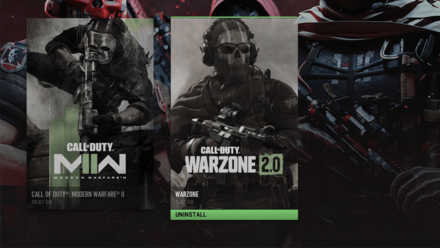
Only MW2 and Warzone show up in the Manage Files menu since DMZ is bundled with Warzone 2.0.
First things first, free up some disk space. If you're an owner of the recent Call of Duty: Modern Warfare II, chances are you'll be using up a lot of disk space for that game's multiplayer and campaign already. If you want to lighten the load on your PC or Console, make sure to only download what you want to play by going to Settings > Manage Files and selecting what you want to keep.
Surprisingly, Warzone 2.0 only clocks in at about 3.42 GB on install. While this may vary from system to system, the overall disk space required for all titles (including MW2 and DMZ) only amounts to a total of 65 GB.
Adjust Your Settings for Battle Royale
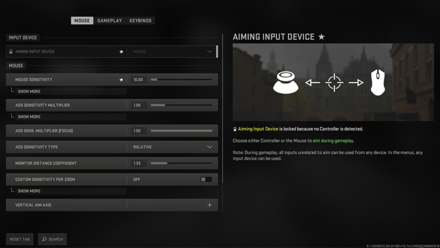
| Related Guides | |
|---|---|
| Best Aim Settings | Controls & General Settings |
Unlike the small maps of MW2's arena shooter game modes, Battle Royale is an entirely different undertaking as you usually only have a few lives to live before you're sent back to the lobby menu.
To account for this difficulty spike, make sure to prioritize performance over visual fidelity, adjust aim and movement settings to what you're comfortable with, and tweak new settings like the FOV slider on Console for a better game awareness during a match.
Get to Know the Different Weapons

If you did not have access to MW2 before Warzone 2.0 launched, you will most likely have no experience with any of the weapons in the game. To remedy this, try to use as many of the weapons available as possible in order to get a feel for what suits you best. Remember, weapon mastery will usually determine who lives and who dies on drop!
Determine Your Drop Zone

Whether you're hot dropping into a contested zone with 10 other squads or playing it safe and looting up before fighting, it always pays off to know where you're dropping. Coordinate with your squad and check out the different zones of Al Mazrah. Find out where it's most contested and where you can find the best loot before deciding where to drop next.
Squad Up if You're New to Battle Royales

If this is your first Battle Royale game, it will be helpful to start out by playing Battle Royale Quads as it gives you a team to rely on while you get your bearings in the game. Play together with your team to increase your chances of survival in Warzone 2.0.
Always Be Ready for a Fight

Unlike MW2 Multiplayer that only has 2 teams against each other, everyone else outside of your team is your enemy in Warzone BR. Be ready for a fight and any follow up third parties as you explore the shrinking safe zone in Al Mazrah.
Take Note of Vehicle, Map, and Gameplay Changes

| Vehicles | Vehicles in Warzone 2.0 now use fuel when driven. Familiarize yourself with the different refueling stations in Al Mazrah to ensure your team has a vehicle to use as the safe zone closes. |
|---|---|
| Map | There are a lot more open spaces in Al Mazrah compared to earlier Warzone maps. Prep yourself for more long-range engagements and adjust your loadouts accordingly. |
| Gameplay | Buy Stations will now have different inventories and a limited amount of items for sale compared to the previous Warzone. Keep this in mind when looking to use a Buy Station during the latter stages of the match. |
Finally, Warzone 2.0 has introduced a few changes when it comes to vehicles, gameplay mechanics, and the map. If you're a new player, make sure to familiarize yourself with these changes in order to get an edge over returning players.
Warzone 2.0 Frequently Asked Questions
| Warzone 2.0 FAQs |
|---|
What's the Difference Between Warzone 2.0 and DMZ?

Warzone 2.0 is a Battle Royale game mode that has the last man standing as the victor. Players can play as a solo, duo, trio, or quad and compete against other players to see who can stay alive till the end of the match. Loot up and survive the safe zone closings until you or your squad are the last alive.
DMZ on the other hand is a special game type of game mode similar to Escape from Tarkov. Players will be spawned in Al Mazrah and they will have to loot and complete contracts in order to earn cash and weapons. If you die, you lose everything including the kit you brought in with you.
All You Need to Know About DMZ
What are Strongholds and Black Sites?

| Related Guides | |
|---|---|
| List of All Strongholds | List of All Black Sites |
Strongholds are POIs (points-of-interest) in Warzone 2.0 that holds valuable rewards if Operators decide to loot it. However, be warned that these are usually guarded by enemy AI and any gunfights you take with them can be heard by the other players in the lobby.
Black Sites, on the other hand, are more elite versions of Strongholds. Players will need a Black Site Key in order to enter it and, to get the rewards, will also have to fight the Juggernaut guarding its loot.
All Tips and Tricks Guides
Warzone 2.0 Tips and Tricks
Battle Royale Guides
DMZ Guides
Warzone 2.0 Related Guides
| Main Links | |
|---|---|
 Latest News & Events Latest News & Events |
 Game Modes Game Modes |
 Tips & Tricks Tips & Tricks |
 List of Bugs List of Bugs |
 Maps Maps |
- |
Author
Rankings
- We could not find the message board you were looking for.
Gaming News
Popular Games

Genshin Impact Walkthrough & Guides Wiki

Honkai: Star Rail Walkthrough & Guides Wiki

Arknights: Endfield Walkthrough & Guides Wiki

Umamusume: Pretty Derby Walkthrough & Guides Wiki

Wuthering Waves Walkthrough & Guides Wiki

Pokemon TCG Pocket (PTCGP) Strategies & Guides Wiki

Abyss Walkthrough & Guides Wiki

Zenless Zone Zero Walkthrough & Guides Wiki

Digimon Story: Time Stranger Walkthrough & Guides Wiki

Clair Obscur: Expedition 33 Walkthrough & Guides Wiki
Recommended Games

Fire Emblem Heroes (FEH) Walkthrough & Guides Wiki

Pokemon Brilliant Diamond and Shining Pearl (BDSP) Walkthrough & Guides Wiki

Diablo 4: Vessel of Hatred Walkthrough & Guides Wiki

Super Smash Bros. Ultimate Walkthrough & Guides Wiki

Yu-Gi-Oh! Master Duel Walkthrough & Guides Wiki

Elden Ring Shadow of the Erdtree Walkthrough & Guides Wiki

Monster Hunter World Walkthrough & Guides Wiki

The Legend of Zelda: Tears of the Kingdom Walkthrough & Guides Wiki

Persona 3 Reload Walkthrough & Guides Wiki

Cyberpunk 2077: Ultimate Edition Walkthrough & Guides Wiki
All rights reserved
© 2021-2022 Activision Publishing, Inc. ACTIVISION, CALL OF DUTY, CALL OF DUTY VANGUARD, CALL OF DUTY WARZONE, WARZONE, and RICOCHET ANTI-CHEAT are trademarks of Activision Publishing, Inc. All other trademarks and trade names are the property of their respective owners.
The copyrights of videos of games used in our content and other intellectual property rights belong to the provider of the game.
The contents we provide on this site were created personally by members of the Game8 editorial department.
We refuse the right to reuse or repost content taken without our permission such as data or images to other sites.





![Neverness to Everness (NTE) Review [Beta Co-Ex Test] | Rolling the Dice on Something Special](https://img.game8.co/4414628/dd3192c8f1f074ea788451a11eb862a7.jpeg/show)






















