Best Audio Settings for Hearing Footsteps
☆ Camo Challenges | List of Blueprints
★ DMZ Key Locations and Map
☆ Ashika Island: DMZ Keys | Weapon Cases | Map Guide
★ How to Get Weapon Cases
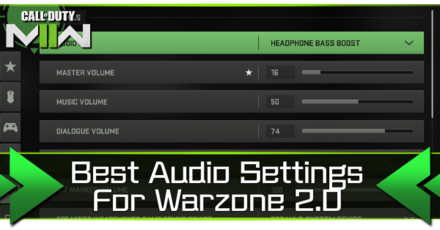
Audio settings can affect how well you can hear and detect enemies' footsteps and distant gunshots in Warzone 2.0. Read on to find the best audio settings to listen to footsteps and the best overall audio devices on Warzone 2.0!
List of Contents
Best Audio Settings For Hearing Footsteps
Settings for All Platforms
If the sound is too loud, tune down the Master Volume without doing anything with the other volume settings.
| Audio Settings | Recommended |
|---|---|
| Audio Mix | *Match your Audio Device |
| Master Volume | 100 |
| Music Volume | 0 |
| Dialogue Volume | 40 |
| Effects Volume | 100 |
| Hit Marker Volume | 40 |
| Mono Audio | OFF |
It's better to max out the Effects and Master Volume and keep all other volume settings to 40, except Music Volume, which should be at 0 to hear footsteps in Warzone 2.0 well. You should also turn off the Mono Audio to know the direction of where the footsteps and anticipate the enemies' movements in a match.
You can also try this audio setup if you're playing on Modern Warfare 2's Ground War and Invasion and hear the footsteps there better!
Best Overall Audio Settings
Settings for All Platforms
| Settings | Recommended |
|---|---|
| Audio Mix | *Match your Audio Device |
| Master Volume | 100 |
| Music Volume | 0 |
| Dialogue Volume | 40 |
| Effects Volume | 100 |
| Hit Marker Volume | 40 |
| Mono Audio | OFF |
| Subtitles | ON |
| Juggernaut Music | OFF |
| Hit Marker Sound Effects | ON |
| Reduce Tinnitus Sound | ON |
- Audio Mix - Choose an audio mix based on your audio device to get the best overall audio while playing. Select the PC option from the drop-down menu if you're using a PC speaker, for example.
- Mono Audio - Mono Audio refers to the singularity of sound through the speaker. Turning it on will balance the sound from the left and right speakers. On the other hand, turning it off will split the audio from the left and right speakers, allowing one to identify directional sounds like gunshots and footsteps.
- Subtitles - Subtitles are text that appears on the screen wherever characters speak in the game. You can turn it on to see warnings clearly, especially if a lot is going on the map that disrupts the audio you can hear from characters.
- Juggernaut Music - We recommended turning off the Juggernaut Music to help you better hear what's happening in the surroundings. It can affect you even if you're not using it, so it's better to turn it off entirely. However, if you enjoy hearing its music, you are free to leave it turned on.
- Hit Marker Sound Effects - Hit Marker Sound Effects is the sound you hear when your shots are hitting the target. It's better to leave it turned on to know if you are hitting your enemies in battle. It might also help you get a better "feeling" for your current weapon.
- Hit Marker Volume - Hit Marker Volume adjusts the loudness of the Hit Marker Sound Effects. We recommend tweaking it a bit lower than the overall sound effects in the game, as you might get deafened and be unaware of what's happening while you're firing.
- Reduce Tinnitus Sound - Tinnitus Sound is the ringing sound you hear when getting concussed and flashed in battle. We recommend turning it off to reduce the high-frequency sound it produces.
Best Audio Devices to Use
Headphones
| Audio Mix | Headphone Bass Boost |
|---|
Headphones are the best audio device you can use to play Warzone 2.0. You can hear almost everything if you're using a headphone, even the sound of grass when someone touches it. However, be careful not to over-adjust the volume, as it might affect your sense of hearing!
For a better sound experience, we recommend using the Headphone Bass Boost on the Audio Mix options.
Home Theater Speakers
| Audio Mix | Home Theater |
|---|
Most, if not all, Home Theater Speakers are one of the best audio devices for producing directional sounds. It is a good replacement if you can't or don't want to use headphones to play Warzone 2.0.
Use the Home Theater Audio Mix to adjust the game sounds to your Home Theater Speakers.
Warzone 2.0 Related Guides
Warzone 2.0 Tips and Tricks
Battle Royale Guides
DMZ Guides
Author
Call of Duty: Modern Warfare 2 (MW2) Walkthrough & Guides Wiki
Best Audio Settings for Hearing Footsteps
Rankings
- We could not find the message board you were looking for.
Gaming News
Popular Games

Genshin Impact Walkthrough & Guides Wiki

Honkai: Star Rail Walkthrough & Guides Wiki

Arknights: Endfield Walkthrough & Guides Wiki

Umamusume: Pretty Derby Walkthrough & Guides Wiki

Wuthering Waves Walkthrough & Guides Wiki

Pokemon TCG Pocket (PTCGP) Strategies & Guides Wiki

Abyss Walkthrough & Guides Wiki

Zenless Zone Zero Walkthrough & Guides Wiki

Digimon Story: Time Stranger Walkthrough & Guides Wiki

Clair Obscur: Expedition 33 Walkthrough & Guides Wiki
Recommended Games

Fire Emblem Heroes (FEH) Walkthrough & Guides Wiki

Pokemon Brilliant Diamond and Shining Pearl (BDSP) Walkthrough & Guides Wiki

Diablo 4: Vessel of Hatred Walkthrough & Guides Wiki

Super Smash Bros. Ultimate Walkthrough & Guides Wiki

Yu-Gi-Oh! Master Duel Walkthrough & Guides Wiki

Elden Ring Shadow of the Erdtree Walkthrough & Guides Wiki

Monster Hunter World Walkthrough & Guides Wiki

The Legend of Zelda: Tears of the Kingdom Walkthrough & Guides Wiki

Persona 3 Reload Walkthrough & Guides Wiki

Cyberpunk 2077: Ultimate Edition Walkthrough & Guides Wiki
All rights reserved
© 2021-2022 Activision Publishing, Inc. ACTIVISION, CALL OF DUTY, CALL OF DUTY VANGUARD, CALL OF DUTY WARZONE, WARZONE, and RICOCHET ANTI-CHEAT are trademarks of Activision Publishing, Inc. All other trademarks and trade names are the property of their respective owners.
The copyrights of videos of games used in our content and other intellectual property rights belong to the provider of the game.
The contents we provide on this site were created personally by members of the Game8 editorial department.
We refuse the right to reuse or repost content taken without our permission such as data or images to other sites.





![Animal Crossing: New Horizons Review [Switch 2] | Needlessly Crossing Over to a New Generation](https://img.game8.co/4391759/47d0408b0b8a892e453a0b90f54beb8a.png/show)






















