How to Customize Your Loadout | Custom Loadout Locked Fix
☆ Camo Challenges | List of Blueprints
★ DMZ Key Locations and Map
☆ Ashika Island: DMZ Keys | Weapon Cases | Map Guide
★ How to Get Weapon Cases

Loadouts are a specific set of firearms and equipment you can use for Multiplayer matches in Call of Duty: Modern Warfare 2. Read on to learn how to customize your loadout, how to fix loadout locked as well as which items you can swap around.
List of Contents
How to Customize Your Loadout
Customize Weapons with Gunsmith
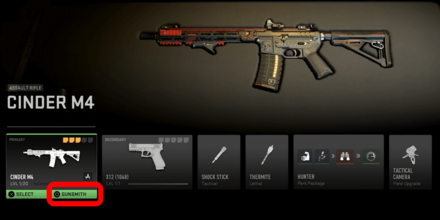
Players can customize their Primary and Secondary weapons by going to the Gunsmith. From the main menu, head to the Weapons tab, then select Multiplayer Loadout and you can begin customizing your firearms.
Everything else from your loadout will be beside each other and can be customized from the Multiplayer Loadout screen.
Gunsmith 2.0 Guide: Weapon Attachments Explained
Custom Loadout Locked Fix
Unlock Custom Loadout at Level 4
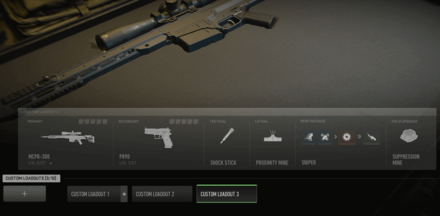
To unlock custom loadouts, the player will have to reach level 4. This can be done quickly by simply participating in multiplayer matches. If you have reached level 4 and the custom loadouts feature is still locked, it is recommended to re-launch the game.
Apart from the primary and secondary weapons, players can also customize tactical & lethal equipments, perk package, and field upgrade based on their preference.
All Loadout Options
| Jump to a Section! | |
|---|---|
| Primary and Secondary Weapons | Perks |
| Lethal and Tactical Equipment | Field Upgrades |
Primary and Secondary Weapons

The main source of your damage will be coming from your Primary Weapons. An Operator's role in a match will often depend upon which Primary Weapon they select.
The Secondary Weapon provides different types of utility either by eliminating Killstreaks, dealing damage that can instantly kill opponents, or simply as a substitute firearm should you find your Primary Weapon out of ammo.
Perks

Modern Warfare 2 introduces a new Perk system called Perk Packages. How it works is you start the game with 2 Base Perks that work as soon as you get in the match. 4 minutes into the match, you can receive a Bonus Perk, and 8 minutes into the match you access your Ultimate Perk.
You can get your Bonus and Ultimate perk earlier than the mentioned time by getting kills, assists, securing objectives, and more.
Lethal and Tactical Equipment

Lethal Equipment are limited-per-life items that you can use to inflict damage against enemies. Tactical Equipment vary their use from providing you with instant healing to disorienting enemies, among other things. While both of these are limited-per-life, Tactical Equipment can be reused.
Field Upgrades
Powerful utility items and abilities that normally run on a cooldown timer.
Field Upgrades are manually activated equipment that can grant certain advantages on the battlefield. Each player can equip 1 Field Upgrade and their meter will have to be filled up all the way to be activated. This meter fills slowly over time but can fill up faster by getting kills.
Call of Duty: Modern Warfare 2 (MW2) Related Guides

All Tips & Tricks
Author
Call of Duty: Modern Warfare 2 (MW2) Walkthrough & Guides Wiki
How to Customize Your Loadout | Custom Loadout Locked Fix
Rankings
- We could not find the message board you were looking for.
Gaming News
Popular Games

Genshin Impact Walkthrough & Guides Wiki

Honkai: Star Rail Walkthrough & Guides Wiki

Arknights: Endfield Walkthrough & Guides Wiki

Umamusume: Pretty Derby Walkthrough & Guides Wiki

Wuthering Waves Walkthrough & Guides Wiki

Pokemon TCG Pocket (PTCGP) Strategies & Guides Wiki

Abyss Walkthrough & Guides Wiki

Zenless Zone Zero Walkthrough & Guides Wiki

Digimon Story: Time Stranger Walkthrough & Guides Wiki

Clair Obscur: Expedition 33 Walkthrough & Guides Wiki
Recommended Games

Fire Emblem Heroes (FEH) Walkthrough & Guides Wiki

Pokemon Brilliant Diamond and Shining Pearl (BDSP) Walkthrough & Guides Wiki

Diablo 4: Vessel of Hatred Walkthrough & Guides Wiki

Super Smash Bros. Ultimate Walkthrough & Guides Wiki

Yu-Gi-Oh! Master Duel Walkthrough & Guides Wiki

Elden Ring Shadow of the Erdtree Walkthrough & Guides Wiki

Monster Hunter World Walkthrough & Guides Wiki

The Legend of Zelda: Tears of the Kingdom Walkthrough & Guides Wiki

Persona 3 Reload Walkthrough & Guides Wiki

Cyberpunk 2077: Ultimate Edition Walkthrough & Guides Wiki
All rights reserved
© 2021-2022 Activision Publishing, Inc. ACTIVISION, CALL OF DUTY, CALL OF DUTY VANGUARD, CALL OF DUTY WARZONE, WARZONE, and RICOCHET ANTI-CHEAT are trademarks of Activision Publishing, Inc. All other trademarks and trade names are the property of their respective owners.
The copyrights of videos of games used in our content and other intellectual property rights belong to the provider of the game.
The contents we provide on this site were created personally by members of the Game8 editorial department.
We refuse the right to reuse or repost content taken without our permission such as data or images to other sites.




![Neverness to Everness (NTE) Review [Beta Co-Ex Test] | Rolling the Dice on Something Special](https://img.game8.co/4414628/dd3192c8f1f074ea788451a11eb862a7.jpeg/show)






















