How to Play Battle Royale
☆ Camo Challenges | List of Blueprints
★ DMZ Key Locations and Map
☆ Ashika Island: DMZ Keys | Weapon Cases | Map Guide
★ How to Get Weapon Cases
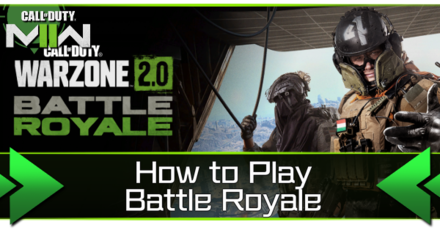
Battle Royale is the game mode in Warzone 2.0 in which players are pitted against each other until the last team survives to declare a winner. Read on to learn how to play Battle Royale and see all the Battle Royale tips you can do!
List of Contents
How to Play Battle Royale
| How to Play Battle Royale |
|---|
|
|
Customize Your Loadout (Optional)

You can tweak the custom loadout from the Weapons tab before starting the match, especially if you're planning on getting and using them to win. Customize your loadout to bring out the best gun possible on Battle Royale.
Default loadouts are somehow reliable, and you can use them as is if you don't want to spend time experimenting with your weapons.
Choose Your Queueing Option

| Queue | Max Players | Team Players |
|---|---|---|
| BR Solo | 150 Players | 1 Player |
| BR Duos | 150 Players | 2 Players |
| BR 3rd Person Trios | 150 Players | 3 Players |
| Unhinged BR Trios | 150 Players | 3 Players |
| BR Quads | 152 Players | 4 Players |
There are several queueing modes under Battle Royale, which you can freely choose from depending on your preference. These queueing options are Solo (1-player team), Duos (2-player team), Trios (3-player team), and Quads (4-player team).
Unhinged BR Trios
Unhinged BR Trios is a bit different from the other BR game modes. It allows your team to team up with another enemy team through the Assimilation Feature, increasing the total number of players in a team up to six.
What is Unhinged BR Trios?
Battle Royale Main Objectives
Loot to Get Stronger Weapons

You should prioritize looting items early in the match rather than seeking engagements and looking for kills. It is a safe, optimal move as you will have better chances of getting the best items as long as you're alive.
You can find these items inside houses, buildings, crates, and more, and they're all over the map!
Stay Inside the Safe Zone

As time goes on, the Safe Zone or the Circle will start shrinking and collapsing, which limits the playing area for all the Operators on the field. Make sure to get inside the Safe Zones before the deadly smoke reaches you to avoid getting damaged and dying.
What is Circle Collapse?
Engage Enemies
Sooner or later, you will have to face enemies in a shootout as the deadly gas will start covering the whole Al Mazrah map. However, it is best to engage with enemies mid to endgame to secure a higher ranking at the end.
Play on Gulag After Dying to Respawn

If you die, assuming that is your first one, you will be sent to Gulag to battle against other players in a 2v2 match. The winning team will respawn back to Al Mazrah to fight with their team again!
Be the Last Man Standing to Win

Try your best to survive both the deadly gas and other teams to win in the Battle Royale. Use everything on your loadout and get on the best spot to kill enemies to become victorious!
Battle Royale Side Objectives
Complete Contracts

There will be tons of contract phones that you can get to do special missions. Some contracts will net you some cash, which you can use on Buy Stations to get your customized loadout and other unique equipment.
Clear Stronghold Areas

After the starting circle collapses, three Strongholds will appear on the map. You can clear one with your team to get better items as you progress into the match. However, it's risky as there will be tons of enemies, including other players clearing them for the rewards.
Strongholds Guide and List of Locations
Battle Royale Tips
| Battle Royale Tips |
|---|
|
|
Stick to your Teammates

Battle Royale is a game mode that requires good coordination with your teammates to win the battle, which you can only do if you're sticking close to your teammates. There are several benefits when you're with your teammates, such as getting rescued if you fall in battle or receiving cover fire if you ever run into an enemy.
Invite Others or Play with Random Players
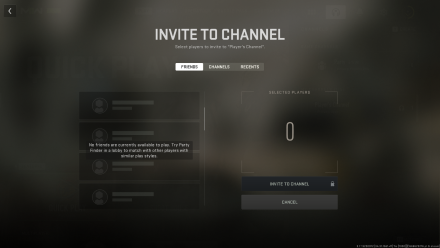
Play with your friends or match with random players to increase your chances of winning in Battle Royale, especially on Trios or Quads queues. Communicate with them using the Chat or Ping System for better gameplay on the battlefield.
Unfortunately, there is a bug affecting the party invitation on the game, but you can bypass this by using the Channel feature to get and play on the same team.
Can't Invite Friends Bug and How to Fix
Use the Ping System

The Ping system is a very useful tool for communicating on the battlefield. If you prefer not to use text chat or voice chat, you can rely on the Ping system to show your intentions to your teammates. Pinging an enemy also tracks it down for a couple of seconds, providing solid info on the enemy's whereabouts, even if it's only for a short time.
Loot the Best Weapons and Equipment

Battle Royale favors players with good loadout and equipment setup to win the match. Search the map for those items or you can steal them from your enemies by eliminating them.
Best Warzone 2.0 Loadouts
Purchase Loadouts and Other Items from Buy Stations

You can get your customized loadout from the Buy Stations to bring out your best guns on the field. You can also get other useful gear, like Gas Masks and Field Upgrades, to help you survive and dominate the Battle Royale match.
What are Buy Stations?
Warzone 2.0 Related Guides

| Warzone 2.0 Game Modes | |
|---|---|
| Battle Royale | DMZ |
| Unhinged BR Trios | BR Duos |
Author
Call of Duty: Modern Warfare 2 (MW2) Walkthrough & Guides Wiki
How to Play Battle Royale
Rankings
- We could not find the message board you were looking for.
Gaming News
Popular Games

Genshin Impact Walkthrough & Guides Wiki

Honkai: Star Rail Walkthrough & Guides Wiki

Arknights: Endfield Walkthrough & Guides Wiki

Umamusume: Pretty Derby Walkthrough & Guides Wiki

Wuthering Waves Walkthrough & Guides Wiki

Pokemon TCG Pocket (PTCGP) Strategies & Guides Wiki

Abyss Walkthrough & Guides Wiki

Zenless Zone Zero Walkthrough & Guides Wiki

Digimon Story: Time Stranger Walkthrough & Guides Wiki

Clair Obscur: Expedition 33 Walkthrough & Guides Wiki
Recommended Games

Fire Emblem Heroes (FEH) Walkthrough & Guides Wiki

Pokemon Brilliant Diamond and Shining Pearl (BDSP) Walkthrough & Guides Wiki

Diablo 4: Vessel of Hatred Walkthrough & Guides Wiki

Super Smash Bros. Ultimate Walkthrough & Guides Wiki

Yu-Gi-Oh! Master Duel Walkthrough & Guides Wiki

Elden Ring Shadow of the Erdtree Walkthrough & Guides Wiki

Monster Hunter World Walkthrough & Guides Wiki

The Legend of Zelda: Tears of the Kingdom Walkthrough & Guides Wiki

Persona 3 Reload Walkthrough & Guides Wiki

Cyberpunk 2077: Ultimate Edition Walkthrough & Guides Wiki
All rights reserved
© 2021-2022 Activision Publishing, Inc. ACTIVISION, CALL OF DUTY, CALL OF DUTY VANGUARD, CALL OF DUTY WARZONE, WARZONE, and RICOCHET ANTI-CHEAT are trademarks of Activision Publishing, Inc. All other trademarks and trade names are the property of their respective owners.
The copyrights of videos of games used in our content and other intellectual property rights belong to the provider of the game.
The contents we provide on this site were created personally by members of the Game8 editorial department.
We refuse the right to reuse or repost content taken without our permission such as data or images to other sites.




![Neverness to Everness (NTE) Review [Beta Co-Ex Test] | Rolling the Dice on Something Special](https://img.game8.co/4414628/dd3192c8f1f074ea788451a11eb862a7.jpeg/show)






















