How to Play DMZ Guide
☆ Camo Challenges | List of Blueprints
★ DMZ Key Locations and Map
☆ Ashika Island: DMZ Keys | Weapon Cases | Map Guide
★ How to Get Weapon Cases

DMZ is a new free-to-play game mode in Warzone 2.0 that was released on November 16. Read on to learn more about what DMZ is, details and info about its gameplay, how to play it, its map, and its release date.
List of Contents
How to Play DMZ
| How to Play DMZ |
|---|
|
|
Selecting Faction Missions

There are currently Three Factions that you can choose to do missions for: Legion, White Lotus, and Black Mous.
Each faction will also have three missions with a fourth one to be unlocked after completing the preceding missions.
Missions are entirely OPTIONAL and are not required to proceed to the DMZ. However, you will lose the opportunity to receive rewards for accomplishing these missions.
This is a good option for players who just prefer to search and loot ultra-rare weapons found across Al Mazrah.
All DMZ Faction Missions and List of Rewards
Gear and Loadout Preparation
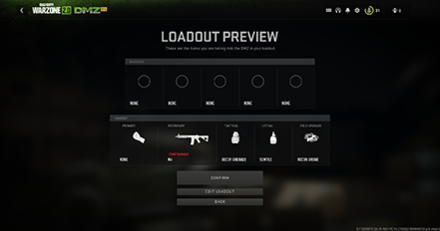
Before heading out to the DMZ, you will have to select your desired weapons to be included in your loadout. You'll start out with six Contraband weapons (more on that later).
If you picked up a weapon in a recent DMZ session and have successfully extracted with it, you will keep the weapon in your Contraband stash.
Contraband Weapons
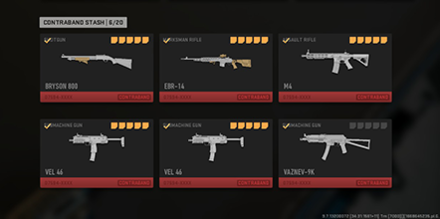
Contrabands are weapons that you will lose if you die while on Al Mazrah. Any weapons found across the DMZ is considered contraband. This includes looting from dead Operators and guns found inside containers.
Some Contraband weapons looted from containers may not be the best and most effective version of the weapon as majority will only have zero to five attachments equipped.
On a good note, extracting with any Contraband weapon unlocks it across all other game modes if you haven't unlocked the weapon yet.
Insured Slot
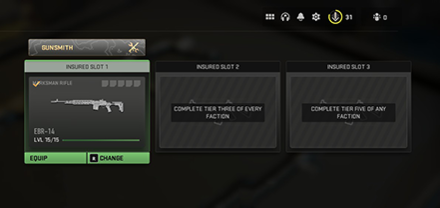
Weapons that are placed in the Insured slot will be kept in your loadout storage even if you die without extracting. All Insured slot weapons can be custom-built by adding your own attachments, camos, and stickers!
If you die while in the DMZ, the Insured slot will enter a cooldown. However, if you have with you large sums of cash and other expensive items in your inventory upon your death, the cooldown time will be lessened.
DMZ Goals and Objectives
Loot Items to Sell

There are lots of valuable loot and weapons found across the DMZ. Items found within the DMZ area can be sold at Buy Stations.
It might be worth keeping the expensive items and discard the cheap ones as you can only carry a handful of items in your inventory.
Complete Faction Missions

Though optional, Faction Missions can often be completed on the fly and progress carries over from playthrough to playthrough. Not only that, but completing some missions earn rare rewards like Calling Cards, Blueprints, and Operator Skins.
Contracts

Contracts are short and quick objectives found across the DMZ that contains cash rewards upon completion. Contracts can be found on the map with their respective icons.
| Contract | Objective |
|---|---|
| Locate Intel Hard Drives and upload its data to nearby radio towers. | |
| Assassinate a heavily guarded AI target. | |
| Rescue hostages within a locked building and extract them to the nearest exfil helicopter. | |
| Find a vehicle contained with precious cargo and drop it off at a marked location. | |
| Hunt an enemy Operator marked as high-value targets due to their activity within the DMZ match. | |
| Locate and destroy two supply sites by planting bombs. |
World Activities
World Activities are side-objectives but are a lot shorter than Contracts.
| World Activity | Objective |
|---|---|
| Safes | Use a drill to open the safe containing cash. The noise of the drill will attract enemies nearby. |
| SAM Sites | Activate these to send a supply box containing valuable items to your location. |
| UAV Towers | Activate these to see the locations of Operators and AI enemies. |
| Strongholds | Contains valuable weapons and equipment. |
| Sandstorms | Occasionally sandstorms occur, these will reduce visiblity and will damage Operators over time. |
| Radiation | Similar to Sandstorms, these rarely will occur and if it does, the radiation will poison Operators. |
Fight or Work With Other Operators

You will come across other Operators exploring the DMZ zone with their own goals. You either have a choice to engage with them in combat or avoid them entirely if the situation isn't within your favor (i.e. lack of manpower, low ammo count, poor health and armor status, etc.).
Players can also 'befriend' other enemy squads with the use of Proximity Chat to foster a temporary alliance. Squads can then work together to complete the same faction missions, contracts or fight other enemy squads.
Extraction Points

Once you are content with all the activities that you've done throughout a DMZ session, it's time to head to the extraction point.
Exfil locations are the only way out of the DMZ. These are marked with helicopter icons on your Tac Map.
After calling the helicopter for extraction, every other squad will be notified and your location will be marked on their Tac Maps. AI-controlled enemies will also be alerted and will swarm the area, so be prepared for a fight after calling the exfil chopper.
Loot and Storage

After successfully extracting and getting out safe, all the loot that you brought including weapons and equipment will be safely kept at your personal storage; which you can access at any time before starting a DMZ match.
DMZ Gameplay Explained
New Extraction Mode

While specific details regarding the mode will have to wait until its release, Infinity Ward has called it an Extraction mode, similar to the game Escape from Tarkov. This mode has a max player count of 100.
In squads of up to 3, Operators will select three Faction missions to complete before entering a map with a full loadout. Alongside the loadout, you'll have a backpack where you can store your loot but it will have limited space.
Other than main missions, squads will also have optional side objectives called Contracts, World Events, and can freely loot any enemies or areas they encounter. This is an open-world game mode, so you don't have to follow any specific objectives.
You can exfil anytime once you're satisfied with your loot. Any loot taken from DMZ will be kept in your Stash.
One Life Per Match

You'll need to be careful with what loadout you bring because you only have one life, and dying means you lose both your loot and your current loadout. Check your loadout menu for weapons marked as Contraband. These weapons will be permanently lost if you leave them in the DMZ.
However, if you obtain a Contraband weapon in DMZ, you'll also unlock it in the Gunsmith. This means you can also use it in Multiplayer and Battle Royale so that you don't have to grind levels to unlock it.
Insure Weapons
You can also place weapons in Insurance Slots to save them in case you die in DMZ while they're equipped. It'll take some time before you can get it back, however, unless you pay a fee to speed up the insurance cooldown.
Progress is Carried from Match to Match
If you successfully exfil, you can take your new loot and carry your progress into another match. This means any new weapons and equipment taken from your previous game can be instantly equipped and used for your next one. With every successful DMZ playthrough, you'll get stronger gear and become more of a threat to others.
DMZ is Both PvP and PvE
DMZ will have you fighting both AI enemies and other players. Since it's a sandbox mode, you can also choose not to engage other players and you could even work with them. Be careful if you fight them, however, since this could place a bounty on your head.
Assimilation
DMZ will introduce a new mechanic called Assimilation, which allows you to team up with enemy players and complete objectives together. This increases the size of your squad and gives you more firepower against other Operators, you'll just have to be sure you can trust your newfound teammates.
DMZ Uses the Warzone 2.0 Map
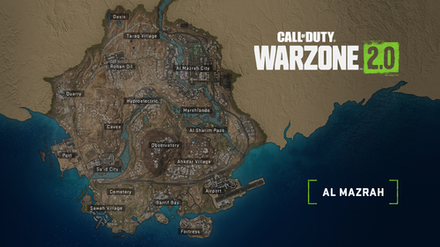
DMZ mode will be using the same map as Warzone 2.0 — Al Mazrah. This is a huge area with potential for lots of encounters with enemies and different objective locations so that no two matches will feel the same.
List of Weapon Case Rewards
| No. | Reward | How to Unlock |
|---|---|---|
| 1 |  Caution Tape Blueprint |
Extract safely with the Weapons Case for the first time. |
| 2 |  Biohazard Weapon Sticker |
Extract safely with the Weapons Case for the second time. |
| 3 |  |
Extract safely with the Weapons Case for the third time. |
| 4 | Gas Gas Gas Charm | Extract safely with the Weapons Case for the fourth time. |
| 5 | Weapon Crate Calling Card | Extract safely with the Weapons Case for the fifth time. |
| 6 | Weapon Crate Emblem | Extract safely with the Weapons Case for the sixth time. |
| 7 | Biohazard Konig Skin | Extract safely with the Weapons Case for the seventh time. |
How to Get Weapon Cases in DMZ
DMZ Release Date
Released on November 16

DMZ launched on November 16 at the same time as Warzone 2.0 , which is part of the same download. Its release coincides with the start of the Season 1 and its Battle Pass. It's expected that you can play DMZ from the Warzone 2.0 menu.
Season 1 Update (November 16 Update)
DMZ is Free-to-Play
DMZ is a new game mode in the Call of Duty series that was released alongside Warzone 2.0. You do not need to purchase MW2 to play it. Just like Warzone 2.0, It will be free-to-play. You will just need an Activision account to play matches.
How to Link Your Activision Account
Warzone 2.0 Related Guides

| Warzone 2.0 Game Modes | |
|---|---|
| Battle Royale | DMZ |
| Unhinged BR Trios | BR Duos |
Author
Rankings
- We could not find the message board you were looking for.
Gaming News
Popular Games

Genshin Impact Walkthrough & Guides Wiki

Honkai: Star Rail Walkthrough & Guides Wiki

Arknights: Endfield Walkthrough & Guides Wiki

Umamusume: Pretty Derby Walkthrough & Guides Wiki

Wuthering Waves Walkthrough & Guides Wiki

Pokemon TCG Pocket (PTCGP) Strategies & Guides Wiki

Abyss Walkthrough & Guides Wiki

Zenless Zone Zero Walkthrough & Guides Wiki

Digimon Story: Time Stranger Walkthrough & Guides Wiki

Clair Obscur: Expedition 33 Walkthrough & Guides Wiki
Recommended Games

Fire Emblem Heroes (FEH) Walkthrough & Guides Wiki

Pokemon Brilliant Diamond and Shining Pearl (BDSP) Walkthrough & Guides Wiki

Diablo 4: Vessel of Hatred Walkthrough & Guides Wiki

Super Smash Bros. Ultimate Walkthrough & Guides Wiki

Yu-Gi-Oh! Master Duel Walkthrough & Guides Wiki

Elden Ring Shadow of the Erdtree Walkthrough & Guides Wiki

Monster Hunter World Walkthrough & Guides Wiki

The Legend of Zelda: Tears of the Kingdom Walkthrough & Guides Wiki

Persona 3 Reload Walkthrough & Guides Wiki

Cyberpunk 2077: Ultimate Edition Walkthrough & Guides Wiki
All rights reserved
© 2021-2022 Activision Publishing, Inc. ACTIVISION, CALL OF DUTY, CALL OF DUTY VANGUARD, CALL OF DUTY WARZONE, WARZONE, and RICOCHET ANTI-CHEAT are trademarks of Activision Publishing, Inc. All other trademarks and trade names are the property of their respective owners.
The copyrights of videos of games used in our content and other intellectual property rights belong to the provider of the game.
The contents we provide on this site were created personally by members of the Game8 editorial department.
We refuse the right to reuse or repost content taken without our permission such as data or images to other sites.




![Neverness to Everness (NTE) Review [Beta Co-Ex Test] | Rolling the Dice on Something Special](https://img.game8.co/4414628/dd3192c8f1f074ea788451a11eb862a7.jpeg/show)






















