Do You Need a Phone Number to Play? | SMS Protect System
☆ Camo Challenges | List of Blueprints
★ DMZ Key Locations and Map
☆ Ashika Island: DMZ Keys | Weapon Cases | Map Guide
★ How to Get Weapon Cases

Only PC Players are required to link a phone number to play Modern Warfare 2. Read on to learn about the SMS Protect System and how to link your phone number to play Modern Warfare 2!
List of Contents
Phone Number Required for PC Players

The RICOCHET Anti-Cheat Team of Call of Duty confirmed that only PC players will be required to register a phone number to play Modern Warfare 2.
In a recent anti-cheat blog post, Activision claimed that the SMS Security Policy will be implemented to enhance anti-cheat efforts and counter the illicit account market.
The employed SMS Protect System will not be affecting console players.
Verified Warzone Players Don't Need a Phone
Team RICOCHET also reported that Warzone players that already have verified accounts will no longer be required to register a mobile phone number to play Modern Warfare 2 as well as Warzone 2.0.
The same SMS Security Policy has been implemented for Call of Duty: Warzone since May 2020.
How to Link a Phone Number
Battle.net
If you are creating a new Battle.net account, make sure to include a mobile phone number under the account email section. The phone number is an optional feature in registering for an account but make sure to fill this out in order to play MW2 and Warzone 2.0.
For users with existing Battle.net accounts without linked phone numbers, follow the indicated steps below:
| Number | Step |
|---|---|
| 1 | 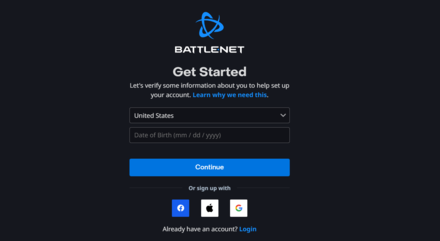 Log in to your Battle.net account |
| 2 | 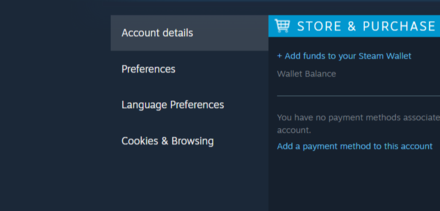 Click the Account Details Section |
| 3 | 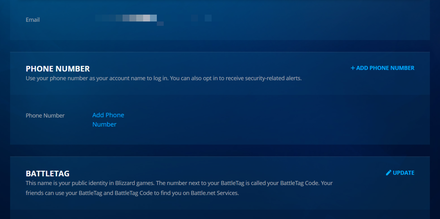 Select the "+ADD PHONE NUMBER" option |
| 4 | 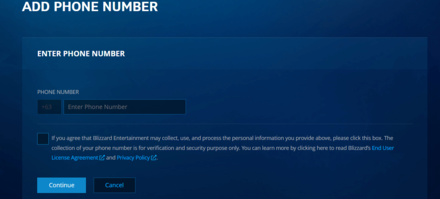 Enter a phone number and insert the received security code |
Steam
The SMS Security Policy will also be employed for Steam users. To link a mobile phone number to your account, follow the specified steps below:
| Number | Step |
|---|---|
| 1 | 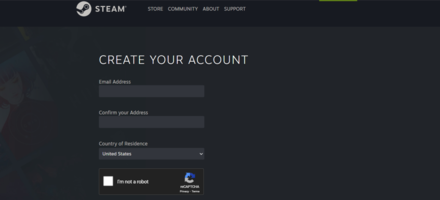 Log in or create a Steam account |
| 2 | 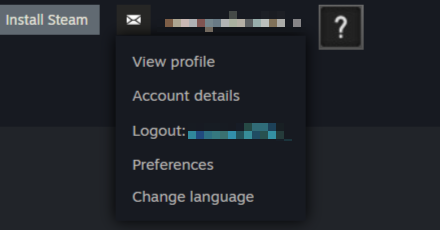 Click on the account details section under your username |
| 3 | 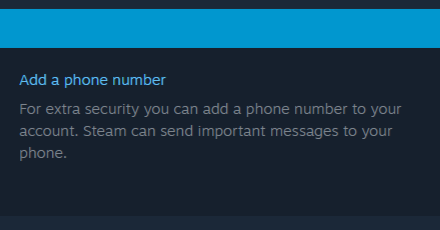 Select the "+ADD A PHONE NUMBER" option in the Contact Info |
| 4 | 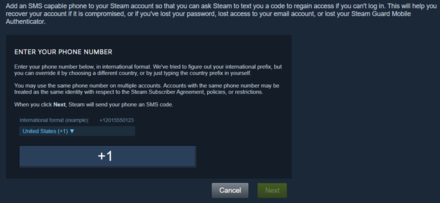 Enter a phone number and verify by clicking the link sent via email |
| 5 | 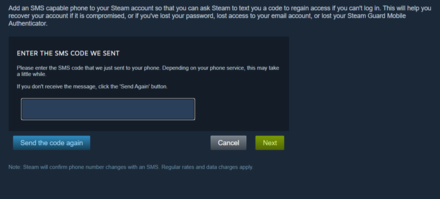 Insert the received SMS Code |
What to do if you can't Activate SMS?
Contact Customer Support
The easiest way to resolve any issues on your account is to contact Customer Support. They will most likely get back to you within the day.
Battle.net
| 1 | 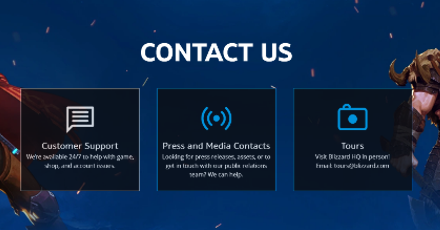 Click on Customer Support. |
| 2 | 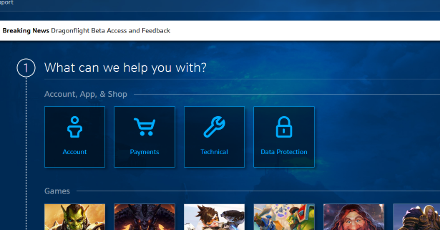 Choose Account. |
| 3 | 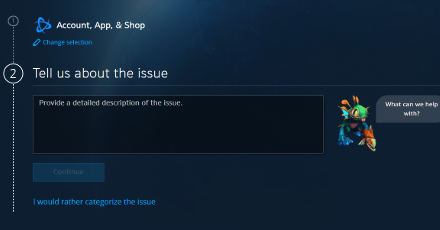 Talk to Customer Service. |
Steam
| 1 | 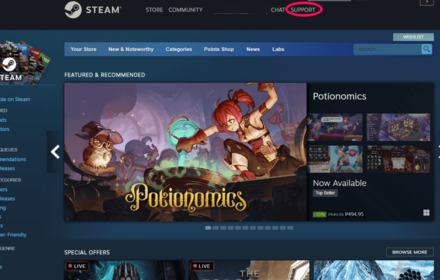 Click on Support. |
| 2 | 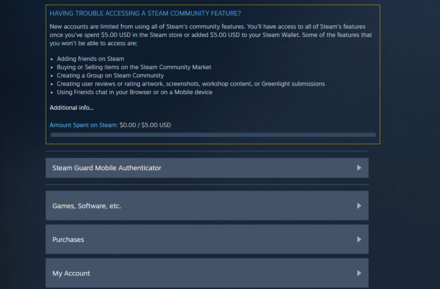 Choose Steam Guard Mobile Authenticator. |
| 3 | 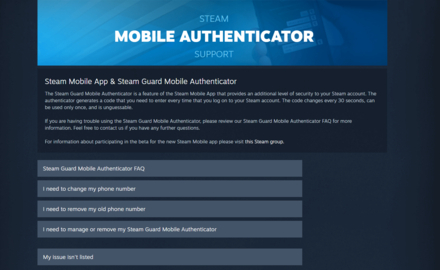 Select the appropriate option. |
What does SMS Verification Do?
Prevents Cheating
By having players' phone numbers tied to only one account, it'll help prevent instances of cheating. According to Team RICOCHET, the SMS policy will enhance anti-cheat enforcements.
Account Security
The SMS Security Policy also maintains account security for players. Activision mentions the illicit account market as a primary reason for upholding the SMS Policy.
Needed to Play Modern Warfare 2 (PC)
According to Activision, PC players will only be allowed to play the game if they have their phone numbers verified. This looks to be an ongoing feature for PC versions of Call of Duty games.
Call of Duty: Modern Warfare 2 (MW2) Related Guides

All Latest News
-
![]()
Modern Warfare FC Event
Updated 12/15/2022
Find out more about the Modern Warfare FC event!
-
![]()
Call of Duty League Season Schedule
Updated 12/17/2022
Keep up to date about the schedule of the upcoming CDL season!
-
![]()
How to Get C.O.D.E Protector Pack
Updated 11/2/2022
Find out what rewards are waiting for you from the C.O.D.E. Protector Pack and how to get it!
-
![]()
List of All Promotions and How to Redeem Codes
Updated 12/3/2025
Learn about all the promotions and how to redeem codes!
-
![]()
Makarov Reveal Ending and Post-Credit Scene Explained
Updated 10/22/2022
Find out what Makarov's reveal means for the franchise in this ending explanation!
-
![]()
Steam Download Connection Timeout Error and How to Fix
Updated 10/30/2022
Find out how to fix Steam's connection timeout issues!
-
![]()
Display Name Error & Possible Solutions
Updated 10/30/2022
Read on for possible solutions to the display name error related to Activsion accounts!
-
![]()
How to Play the Campaign Early
Updated 10/20/2022
Pre-order MW2 before October 28 and get early access to the Campaign!
-
![]()
MW2 Release Date Info
Updated 10/28/2022
Learn more about when CoD MW2 comes out!
-
![]()
MW2 Pre-Order Bonuses
Updated 10/20/2022
Check out all the pre-order bonuses you can get when you get MW2 early!
-
![]()
All MW2 Game Editions
Updated 10/14/2022
Read on to learn more about all the CoD MW2 editions and their different bonuses!
-
![]()
Can You Run Modern Warfare 2?
Updated 10/19/2022
Read on to learn about the minimum & recommended specs for MW2!
-
![]()
How to Preload MW2
Updated 10/19/2022
Find out how to learn how to preload the game before launch!
-
![]()
All Available Platforms
Updated 10/19/2022
Check out all the supported platforms for MW2!
-
![]()
Is There Crossplay?
Updated 11/1/2022
Read on to learn more about CoD MW2's crossplay features!
-
![]()
MW2 Open Beta Rewards
Updated 10/19/2022
See the full list of Open Beta rewards and how to get them!
-
![]()
All New Features & Gameplay Mechanics
Updated 10/9/2022
Read on to learn about the new features shipping with MW2!
-
![]()
Is Campaign Co-Op Available?
Updated 2/5/2023
Read on to see if MW2 has campaign co-op and other co-op modes!
-
![]()
Will MW Skins Transfer to MW2?
Updated 10/17/2022
Find out if MW (2019) skins can be transferred over to MW2!
-
![]()
List of Trailers & Gameplay Videos
Updated 10/24/2022
Take a sneak peek at the latest gameplay footage and announcements trailers!
-
![]()
Do You Need a Phone Number to Play?
Updated 10/18/2022
Read on to learn about the SMS Protect System for Modern Warfare 2!
-
![]()
List of Voice Actors
Updated 10/26/2022
See the full cast of voice actors in Modern Warfare 2!
-
![]()
Will Modern Warfare 2 Have Zombies?
Updated 10/20/2022
Find out if Modern Warfare 2 will have Zombies!
-
![]()
Are MW2 Servers Down?
Updated 12/15/2022
Find out if the Modern Warfare 2 servers are down!
-
![]()
List of Changes from the Beta
Updated 10/20/2022
See a list of changes to the full version of Modern Warfare 2!
-
![]()
How to Fix PS5 Patch 1.03 Error
Updated 10/30/2022
Learn how to get around the 1.03 patch bug without losing data!
-
![]()
How to Unlock Burger King Operator Skin
Updated 11/7/2022
Learn how to unlock the limited edition Burger King Operator!
-
![]()
Ping Function Disabled
Updated 10/30/2022
Find out about the ping function being disabled and the wallhack bug!
-
![]()
Attachment Tuning Disabled
Updated 11/4/2022
Find out about the reason why attachment tuning is disabled!
-
![]()
Spawn Without a Primary Weapon Bug
Updated 10/30/2022
Learn more about spawning without a primary weapon bug and how to fix it!
Author
Call of Duty: Modern Warfare 2 (MW2) Walkthrough & Guides Wiki
Do You Need a Phone Number to Play? | SMS Protect System
Rankings
- We could not find the message board you were looking for.
Gaming News
Popular Games

Genshin Impact Walkthrough & Guides Wiki

Honkai: Star Rail Walkthrough & Guides Wiki

Arknights: Endfield Walkthrough & Guides Wiki

Umamusume: Pretty Derby Walkthrough & Guides Wiki

Wuthering Waves Walkthrough & Guides Wiki

Pokemon TCG Pocket (PTCGP) Strategies & Guides Wiki

Abyss Walkthrough & Guides Wiki

Zenless Zone Zero Walkthrough & Guides Wiki

Digimon Story: Time Stranger Walkthrough & Guides Wiki

Clair Obscur: Expedition 33 Walkthrough & Guides Wiki
Recommended Games

Fire Emblem Heroes (FEH) Walkthrough & Guides Wiki

Pokemon Brilliant Diamond and Shining Pearl (BDSP) Walkthrough & Guides Wiki

Diablo 4: Vessel of Hatred Walkthrough & Guides Wiki

Super Smash Bros. Ultimate Walkthrough & Guides Wiki

Yu-Gi-Oh! Master Duel Walkthrough & Guides Wiki

Elden Ring Shadow of the Erdtree Walkthrough & Guides Wiki

Monster Hunter World Walkthrough & Guides Wiki

The Legend of Zelda: Tears of the Kingdom Walkthrough & Guides Wiki

Persona 3 Reload Walkthrough & Guides Wiki

Cyberpunk 2077: Ultimate Edition Walkthrough & Guides Wiki
All rights reserved
© 2021-2022 Activision Publishing, Inc. ACTIVISION, CALL OF DUTY, CALL OF DUTY VANGUARD, CALL OF DUTY WARZONE, WARZONE, and RICOCHET ANTI-CHEAT are trademarks of Activision Publishing, Inc. All other trademarks and trade names are the property of their respective owners.
The copyrights of videos of games used in our content and other intellectual property rights belong to the provider of the game.
The contents we provide on this site were created personally by members of the Game8 editorial department.
We refuse the right to reuse or repost content taken without our permission such as data or images to other sites.





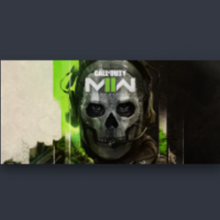













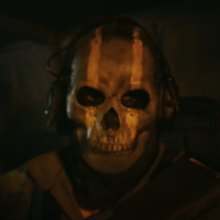














![Animal Crossing: New Horizons Review [Switch 2] | Needlessly Crossing Over to a New Generation](https://img.game8.co/4391759/47d0408b0b8a892e453a0b90f54beb8a.png/show)






















