Status Savannah Error and How to Fix
☆ Camo Challenges | List of Blueprints
★ DMZ Key Locations and Map
☆ Ashika Island: DMZ Keys | Weapon Cases | Map Guide
★ How to Get Weapon Cases
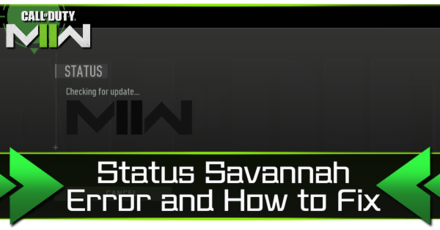
Status Savannah is an error message that will appear when you open an outdated version of Warzone 2.0 and Modern Warfare 2. Read on to learn how to fix the Status Savannah error message!
List of Contents
Status Savannah Error
Outdated Game Version Error
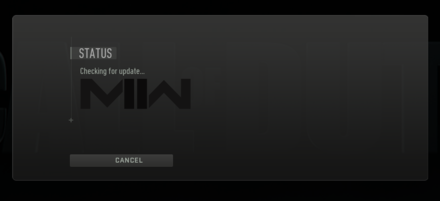
Status Savannah is an error message that pops out when running with an outdated game version. It will appear after the “Checking for updates...” message comes out.
Multiple updates and patches have come out since Season 1 launched, so make sure to keep your game updated in order to avoid this error message. Check out our Updates and Latest News pages to stay up-to-date with all content releases and patch notes for MW2 and Warzone 2.0.
How to Fix Status Savannah Error
Update the Game to Latest Version
You can fix the Status Savannah error if you download and update the game to the latest version. Make sure you have enough space on your system before downloading to install the updates without encountering any issues.
Set Automatic Update On
You can update the game automatically on your platform or device by turning on the Automatic Updates from the download settings. It will save you some time as it is quicker than having to open and close the game before being able to update it.
Warzone 2.0 Related Guides
All Bugs and Bug Fixes
Author
Call of Duty: Modern Warfare 2 (MW2) Walkthrough & Guides Wiki
Status Savannah Error and How to Fix
Rankings
- We could not find the message board you were looking for.
Gaming News
Popular Games

Genshin Impact Walkthrough & Guides Wiki

Honkai: Star Rail Walkthrough & Guides Wiki

Arknights: Endfield Walkthrough & Guides Wiki

Umamusume: Pretty Derby Walkthrough & Guides Wiki

Wuthering Waves Walkthrough & Guides Wiki

Pokemon TCG Pocket (PTCGP) Strategies & Guides Wiki

Abyss Walkthrough & Guides Wiki

Zenless Zone Zero Walkthrough & Guides Wiki

Digimon Story: Time Stranger Walkthrough & Guides Wiki

Clair Obscur: Expedition 33 Walkthrough & Guides Wiki
Recommended Games

Fire Emblem Heroes (FEH) Walkthrough & Guides Wiki

Pokemon Brilliant Diamond and Shining Pearl (BDSP) Walkthrough & Guides Wiki

Diablo 4: Vessel of Hatred Walkthrough & Guides Wiki

Super Smash Bros. Ultimate Walkthrough & Guides Wiki

Yu-Gi-Oh! Master Duel Walkthrough & Guides Wiki

Elden Ring Shadow of the Erdtree Walkthrough & Guides Wiki

Monster Hunter World Walkthrough & Guides Wiki

The Legend of Zelda: Tears of the Kingdom Walkthrough & Guides Wiki

Persona 3 Reload Walkthrough & Guides Wiki

Cyberpunk 2077: Ultimate Edition Walkthrough & Guides Wiki
All rights reserved
© 2021-2022 Activision Publishing, Inc. ACTIVISION, CALL OF DUTY, CALL OF DUTY VANGUARD, CALL OF DUTY WARZONE, WARZONE, and RICOCHET ANTI-CHEAT are trademarks of Activision Publishing, Inc. All other trademarks and trade names are the property of their respective owners.
The copyrights of videos of games used in our content and other intellectual property rights belong to the provider of the game.
The contents we provide on this site were created personally by members of the Game8 editorial department.
We refuse the right to reuse or repost content taken without our permission such as data or images to other sites.




























