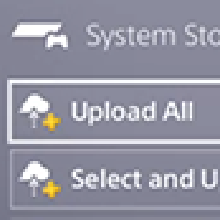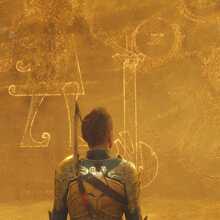How to Upgrade to Deluxe Edition
★ God of War Ragnarok and its DLC are out!
┗ Walkthrough | Valhalla DLC | Bosses
★ Check out our Tips and Tricks guides!
┗ Best Skills | Best Armor | Beginners Guide
★ Locations for all Collectibles!
┗ Nornir Chests | Ravens | Artifacts

Check out how to upgrade your Standard Digital copy of God of War Ragnarok to its Digital Deluxe Edition. Read on to learn how to upgrade your copy of the game, its cost, and the items you get for upgrading
How to Upgrade to Deluxe Edition
| How to Upgrade | |
|---|---|
| 1 | 
Go to the Playstation Store |
| 2 | 
Search for God of War Ragnarok |
| 3 | 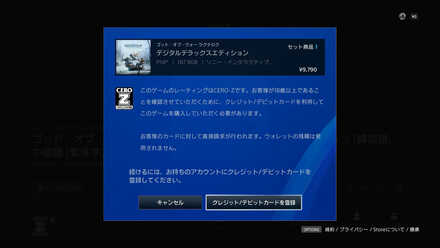
Choose the Digital Deluxe Edition |
| 4 | 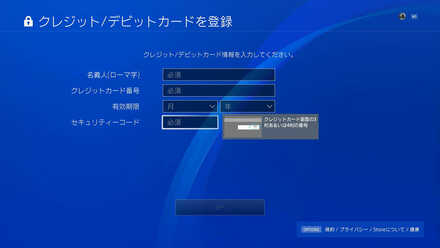
Enter you credit card details and complete your purchase. |
| 5 | Restart the game. |
You can upgrade to the Digital Deluxe Edition via the Playstation store. This is only available for those who pre-ordered or bought standard edition. Non-standard editions cannot upgrade or downgrade to the Deluxe Edition.
Deluxe Edition Price and Retailers
| Retailer | Price |
|---|---|
| PlayStation Store | $79.99 |
The Digital Deluxe Edition can only be bought on the Playstation Store App on your PS4/PS5, and the official Playstation Store website.
Deluxe Edition Exclusives
Darkdale Armor and Attachment Set
| Darkdale Set | ・Darkdale Plackart
・Darkdale Arm Guards ・Darkdale Waist Guard ・Darkdale Attire ・Grip of Darkdale ・Darkdale Handles |
|---|
These are the exclusive items you can only get for either purchasing or upgrading to the Digital Deluxe Edition.
Darkdale Set also available with the Jotnar and Collector's Edition

The Collector's Edition and Jotnar Edition of the game also contains the Darkdale Armor Set as well as other physical collectibles!
Collector's Edition Differences | All Editions and Where to Buy
God of War Ragnarok (GoW Ragnarok) Related News

-
![]()
Does God of War Ragnarok Have Cross-Save?
Updated 11/10/2022
Check here for how to cross save, transfer and load your data to your PS5.
-
![]()
Does God of War Ragnarok Have Cheats?
Updated 11/10/2022
Learn about the game's lack of cheats and alternative methods to make the game easier.
-
![]()
Does God of War Ragnarok Have Multiplayer?
Updated 11/10/2022
Read about the game's lack of multiplayer and possible multiplayer additions.
-
![]()
Game Length
Updated 11/11/2022
How long will it take to beat Ragnarok?
-
![]()
Trophy Guide and List of Trophies
Updated 12/4/2022
All 36 Trophies confirmed for God of War Ragnarok
-
![]()
Edition Differences
Updated 11/9/2022
Learn about the contents of each edition of the game!
-
![]()
Cast and List of Voice Actors
Updated 11/10/2022
See if you can recognize the voices behind the characters!
Comment
Author
How to Upgrade to Deluxe Edition
Rankings
- We could not find the message board you were looking for.
Gaming News
Popular Games

Genshin Impact Walkthrough & Guides Wiki

Honkai: Star Rail Walkthrough & Guides Wiki

Arknights: Endfield Walkthrough & Guides Wiki

Umamusume: Pretty Derby Walkthrough & Guides Wiki

Wuthering Waves Walkthrough & Guides Wiki

Pokemon TCG Pocket (PTCGP) Strategies & Guides Wiki

Abyss Walkthrough & Guides Wiki

Zenless Zone Zero Walkthrough & Guides Wiki

Digimon Story: Time Stranger Walkthrough & Guides Wiki

Clair Obscur: Expedition 33 Walkthrough & Guides Wiki
Recommended Games

Fire Emblem Heroes (FEH) Walkthrough & Guides Wiki

Pokemon Brilliant Diamond and Shining Pearl (BDSP) Walkthrough & Guides Wiki

Diablo 4: Vessel of Hatred Walkthrough & Guides Wiki

Super Smash Bros. Ultimate Walkthrough & Guides Wiki

Yu-Gi-Oh! Master Duel Walkthrough & Guides Wiki

Elden Ring Shadow of the Erdtree Walkthrough & Guides Wiki

Monster Hunter World Walkthrough & Guides Wiki

The Legend of Zelda: Tears of the Kingdom Walkthrough & Guides Wiki

Persona 3 Reload Walkthrough & Guides Wiki

Cyberpunk 2077: Ultimate Edition Walkthrough & Guides Wiki
All rights reserved
©2022 Sony Interactive Entertainment LLC. God of War is a registered trademark of Sony Interactive Entertainment LLC and related companies in the U.S. and other countries. “PlayStation Family Mark”, “PlayStation”, “PlayStation Studios logo”, "PS4", and “PS5” are registered trademarks or trademarks of Sony Interactive Entertainment Inc.
Sony Interactive Entertainment Privacy Policy & EULA
The copyrights of videos of games used in our content and other intellectual property rights belong to the provider of the game.
The contents we provide on this site were created personally by members of the Game8 editorial department.
We refuse the right to reuse or repost content taken without our permission such as data or images to other sites.