Preload Date and Guide: How to Preload
★ Best Personality | Best Equipment | Best Party
☆ Class Tier List | Vamp Guide | Monster Wrangler
★ Friendly Monsters | Sparkly Spots | Keys Guide
☆ EXP Farming | Money Farming | Seed Farming
★ Post Game (Spoilers!) | Missables | Trophy Guide
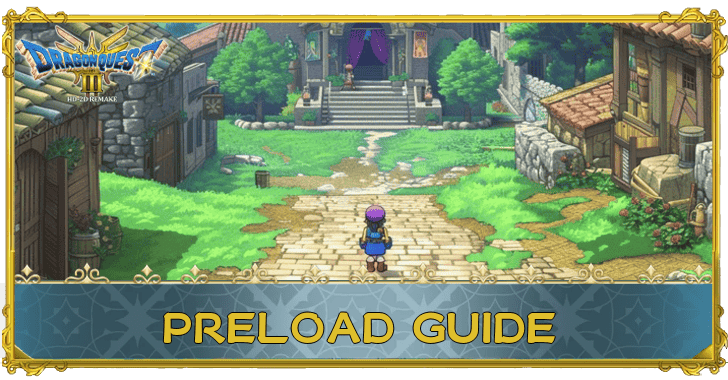
Preload for Dragon Quest 3 HD-2D Remake begins a few days before its release date for PlayStation 5, Nintendo Switch, Xbox, and PC. Read on to learn the preload date and time of Dragon Quest 3, and how to preload it on all platforms.
List of Contents
Preload Date
| Platform | Preload Date |
|---|---|
| Xbox X|S, Microsoft Store | October 31, Available upon Pre-Ordering |
| Nintendo Switch | October 31 |
| Steam, Playstation 5 | November 12 |
Dates are based on previous game preload releases.
Preload Available on Xbox X|S, Windows PC and Switch

Preload for Dragon Quest 3 HD-2D for Xbox X|S, Nintendo Switch, and Microsoft Store two weeks before the game's release or as soon as players pre-order the game. This is mostly the case for digital purchases of Nintendo and Xbox.
November 12 for Steam and PlayStation
Players who plan on purchasing and downloading Dragon Quest 3 HD-2D Remake via Steam or PlayStation will have to wait until November 12 to preload the game due to time differences and the store refresh time.
Benefits of Preloading
Preloading Dragon Quest 3 HD-2D Remake will let you play the game right away at 12 midnight on the day of its release! Dragon Quest 3 is the chronological start of the trilogy of the Erdrick Trilogy, with Dragon Quest 1 and 2 coming out soon so this is a great time to hop onto the very popular series!
All Pre-Order Bonuses: Pre-Order Guide
If You Cannot Play the Software Yet, You'll Have to Wait
When you start playing the game during its midnight release, you may come across an error that tells you that you cannot play the software yet. You may need to wait for a few minutes before starting the game to fix this.
How to Preload Dragon Quest 3 HD-2D Remake

How to Preload on Steam
| 1 | 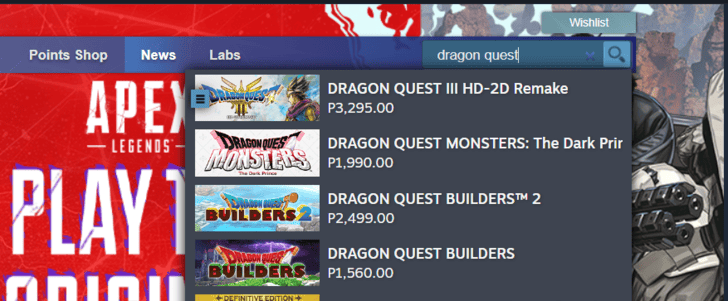 First, search "Dragon Quest 3 HD-2D Remake" via the search bar and click on the game. |
|---|---|
| 2 | 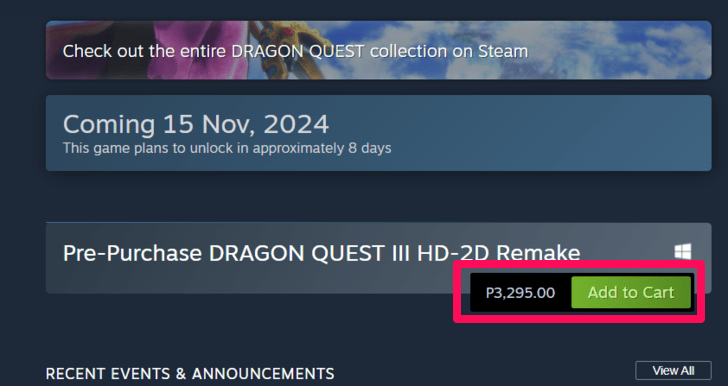 Next, select the game and click Add to Cart. In the next screen, make sure you select to purchase for your account. |
| 3 | Afterwards, click to view your cart and choose a payment method to confirm your purchase. |
| 4 | After you've successfully pre-ordered the game, you can now preload it from your library by selecting the Preload button. |
How to Preload on Xbox
| 1 | First, click on the Store and search for "Dragon Quest 3 HD-2D Remake". |
|---|---|
| 2 | Next, pick the game version you wish to purchase and then select Pre-Order. |
| 3 | Afterwards, input your preferred payment option and Purchase the game. |
| 4 | Finally, you should be able to select the option to Install after you've bought the game. |
How to Preload on PlayStation
| 1 | First, open the PlayStation Store and search for "Dragon Quest 3 HD-2D Remake". |
|---|---|
| 2 | Next, select the option to Pre-Order and pick which version of the game you wish to purchase. |
| 3 | Afterwards, confirm your preferred payment option and Purchase the game. |
| 4 | Finally, the game should automatically download once the preload is available. |
How to Preload on Nintendo Switch
| 1 | 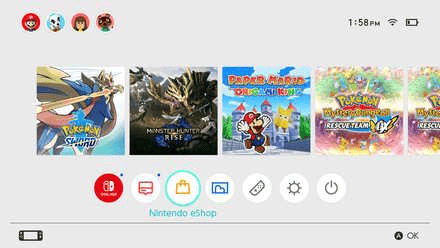 First, open the PlayStation Store and search for "Dragon Quest 3 HD-2D Remake". |
|---|---|
| 2 | 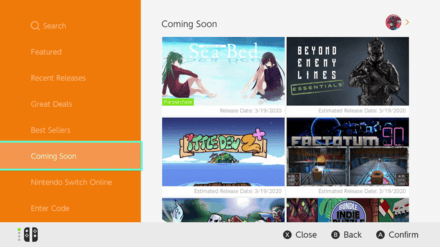 Next, select the option to Pre-Order and pick which version of the game you wish to purchase. |
| 3 | Afterwards, confirm your preferred payment option and Purchase the game. |
| 4 | Finally, the game should automatically download once the preload is available. |
Dragon Quest 3 HD-2D Remake Related News

Latest News and Events
-
![]()
Release Time and Countdown
Updated 11/14/2024
Learn about the remake's release time and release date.
-
![]()
Collector's Edition
Updated 8/1/2024
Learn all of the Collector's Edition physical and digital contents as well as how to buy it.
-
![]()
Available Platforms
Updated 8/1/2024
See all available platforms and where to best play the game.
-
![]()
Pre-Order Bonuses
Updated 8/7/2024
Discover all pre-order bonuses obtained on all versions and platforms.
-
![]()
Version Differences
Updated 11/4/2024
See all version differences and which version to play in 2024.
-
![]()
Protagonist Name and Gender
Updated 11/22/2024
Learn the protagonist's canon name and if gender matters.
-
![]()
Should You Play Dragon Quest 3 Before 1 and 2?
Updated 8/20/2024
A guide on whether you should play Dragon Quest 3 first before 1 and 2.
-
![]()
New Features and Differences From the Original
Updated 8/20/2024
A list of all the new featrues and differences in the Dragon Quest 3 HD-2D Remake.
-
![]()
Preload Date and Guide
Updated 11/6/2024
Wondering how to preload the game before release? Find out here!
-
![]()
How Long is DQ3 Remake?
Updated 11/14/2024
Find out how long the main campaign of Dragon Quest 3 is here!
-
![]()
How to Claim Pre-Order Bonus
Updated 11/14/2024
Find out how to claim your Pre-Order Bonus in-game here!
Comment
Author
Preload Date and Guide: How to Preload
Rankings
- We could not find the message board you were looking for.
Gaming News
Popular Games

Genshin Impact Walkthrough & Guides Wiki

Honkai: Star Rail Walkthrough & Guides Wiki

Arknights: Endfield Walkthrough & Guides Wiki

Umamusume: Pretty Derby Walkthrough & Guides Wiki

Wuthering Waves Walkthrough & Guides Wiki

Pokemon TCG Pocket (PTCGP) Strategies & Guides Wiki

Abyss Walkthrough & Guides Wiki

Zenless Zone Zero Walkthrough & Guides Wiki

Digimon Story: Time Stranger Walkthrough & Guides Wiki

Clair Obscur: Expedition 33 Walkthrough & Guides Wiki
Recommended Games

Fire Emblem Heroes (FEH) Walkthrough & Guides Wiki

Pokemon Brilliant Diamond and Shining Pearl (BDSP) Walkthrough & Guides Wiki

Diablo 4: Vessel of Hatred Walkthrough & Guides Wiki

Super Smash Bros. Ultimate Walkthrough & Guides Wiki

Yu-Gi-Oh! Master Duel Walkthrough & Guides Wiki

Elden Ring Shadow of the Erdtree Walkthrough & Guides Wiki

Monster Hunter World Walkthrough & Guides Wiki

The Legend of Zelda: Tears of the Kingdom Walkthrough & Guides Wiki

Persona 3 Reload Walkthrough & Guides Wiki

Cyberpunk 2077: Ultimate Edition Walkthrough & Guides Wiki
All rights reserved
© ARMOR PROJECT/BIRD STUDIO/SPIKE CHUNSOFT/SQUARE ENIX
© SUGIYAMA KOBO ℗ SUGIYAMA KOBO
The copyrights of videos of games used in our content and other intellectual property rights belong to the provider of the game.
The contents we provide on this site were created personally by members of the Game8 editorial department.
We refuse the right to reuse or repost content taken without our permission such as data or images to other sites.

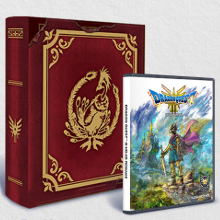

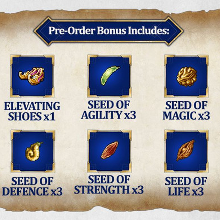



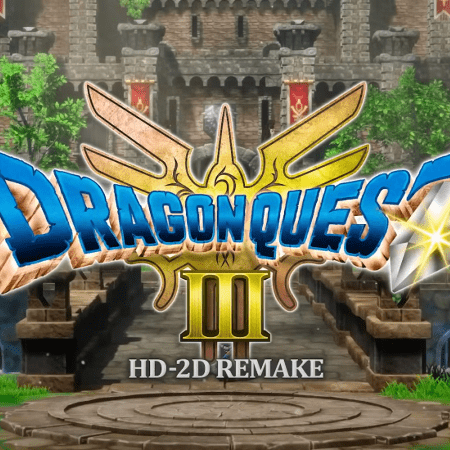







![Animal Crossing: New Horizons Review [Switch 2] | Needlessly Crossing Over to a New Generation](https://img.game8.co/4391759/47d0408b0b8a892e453a0b90f54beb8a.png/show)






















