How to Get the Beetle: Location and How to Use
★All Pieces of Heart & Goddess Cubes Locations
☆How to Get All Gratitude Crystals
★Empty Bottle Guide

This is a guide to getting the Beetle in The Legend of Zelda: Skyward Sword (HD) for the Nintendo Switch. Read on to learn where to find Beetle, as well as how to use it.
List of Contents
Beetle Basic Information
| Beetle | |
|---|---|

|
|
| Item Type | Beetle |
| A windup contraption you can pilot through the air. Steer into objects to deliver a blow. | |
What is the Beetle Used for?
Cut Ropes Using the Beetle

You can move your beetle towards ropes to cut them.
Unlock Entrances by Hitting Gems

You can unlock entrances by hitting your beetle against the red gems you see around different dungeons.
In Battle Against Enemies

You can use it to cut Skulltula webs, or hit various enemies in game!
Collect items out of reach!

When items seem out of reach, simply guide your beetle towards the item. Call back your beetle and you should receive all of the items it collected!
Enter Beedle's Shop
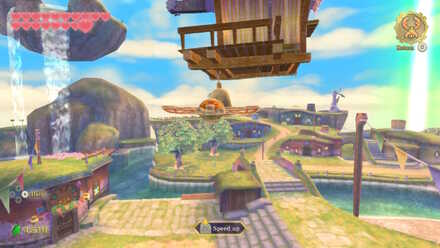
You can use the Beetle to enter Beedle's shop at Skyloft. Hit the bell with the weapon and a rope will come down, allowing you to grab it and enter the shop.
How to Go to Beedle's Shop and Island
How to Get Beetle
How to Obtain Beetle
| Item | Unlock Condition |
|---|---|
|
|
Obtained from a chest in Skyview Temple. |
Map Location

The beetle can be obtained in a chest inside a giant bird statue in Skyview Temple. Use your slingshot to hit the red gem above the entrance of the statue.
Skyview Temple Walkthrough
Obtained after Defeating Stalfos

Before getting access to the chest, you must first defeat Stalfos, a mini-boss in Skyview Temple. He can quickly be defeated by simply hitting the unguarded part of his body. Make sure to position your sword parallel to his swords.
Stalfos Enemy Guide: How to Beat Stalfos
All Beetle Upgrades
| Item | Required Materials |
|---|---|
|
|
・Beetle
Free upgrade of the Beetle from the Ancient Robot in the Lanayru Desert. |
|
|
・Hook Beetle
・Hornet Larvae x2 ・Golden Skull x1 ・Ancient Flower x2 ・Upgrade Price: 50 Rupees |
|
|
・Quick Beetle
・Goddess Plume x1 ・Blue Bird Feather x1 ・Ancient Flower x3 ・Amber Relic x4 ・Upgrade Price: 50 Rupees |
How to Use Beetle
How to Equip from Inventory
Press and Hold the ZR Button

Hold down the ZR Button on the Right Joy-Con to bring up the Items menu. Point the controller at the Beetle and let go of the ZR Button to equip it.
Press the ZR Button to Use it

Once you have equipped the Beetle, press the ZR Button to use it. For both button only controls and motion controls, move your right joycon to aim.
How to Move
Button Only Controls

Use the L Stick to pilot and move around on your Beetle!
Move for Motion Controls

Move your right joycon to move around on your Beetle!
Related Guides

| Items and Equipment | |
|---|---|
| Weapons | Equipment |
| Bottle Items | Medals |
| List of Upgrades | |
Comment
Author
The Legend of Zelda: Skyward Sword Walkthrough & Guides Wiki
How to Get the Beetle: Location and How to Use
Rankings
- We could not find the message board you were looking for.
Gaming News
Popular Games

Genshin Impact Walkthrough & Guides Wiki

Honkai: Star Rail Walkthrough & Guides Wiki

Arknights: Endfield Walkthrough & Guides Wiki

Umamusume: Pretty Derby Walkthrough & Guides Wiki

Wuthering Waves Walkthrough & Guides Wiki

Pokemon TCG Pocket (PTCGP) Strategies & Guides Wiki

Abyss Walkthrough & Guides Wiki

Zenless Zone Zero Walkthrough & Guides Wiki

Digimon Story: Time Stranger Walkthrough & Guides Wiki

Clair Obscur: Expedition 33 Walkthrough & Guides Wiki
Recommended Games

Fire Emblem Heroes (FEH) Walkthrough & Guides Wiki

Pokemon Brilliant Diamond and Shining Pearl (BDSP) Walkthrough & Guides Wiki

Diablo 4: Vessel of Hatred Walkthrough & Guides Wiki

Super Smash Bros. Ultimate Walkthrough & Guides Wiki

Yu-Gi-Oh! Master Duel Walkthrough & Guides Wiki

Elden Ring Shadow of the Erdtree Walkthrough & Guides Wiki

Monster Hunter World Walkthrough & Guides Wiki

The Legend of Zelda: Tears of the Kingdom Walkthrough & Guides Wiki

Persona 3 Reload Walkthrough & Guides Wiki

Cyberpunk 2077: Ultimate Edition Walkthrough & Guides Wiki
All rights reserved
© Nintendo. The Legend of Zelda, Nintendo Switch and amiibo are trademarks of Nintendo © 2021 Nintendo.
The copyrights of videos of games used in our content and other intellectual property rights belong to the provider of the game.
The contents we provide on this site were created personally by members of the Game8 editorial department.
We refuse the right to reuse or repost content taken without our permission such as data or images to other sites.




![Animal Crossing: New Horizons Review [Switch 2] | Needlessly Crossing Over to a New Generation](https://img.game8.co/4391759/47d0408b0b8a892e453a0b90f54beb8a.png/show)






















