How to Get the True Master Sword: Location and How to Use
★All Pieces of Heart & Goddess Cubes Locations
☆How to Get All Gratitude Crystals
★Empty Bottle Guide

This is a guide to getting the True Master Sword in The Legend of Zelda: Skyward Sword (HD) for the Nintendo Switch. Read on to learn where to find True Master Sword, as well as how to use it.
List of Contents
True Master Sword Basic Information
| True Master Sword | |
|---|---|

|
|
| Item Type | Sword |
| This sword, blessed by the goddess herself, can only be wielded by the hero of legend. | |
How to Get the True Master Sword
Travel through the Gates of Time

You will only get the True Master Sword once you have traveled through the Gates of Time in the Temple of Time. Zelda will upgrade the Master Sword for you.
By upgrading to the True Master Sword, your Skyward Strike now deals up to 16 points of damage.
Sealed Grounds (Third Visit) Walkthrough
All Sword Upgrades
| Item | How to Get |
|---|---|
|
|
Obtained inside the Statue of the Goddess. |
|
|
Upgrade the Goddess Sword after obtaining Farore's Flame. |
|
|
Upgrade the Goddess Longsword after obtaining Nayru's Flame. |
|
|
Upgrade the Goddess White Sword after obtaining Din's Flame. |
|
|
Upgrade the Master Sword after obtaining Hylia's Blessing. |
How to Use the True Master Sword
How to Thrust
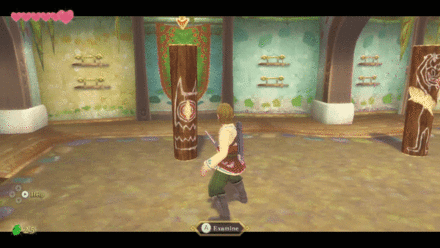
Thrust your True Master Sword by swinging forward with your right Joy-Con for Motion Controls, or press the R-Stick for Button Controls.
How to Slash Diagonally
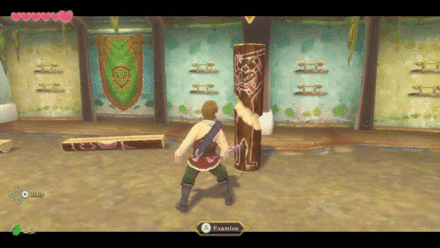
Slash diagonally by swinging your right Joy-Con for Motion Controls, or flicking your R-stick for Button Controls diagonally.
How to Slash Horizontally
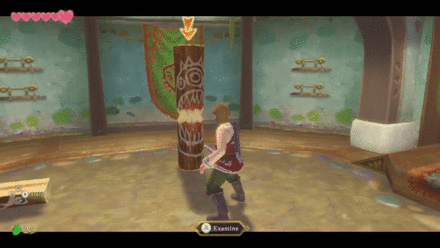
Slash horizontally by swinging your right Joy-Con for Motion Controls, or flicking your R-stick for Button Controls from left to right or vice versa.
How to Slash Vertically
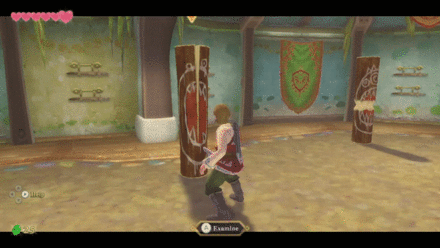
Slash vertically by swinging your right Joy-Con for Motion Controls, or flicking your R-stick for Button Controls from top to bottom or vice versa.
How to do Spin Attack

For Motion Controls, swing both of your left and right Joy-Cons sideways to do a spin attack. Swing up and down to do a vertical spin attack.
For Button Controls, flick your R-stick left and right until Link does a spin attack. Flick up and down to do a vertical spin attack.
This attack uses a chunk of your Stamina, so use it wisely.
How to do Skyward Strike

For Motion Controls, charge your True Master Sword by positioning your right Joy-Con up for a few seconds, then swing to any direction to unleash a Skyward Strike.
For Button Controls, position your R-stick up to charge it up, then flick to any direction to unleash a Skyward Strike.
The speed to which it charges up depends on your sword upgrade.
How to Use Button and Motion Controls
Related Guides

| Items and Equipment | |
|---|---|
| Weapons | Equipment |
| Bottle Items | Medals |
| List of Upgrades | |
Comment
Author
The Legend of Zelda: Skyward Sword Walkthrough & Guides Wiki
How to Get the True Master Sword: Location and How to Use
Rankings
- We could not find the message board you were looking for.
Gaming News
Popular Games

Genshin Impact Walkthrough & Guides Wiki

Honkai: Star Rail Walkthrough & Guides Wiki

Arknights: Endfield Walkthrough & Guides Wiki

Umamusume: Pretty Derby Walkthrough & Guides Wiki

Wuthering Waves Walkthrough & Guides Wiki

Pokemon TCG Pocket (PTCGP) Strategies & Guides Wiki

Abyss Walkthrough & Guides Wiki

Zenless Zone Zero Walkthrough & Guides Wiki

Digimon Story: Time Stranger Walkthrough & Guides Wiki

Clair Obscur: Expedition 33 Walkthrough & Guides Wiki
Recommended Games

Fire Emblem Heroes (FEH) Walkthrough & Guides Wiki

Pokemon Brilliant Diamond and Shining Pearl (BDSP) Walkthrough & Guides Wiki

Diablo 4: Vessel of Hatred Walkthrough & Guides Wiki

Super Smash Bros. Ultimate Walkthrough & Guides Wiki

Yu-Gi-Oh! Master Duel Walkthrough & Guides Wiki

Elden Ring Shadow of the Erdtree Walkthrough & Guides Wiki

Monster Hunter World Walkthrough & Guides Wiki

The Legend of Zelda: Tears of the Kingdom Walkthrough & Guides Wiki

Persona 3 Reload Walkthrough & Guides Wiki

Cyberpunk 2077: Ultimate Edition Walkthrough & Guides Wiki
All rights reserved
© Nintendo. The Legend of Zelda, Nintendo Switch and amiibo are trademarks of Nintendo © 2021 Nintendo.
The copyrights of videos of games used in our content and other intellectual property rights belong to the provider of the game.
The contents we provide on this site were created personally by members of the Game8 editorial department.
We refuse the right to reuse or repost content taken without our permission such as data or images to other sites.




![Neverness to Everness (NTE) Review [Beta Co-Ex Test] | Rolling the Dice on Something Special](https://img.game8.co/4414628/dd3192c8f1f074ea788451a11eb862a7.jpeg/show)






















