Skyward Sword HD Differences and New Features
★All Pieces of Heart & Goddess Cubes Locations
☆How to Get All Gratitude Crystals
★Empty Bottle Guide

This is a list of new features and differences for The Legend of Zelda: Skyward Sword HD for the Nintendo Switch. Read on to learn what's new and see all changes made from the Wii version to Skyward Sword HD!
List of Contents
- Differences and New Features
- Updated HD Graphics
- Button-Only Controls
- amiibo Compatibility
- Optional Help from Fi
- Enhanced Frame Rate
- Streamlined Item Information
- Fast Forward Dialogue
- Skippable Cutscenes
- Character's Name Appears in Dialogue
- Revamped Quest Logs Screen
- Changes to Dialogue
- Free Camera Control
- Absence of Sheikah Stone in Skyloft
- Related Guides
Skyward Sword HD Differences and New Features
Updated HD Graphics
 |
 |
Taking advantage of the Nintendo Switch's processing power, you can play Zelda: Skyward Sword HD with enhanced graphics and smoother gameplay. The original game released in 2011, so it was well overdo for a graphical remake, and the new graphics allow you to see what beauties Skyloft has to offer!
Switch Vs Wii Graphics Comparison
Button-Only Controls

While there is still an option to play Skyward Sword HD using motion controls, you can now play the game using a traditional button control scheme allowing players with the Nintendo Switch Lite to experience the game! This also means that other controller options, such as the Pro-Controller, will be compatible.
As motion controls was one of the largest complaints gamers had about this game, the option to play with both original controls and more conventional controls will open the game to a larger audience.
HD Controls Guide: How to Use Button and Motion Controls
amiibo Compatibility

Zelda: Skyward Sword HD features amiibo compatibility with the Zelda & Loftwing amiibo figure. Scanning this amiibo figure lets you quickly travel to the sky and return to the same spot on the surface. This is especially useful for heading back to Skyloft to upgrade your equipment or restock on potions without having to find a Bird Statue.
amiibo Compatibility: Zelda and Loftwing Amiibo and More!
Optional Help from Fi
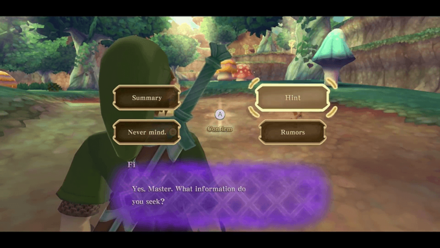
As shown in the Quality of Life trailer, Link's sword will glow indicating a hint to a puzzle. You can choose to ignore it and solve the puzzle yourself or call Fi to ask for advice.
Fi: Character Profile and Story Information
Enhanced Frame Rate

In addition to enhanced graphics, Skyward Sword HD has been improved to include enhanced frame rate to take advantage of the Nintendo Switch's processing power.
Streamlined Item Information

In the Quality of Life trailer, the game includes a new improvement called "streamlined item information". This means that you will not be reminded of the item's information every time you pick it up after loading a save file.
Fast Forward Dialogue

Another addition in the Switch version is the ability to fast forward dialogue. Pressing the B button while talking to a character allows you to skip the text crawl to reveal the entire dialogue.
Skippable Cutscenes

In the original Wii version, the cutscenes cannot be skipped unless you are playing the game in Hero Mode. For the Switch version, a new feature was added to allow you to skip cutscenes.
As show in the above image, you can press the Minus (-) Button to skip the cutscene.
Character's Name Appears in Dialogue

One minor change seen in the trailer is the inclusion of the character's name when talking to them. This is helpful especially if you need to know who to talk to in Side Quests.
List of Characters and Voice Actors
Revamped Quest Logs Screen

In the original Wii version, the Quest Logs screen only shows the name, the number of hearts, as well as the date and time of the save files.
In the Switch version, the Quest Logs displays a snapshot of the save file and play time duration similar to Breath of the Wild. In addition, an autosave slot now appears on top of the three manual save slots.
How to Save using Manual and Autosave
Changes to Dialogue
In the original Wii version, Horwell explains how to dash, the stamina gauge, as well as the autojump in the same scene as the video above. The dialogue was changed in the Switch version, reducing much of the lines explaining the game's controls.
Free Camera Control

In the same video, the player is able to move the camera freely while moving Link to the crates. In the original Wii version, the camera control is limited to centering the camera behind Link using the Z-button.
Absence of Sheikah Stone in Skyloft

In the Wii version of the game, a special Gossip Stone known as the Sheikah Stone appears next to the Sparring Hall after Link receives his Practice Sword. This Sheikah Stone used to give video advice on how to complete certain quests. However, it appears that the Sheikah Stone did not make it to the HD Remaster of the game.
If you get stuck at any point of the game, you may continue to consult Fi for advice. Better yet, check out our guides for strategies, tips, and tricks on how to progress through the game.
Related Guides
Zelda: Skyward Sword HD News
-
![]()
Rating and Review | Is It Worth It?
Updated 8/24/2021
See our staff's thoughts and reviews of Skyward Sword HD!
-
![]()
Release Date Guide
Updated 7/16/2021
See when Zelda: Skyward Sword HD is coming to the Nintendo Switch for purchase!
-
![]()
Pre-Order Guide
Updated 6/18/2021
Learn how to pre-order Zelda: Skyward Sword HD, and see all pre-order bonuses from participating retailers!
-
![]()
How to Get the Skyward Sword Joy Cons
Updated 8/24/2021
Learn how to pre-order the Skyward Sword Joy Cons and see which retailers carry this accessory!
-
![]()
Zelda & Loftwing amiibo and amiibo Compatibility
Updated 8/10/2021
Read more about Skyward Sword HD's amiibo compatibility, as well as the Zelda & Loftwing amiibo!
-
![]()
New Features and Changes
Updated 7/28/2021
Learn whats new and the list of changes for Skyward Sword HD!
-
![]()
HD Graphics Comparison
Updated 7/21/2021
See a graphics comparison between the original Wii and the Switch versions in this article!
-
![]()
How to Preload
Updated 8/19/2021
Learn how to preload Skyward Sword HD on your Nintendo Switch ahead of the release date!
-
![]()
Is Skyward Sword HD Open World?
Updated 6/24/2021
Learn whether or not Skyward Sword is an open world game.
-
![]()
Is Skyward Sword HD a Remake?
Updated 6/24/2021
Learn what makes Skyward Sword HD a remake or a remaster in this article!
-
![]()
Is there a Demo?
Updated 7/6/2021
Read about the demo availability of Zelda: Skyward Sword HD for the Nintendo Switch.
-
![]()
Plot Summary and Story Synopsis
Updated 8/24/2021
Learn more about Skyward Sword HD's plot and the timeline of all Legend of Zelda games.
-
![]()
Updates and Patch Notes
Updated 8/11/2021
Learn more about Skyward Sword HD's recent updates and how to install the patch.
Author
The Legend of Zelda: Skyward Sword Walkthrough & Guides Wiki
Skyward Sword HD Differences and New Features
Rankings
- We could not find the message board you were looking for.
Gaming News
Popular Games

Genshin Impact Walkthrough & Guides Wiki

Honkai: Star Rail Walkthrough & Guides Wiki

Arknights: Endfield Walkthrough & Guides Wiki

Umamusume: Pretty Derby Walkthrough & Guides Wiki

Wuthering Waves Walkthrough & Guides Wiki

Pokemon TCG Pocket (PTCGP) Strategies & Guides Wiki

Abyss Walkthrough & Guides Wiki

Zenless Zone Zero Walkthrough & Guides Wiki

Digimon Story: Time Stranger Walkthrough & Guides Wiki

Clair Obscur: Expedition 33 Walkthrough & Guides Wiki
Recommended Games

Fire Emblem Heroes (FEH) Walkthrough & Guides Wiki

Pokemon Brilliant Diamond and Shining Pearl (BDSP) Walkthrough & Guides Wiki

Diablo 4: Vessel of Hatred Walkthrough & Guides Wiki

Super Smash Bros. Ultimate Walkthrough & Guides Wiki

Yu-Gi-Oh! Master Duel Walkthrough & Guides Wiki

Elden Ring Shadow of the Erdtree Walkthrough & Guides Wiki

Monster Hunter World Walkthrough & Guides Wiki

The Legend of Zelda: Tears of the Kingdom Walkthrough & Guides Wiki

Persona 3 Reload Walkthrough & Guides Wiki

Cyberpunk 2077: Ultimate Edition Walkthrough & Guides Wiki
All rights reserved
© Nintendo. The Legend of Zelda, Nintendo Switch and amiibo are trademarks of Nintendo © 2021 Nintendo.
The copyrights of videos of games used in our content and other intellectual property rights belong to the provider of the game.
The contents we provide on this site were created personally by members of the Game8 editorial department.
We refuse the right to reuse or repost content taken without our permission such as data or images to other sites.

















![Animal Crossing: New Horizons Review [Switch 2] | Needlessly Crossing Over to a New Generation](https://img.game8.co/4391759/47d0408b0b8a892e453a0b90f54beb8a.png/show)























Also the helper sheikah stone is missing on Skyloft. The one right next to the sparring hall! This gave players helpful videos and tips.