Game Lobby Freezing Bug Fix
☆ Camo Challenges | List of Blueprints
★ DMZ Key Locations and Map
☆ Ashika Island: DMZ Keys | Weapon Cases | Map Guide
★ How to Get Weapon Cases

There have been reports of Game Lobbies freezing in Modern Warfare 2 (MW2) before players can enter a match. To learn more about the Pre-Game or Pre-Match Lobby freezing bug and how to fix this problem, read on!
List of Contents
Game Lobby Freezing Bug
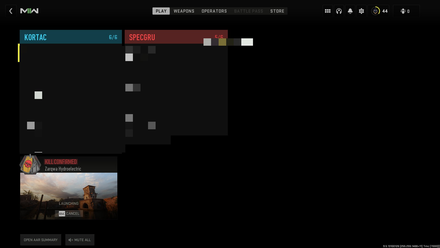
Players have reported their game freezing upon entering pre-match lobbies, making them unable to open any menus or even the match itself. This sometimes results in the players having to close and restart the game. While there have been reports of this on all platforms, it seems to mainly affect PS4 users.
How to Fix
Enter Weapons Tab Immediately After Queuing
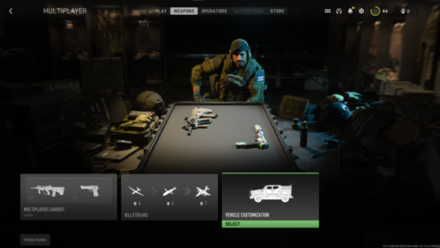
Players have been able to get past the constant freezing issue by instantly opening the Weapons tab upon queuing for a match or upon entering a pre-game lobby. This can let you enter a match without interruption.
If you also suffer from freezing in post-match screens, you can do the same method to get past this as well.
Restart Shaders Optimization
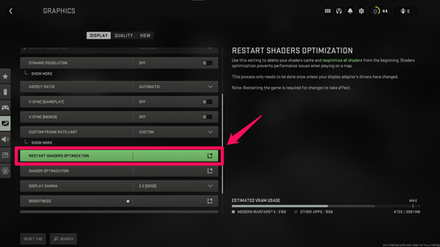
If you're still having trouble entering matches, you can start the Shaders Optimization process again in case it may have gotten stuck at loading.
To start this process, open the Graphics settings. Then, under Display, scroll down until you see Restart Shaders Optimization. Click this and the Shaders Optimization process will start again. This may take some time so you won't be able to play for a couple minutes.
Verify Integrity of Files
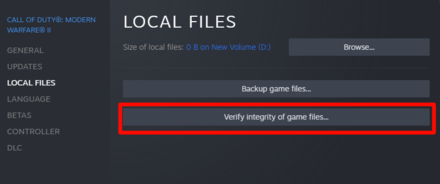
You can also verify the integrity of MW2's files to know if they're all working properly. Make sure you have extra storage space and your connection to the internet is stable in case it needs to download or repair new files.
To check the integrity of files, right-click on the game and select Properties. Then click on the Local Files tab and press the Verify Integrity of Game Files to start.
Wait for Updates
This is just one of many bugs affecting players in Modern Warfare 2. This bug will most likely be addressed in a future patch as Infinity Ward steadily continues with fixes and updates to the game.
Updates and Patch Notes
Call of Duty: Modern Warfare 2 (MW2) Related Guides

All Bugs and Bug Fixes
Author
Call of Duty: Modern Warfare 2 (MW2) Walkthrough & Guides Wiki
Game Lobby Freezing Bug Fix
Rankings
- We could not find the message board you were looking for.
Gaming News
Popular Games

Genshin Impact Walkthrough & Guides Wiki

Honkai: Star Rail Walkthrough & Guides Wiki

Arknights: Endfield Walkthrough & Guides Wiki

Umamusume: Pretty Derby Walkthrough & Guides Wiki

Wuthering Waves Walkthrough & Guides Wiki

Pokemon TCG Pocket (PTCGP) Strategies & Guides Wiki

Abyss Walkthrough & Guides Wiki

Zenless Zone Zero Walkthrough & Guides Wiki

Digimon Story: Time Stranger Walkthrough & Guides Wiki

Clair Obscur: Expedition 33 Walkthrough & Guides Wiki
Recommended Games

Fire Emblem Heroes (FEH) Walkthrough & Guides Wiki

Pokemon Brilliant Diamond and Shining Pearl (BDSP) Walkthrough & Guides Wiki

Diablo 4: Vessel of Hatred Walkthrough & Guides Wiki

Super Smash Bros. Ultimate Walkthrough & Guides Wiki

Yu-Gi-Oh! Master Duel Walkthrough & Guides Wiki

Elden Ring Shadow of the Erdtree Walkthrough & Guides Wiki

Monster Hunter World Walkthrough & Guides Wiki

The Legend of Zelda: Tears of the Kingdom Walkthrough & Guides Wiki

Persona 3 Reload Walkthrough & Guides Wiki

Cyberpunk 2077: Ultimate Edition Walkthrough & Guides Wiki
All rights reserved
© 2021-2022 Activision Publishing, Inc. ACTIVISION, CALL OF DUTY, CALL OF DUTY VANGUARD, CALL OF DUTY WARZONE, WARZONE, and RICOCHET ANTI-CHEAT are trademarks of Activision Publishing, Inc. All other trademarks and trade names are the property of their respective owners.
The copyrights of videos of games used in our content and other intellectual property rights belong to the provider of the game.
The contents we provide on this site were created personally by members of the Game8 editorial department.
We refuse the right to reuse or repost content taken without our permission such as data or images to other sites.




![Animal Crossing: New Horizons Review [Switch 2] | Needlessly Crossing Over to a New Generation](https://img.game8.co/4391759/47d0408b0b8a892e453a0b90f54beb8a.png/show)






















