How to Trade (Trade Routes and Trading Post Guide)

Trading in Manor Lords requires a Trading Post, regional wealth, and optionally setting a Trade Route. How to trade using the Trading Post, establishing a Trade Route, how to trade between regions and more will be explained here!
| All Trade Buildings | |
|---|---|
| Trading Post | Livestock Trading Post |
List of Contents
How to Trade in Manor Lords
Trading is pretty straightforward in Manor Lords. First and foremost, you have to build a Trading Post and assign a family to facilitate trading. Afterwards, you need to set trade rules on what goods are going to be traded.
We have provided a step-by-step guide with detailed explanations on how to master trading here:
- Build a Trading Post
- Assign a Family to Facilitate Trading
- Access the Trading Post's Trade Tab
- Set Trade Rules
- Get a Horse To Trade Faster (Optional)
- Establish Trade Routes if Needed
Build a Trading Post and Set Trade Rules

To start trading in Manor Lords, you first need to build a Trading Post. You can find it in the Trade Tab of your construction menu.
You can go to the building's Trade Tab to see all the goods you can import and export. You'll need to set up Trade Rules for the resources you want to import/export, and Trade Routes for major trades.
Assign a Family to Facilitate Trading

For the Trading Post to work, the player must assign a family to the building. Without a family, the trading post will not work as there won't be anyone to deal with outside traders.
Families can be assigned via the General tab of the Trading Post. You know a family is already assigned if they show up under the People tab.
Click the Trade Tab Inside a Trading Post

To trade goods in Manor Lords, you will first need to have a Trading Post built. Once that's up, you can select it and go to the Trade tab to see all of the goods that you can import and export.
Set Trade Rules
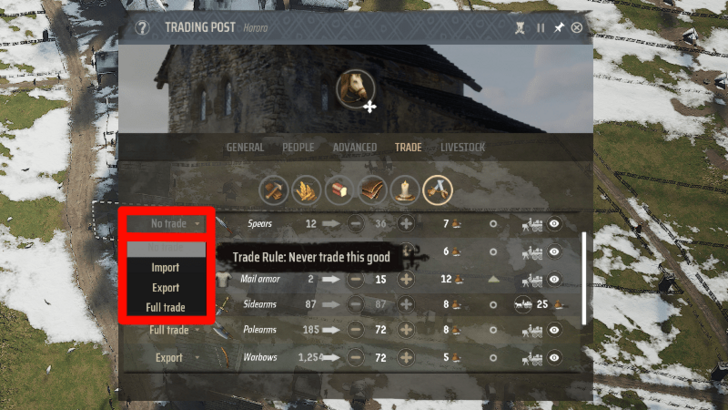
Once you're in the Trade tab, you can choose to select a Trade Rule. By default, it will be on No trade, but you can choose to import, export, or full trade your goods. You can also set a desired surplus to determine how many units to trade and ensure your town keeps some stock.
Importing will use up regional wealth to buy a good while exporting will sell resources to gain regional wealth.
Get a Horse to Trade Faster

You don't need a Horse to start trading, but having one will make the transport of goods faster. You can purchase a horse either through the Trading Post itself or a Hitching Post.
Make sure you have enough livestock space when you acquire your horse so it doesn't abandon your village. You can increase your livestock space either by building a new Hitching Post or upgrading an existing Hitching Post into a Small Stable.
How to Establish a Trade Route
Click the Horse and Cart Icon

If you're planning on trading a lot of a certain good, you'll want to establish a Trade Route so that you won't need to rely on random traders travelling to your settlement. Click on the horse and cart icon to establish a trade route so that you have a consistent flow of trade. This will cost some regional wealth depending on the value of the good.
Remember that you should only establish a Trade Route if you need a lot of a certain good or you're planning to sell a good en masse. You can't cancel a Trade Route once it's established, so make sure that you actually need one first.
Get Trade Logistics to Set Trade Route Price to 25 Regional Wealth

Every time you establish a new Trade Route, the cost of making a new one will increase. Use your development points to get Trade Logistics so that every single Trade Route will only cost 25 Regional Wealth to establish, regardless of how many Trade Routes you currently have.
Trade Logistics Development Details
Locked Trades That Require a Trade Route
| List of Major Trade Goods | |
|---|---|
| Construction |
・Rooftiles ・Blocks |
| Materials |
・Leather ・Charcoal |
| Commodities |
・Tools ・Cloaks ・Shoes ・Ale ・Clothes ・Candles* |
| Military |
・Spears ・Gambesons ・Mail Armor ・Sidearms ・Polearms ・Warbows ・Small Shields ・Large Shields ・Helmets ・Plate Armor |
*Candles can only be obtained through trading, and aren't used for anything at the moment.
These goods are listed under Major Trades, and require a Trade Route to be established before you can set a Trade Rule for these resources. If you try to trade these goods without a Major Trade Route, it will say that the trade's locked.
If you plan on trading a lot of goods that are listed under Major Trades, use your development points to unlock Trade Logistics and Better Deals so that establishing Trade Routes are cheaper and importing goods cost 10 less Regional Wealth.
Unlock Better Deals to Reduce Import Costs

If you plan on establishing a Trade Route to import goods, you should consider unlocking the Better Deals Development. This will reduce importing costs by 10 Regional Wealth, making it the same as exporting prices.
For example, if you will import 100 pieces of Mail Armor, it will only cost you 800 Regional Wealth instead of 1800.
Better Deals Development Details
How to Trade Between Regions
Build a Pack Station
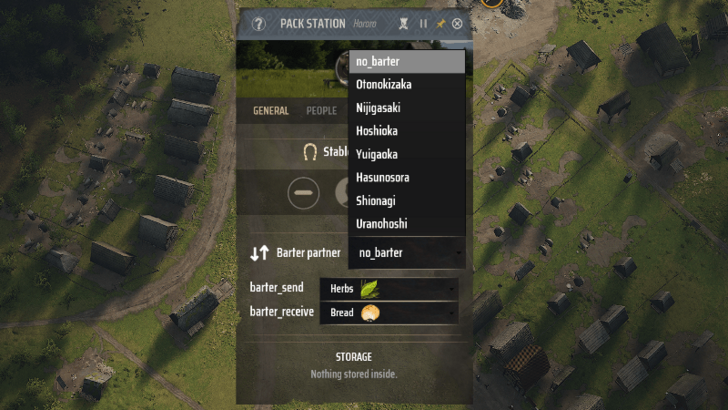
Pack Stations allow you to trade resources between two regions that you own. You only need to build it in a single region, and you can choose which region you will trade with.
Do note that this uses the barter system, and you'll need to send over a good to receive the resources that you want. Also, you can only trade 20 pieces at a time, which can bottle-neck your town if you need that resource.
Import Items That You Export in a Different Region

If you want to trade a lot of items between two regions, you can always import goods that you're exporting in a different region. Build a Trading Post in the two regions that are looking to trade goods, and start selling the goods you want to buy in your other town.
However, this is only recommended if you have a steady income of Regional Wealth since you'll need to purchase the goods, unlike when you use a Pack Station. However, you can make prices cheaper by exporting and oversupplying an item to lower the global market price.
Best Goods to Export
Mass Produced Items with a High Selling Price
The best goods to export are ones that have a high selling price and can easily be mass produced. This means that you want to sell goods that you have a lot in excess so that you can make a nice profit.
You'll also want to make sure that you're exporting multiple different resources, otherwise the market will get saturated and reduce the selling price of your goods.
Dependent on Regional Resources
| Resources to Export | |
|---|---|
| Rooftiles |
・Sells for 8 Regional Wealth ・Needs a Rich Clay Deposit to Sustain |
| Ale |
・Sells for 8 Regional Wealth ・Needs Malt from Barley |
| Cloaks |
・Sells for 8 Regional Wealth ・Requires Multiple Buildings to Craft ・Needs a Constant Supply of Berries |
These goods are generally great for exporting but are reliant on your region being able to supply the necessary resources. For example, if you don't have a Rich Clay Deposit then you'll have a hard time getting enough resources to mass produce rooftiles to sell.
Do note that you can always import resources so that you can craft and export the goods that you want.
Can Always be Easily Produced
| Resources to Export | |
|---|---|
| Shoes |
・Sells for 8 Regional Wealth ・Requires Multiple Buildings to Craft |
| Warbows |
・Sells for 5 Regional Wealth ・Extremely quick to craft ・Only needs Planks to make |
| Any Excess Resource |
・Frees up storage space ・Can always change the amount exported |
These goods can easily be produced, regardless of the region that you start in. As for the excess resources, you can basically sell any extra goods that you have, like Eggs or Leather, so that you can free up storage space while simultaneously making a profit. Items with no use like Tools or Wooden Parts can also be sold off if you can produce a lot of them.
For the Warbows, make sure that you build Forester's Huts so that you don't run out of trees, otherwise, you won't have the Planks needed to craft them.
How to Build the Trading Post
| Material(s) | Quantity |
|---|---|
| Timber | x4 |
The resources and materials listed above are needed to construct the Trading Post. Make sure you have enough of them when building.
Trading Post Description and Details
 Trading Post
Trading Post |
|
|---|---|
| Type | Trade |
| Can Be Moved? | No |
| Worker Slots | 4 |
| Trades | Resources |
| Description and Effects | |
|
A building that is responsible for trading imported goods. Enables trading with visiting merchants, tradepoints, and trading posts in other regions.
When employed, 1 family member travels to the nearest possible destination to conduct trade, while other family members manage the inventory. The family can also automatically set up stalls on the marketplace to sell imported goods. Can store 500 resources and order horses. |
|
Trading Post Resource Storage
| Resources | Quantity |
|---|---|
| Resources | x500 |
All Related Development Nodes
| Development | Description & Effect |
|---|---|
|
(Main) |
Establishing a new Trade Route will always cost a maximum of 25 Regional Wealth. |
|
|
Reduces all import costs by 10.
Required Development: Trade Logistics |
How to Upgrade the Trading Post
| No Upgrades. |
This building has no available upgrades in the current Early Access build of Manor Lords. Look out for any improvements in future updates!
Manor Lords Related Guides

All Building Types
| List of Buildings | ||
|---|---|---|
 Burgage Ext. Burgage Ext. |
||
All Trade Buildings
|
|
|
Comment
Author
How to Trade (Trade Routes and Trading Post Guide)
Rankings
- We could not find the message board you were looking for.
Gaming News
Popular Games

Genshin Impact Walkthrough & Guides Wiki

Honkai: Star Rail Walkthrough & Guides Wiki

Arknights: Endfield Walkthrough & Guides Wiki

Umamusume: Pretty Derby Walkthrough & Guides Wiki

Wuthering Waves Walkthrough & Guides Wiki

Pokemon TCG Pocket (PTCGP) Strategies & Guides Wiki

Abyss Walkthrough & Guides Wiki

Zenless Zone Zero Walkthrough & Guides Wiki

Digimon Story: Time Stranger Walkthrough & Guides Wiki

Clair Obscur: Expedition 33 Walkthrough & Guides Wiki
Recommended Games

Fire Emblem Heroes (FEH) Walkthrough & Guides Wiki

Pokemon Brilliant Diamond and Shining Pearl (BDSP) Walkthrough & Guides Wiki

Diablo 4: Vessel of Hatred Walkthrough & Guides Wiki

Super Smash Bros. Ultimate Walkthrough & Guides Wiki

Yu-Gi-Oh! Master Duel Walkthrough & Guides Wiki

Elden Ring Shadow of the Erdtree Walkthrough & Guides Wiki

Monster Hunter World Walkthrough & Guides Wiki

The Legend of Zelda: Tears of the Kingdom Walkthrough & Guides Wiki

Persona 3 Reload Walkthrough & Guides Wiki

Cyberpunk 2077: Ultimate Edition Walkthrough & Guides Wiki
All rights reserved
© Slavic Magic and Hooded Horse Inc. Games are the property of their respective owners.
The copyrights of videos of games used in our content and other intellectual property rights belong to the provider of the game.
The contents we provide on this site were created personally by members of the Game8 editorial department.
We refuse the right to reuse or repost content taken without our permission such as data or images to other sites.



























