How to Claim New Region and Territory
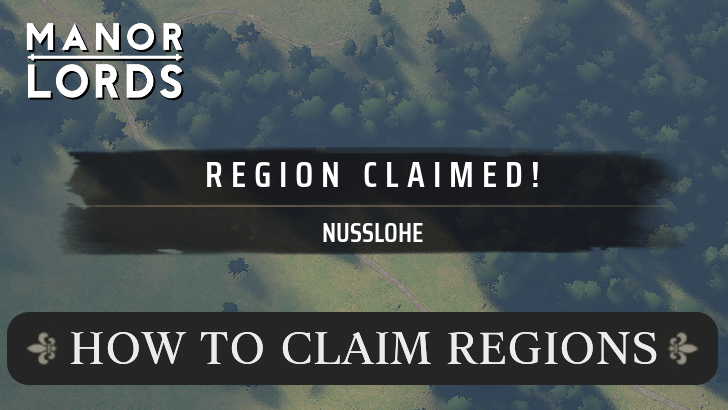
Claiming new regions is essential to expanding your territory in Manor Lords. Check out how to claim a new region, the meaning of having no command over the region, how to settle in a new region, and how to claim a neutral territory and a territory owned by another lord.
List of Contents
How to Claim a New Region and Territory
Spend Influence to Claim a Region

To claim a new region or territory, you will need to spend 1000 Influence points to get it. Zoom out until you can see the entire map and click on the region you want to claim. A prompt with the option to claim the region will then appear at the bottom of the screen. Click on Claim with Influence and it will be yours after one month has passed.
If the region's already been claimed by someone else, then you will need to speed 2000 Influence instead and win the subsequent war. You still have to zoom out and click on the region you want to claim, but instead of waiting one month, the enemy will challenge your claim and you'll go to war over the territory.
No Need to Settle To Claim the Region
Note that you don't need to settle a region to claim it. This is important for Conquest victories since you can focus on building up one or two large towns rather than having multiple smaller villages.
How to Claim A Neutral Territory
A region that's neutral or unclaimed by anyone is a lot easier to claim since it will cost less, and you won't be challenged by an opposing lord if they're present in the game. Here are the steps for claiming a Neutral Territory in Manor Lords:
- Get at Minimum of 1000 Influence
- Zoom Out to the Full Map and Click on a Region
- Wait for the Region to be Claimed
Get at Minimum of 1000 Influence

Claiming a region isn't free, and it will cost you at least 1000 Influence for you to claim a new territory. Focus on defeating bandit camps and defending against raiders so that you can get the Influence needed to expand your territory.
Zoom Out to the Full Map and Click on a Region

When you're ready to claim a region, you will simply need to zoom out until the game displays the full world map and left-click the region you want to claim. From there, you can select to claim the region with Influence.
Wait for the Region to be Claimed

Once you've selected a region to claim, it will take one month for it to officially be yours. After that time has passed, you'll now have a new territory under your command.
You can tell when you're claiming a region by the notification on the top left of the screen.
How to Claim Enemy Territories
If a region's already been claimed by an opposing lord, you will need to spend more resources to claim it, and the controlling lord will fight you for their land. Be ready to face off against their army to win over their territory.
Here's a step-by-step guide on how to lay claim on territories already owned by an opposing Lord:
- Get a Minimum of 2000 Influence
- Prepare Your Army for a War
- Zoom Out to the Full Map and Click on a Region
- Win the Battle Against the Enemy Lord
- Extra: Prevent Others from Claiming a Region
Get a Minimum of 2000 Influence

Unlike claiming a neutral region, claiming territory that's under the control of an opposing lord will cost you 2000 Influence instead. Make sure to clear out all the bandit camps before your opponent can so that you get the Influence reward instead.
Prepare Your Army for a War

When you try to claim a region that's controlled by an opposing lord, they will try to prevent you from taking their territory by declaring war. Before you claim one of their regions, build up a strong army first and prepare yourself for the ensuing battle.
All Recruits and Best Unit Types
Zoom Out to the Full Map and Click on a Region

Once your army is ready, zoom out to the full world map and select which region you want to take away from your opponent. From there, you'll simply need to wait for the enemy lord to challenge your claim and declare war.
Win the Battle Against the Enemy Lord

After the opposing lord challenges your claim, the claiming notification will change into a battle notification stating that you need to win the fight for the region in a certain amount of days. You can tell where the battle will take place by clicking on the magnifying glass icon towards the top left of your screen.
Once the battle has been won and the enemy forces have been routed, the enemy's territory will now officially be yours to control.
Combat Guide: How to Battle and Win
Prevent the Opponent from Claiming a Region

You can also resolve an ongoing claim from an enemy lord by going to war with them. Make sure that you challenge their claim before the one-month period ends and the claim pushes through. If you win, the region will be under your control and you don't have to spend any Influence for it.
You can challenge the enemy lord any time they try to claim a region. Pay attention to the top left of your screen so that you don't miss the notification that your opponent's trying to expand their territory.
No Command Over This Region Meaning
The Region or Territory is Not Claimed

Getting the "No Command Over This Region" notification simply means that you have no claim to the region, and have no control over its resources and land. This usually shows up when constructing a new building on a neutral region or a territory owned by an opposing lord.
You cannot start a settlement in that region and therefore cannot use the resources and land in that territory.
How to Settle in A New Region
Put Down a Settler's Camp

If you want to start a settlement in a newly claimed region, you'll need to build a Settlers Camp in that region. This will cost you 250 Treasury to build then spend extra for starting supplies - the more you spend, the more resources you'll get.
The settler's camp building is found under the Administration tab in the Construction menu.
Settlers Camp - How to Build and Use
Choose Village Type and Starting Supplies

| Supplies | Treasury | Resources |
|---|---|---|
| Modest | 250 |
20x Bread 20x Firewood 20x Stone 10x Tools |
| Average | 500 |
40x Bread 40x Firewood 40x Stone 20x Tools |
| Plentiful | 750 |
60x Bread 60x Firewood 60x Stone 30x Tools |
When you put down a Settler's Camp, the game will take you to a screen where you can select the region's village type and the amount of starting supplies it gets. Once you've made your selection, you can now grow and expand the village as you wish.
Currently, you can only select your village type to be a Town, and every other village type is unavailable until they get added in a later update.
Manor Lords Related Guides

Beginner's Guide: Tips and Tricks
Manor Lords Tips and Tricks
City Building Tips and Tricks
Combat Tips and Tricks
Comment
Author
How to Claim New Region and Territory
Rankings
- We could not find the message board you were looking for.
Gaming News
Popular Games

Genshin Impact Walkthrough & Guides Wiki

Honkai: Star Rail Walkthrough & Guides Wiki

Arknights: Endfield Walkthrough & Guides Wiki

Umamusume: Pretty Derby Walkthrough & Guides Wiki

Wuthering Waves Walkthrough & Guides Wiki

Pokemon TCG Pocket (PTCGP) Strategies & Guides Wiki

Abyss Walkthrough & Guides Wiki

Zenless Zone Zero Walkthrough & Guides Wiki

Digimon Story: Time Stranger Walkthrough & Guides Wiki

Clair Obscur: Expedition 33 Walkthrough & Guides Wiki
Recommended Games

Fire Emblem Heroes (FEH) Walkthrough & Guides Wiki

Pokemon Brilliant Diamond and Shining Pearl (BDSP) Walkthrough & Guides Wiki

Diablo 4: Vessel of Hatred Walkthrough & Guides Wiki

Super Smash Bros. Ultimate Walkthrough & Guides Wiki

Yu-Gi-Oh! Master Duel Walkthrough & Guides Wiki

Elden Ring Shadow of the Erdtree Walkthrough & Guides Wiki

Monster Hunter World Walkthrough & Guides Wiki

The Legend of Zelda: Tears of the Kingdom Walkthrough & Guides Wiki

Persona 3 Reload Walkthrough & Guides Wiki

Cyberpunk 2077: Ultimate Edition Walkthrough & Guides Wiki
All rights reserved
© Slavic Magic and Hooded Horse Inc. Games are the property of their respective owners.
The copyrights of videos of games used in our content and other intellectual property rights belong to the provider of the game.
The contents we provide on this site were created personally by members of the Game8 editorial department.
We refuse the right to reuse or repost content taken without our permission such as data or images to other sites.




![Animal Crossing: New Horizons Review [Switch 2] | Needlessly Crossing Over to a New Generation](https://img.game8.co/4391759/47d0408b0b8a892e453a0b90f54beb8a.png/show)






















