Character Creation Guide
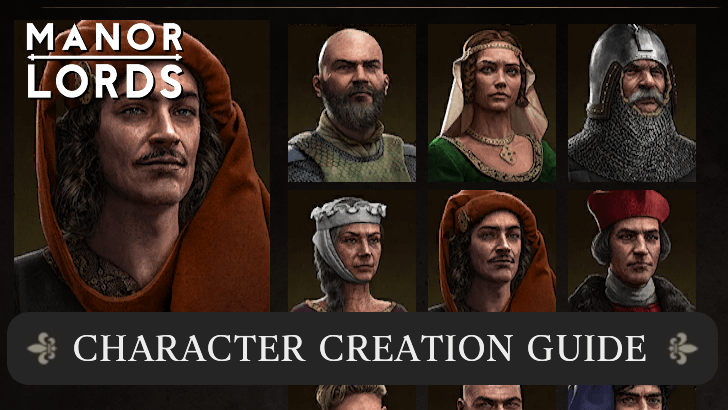
Character Creation can be set up when starting a new game in Manor Lords. Read on to learn more about Character Creation and Retinue Customization, as well as knowing if the option to change your character will be still available when progressing Manor Lords.
List of Contents
Can I Change My Character Later in the Game?
Changing Your Character Is Only Available at Start of Game
You will only be able to change your Manor Lords character when starting a new game by selecting the option in the main menu. After you've set up your Portrait, you will no longer be allowed to customize these options later on in the game.
Character Creation Guide
Profile Creation Guide
During the early access of the game, there are 9 available portraits to choose from when you're establishing your profile at the start of the new game option.
You could also set up your character's name during this point in the customization process. Your title will vary depending on the portrait you've selected from the available list shown.
Retinue Customization Guide
Retinue Customization

You could also customize the appearance of your Retinue by hovering over the Army button and selecting the banner of said Retinue from your assembled militia at the bottom center of your screen.
Once the Retinue banner is highlighted, select the paintbrush icon to customize the Retinue and open up the customization menu.
From there, you can choose from the list of available character options under the Retinue tab.
These character options will have their own names, descriptions, and appearances that will show in the menu once the option is highlighted.
Personalization Tab
In addition to customizing the character option for your Retinue, you could also choose the other aspects of your Retinue's general appearance under the Personalization tab.
Body
The Body option allows you to select the body type of your Retinue.
Weapon
The Weapon option enables you to choose the weapon's appearance in the game.
Block
The Block option provides selections to change your Retinue's shield, provided that said Retinue is equipped with one.
Helmet
The Helmet option gives you an option to choose the aesthetic for your head armor.
Accessory
The Accessory option allows you to choose an accessory that can be worn by your Retinue in battle.
Manor Lords Related Guides

Beginner's Guide: Tips and Tricks
Manor Lords Tips and Tricks
City Building Tips and Tricks
Combat Tips and Tricks
Comment
Author
Character Creation Guide
Rankings
- We could not find the message board you were looking for.
Gaming News
Popular Games

Genshin Impact Walkthrough & Guides Wiki

Honkai: Star Rail Walkthrough & Guides Wiki

Arknights: Endfield Walkthrough & Guides Wiki

Umamusume: Pretty Derby Walkthrough & Guides Wiki

Wuthering Waves Walkthrough & Guides Wiki

Pokemon TCG Pocket (PTCGP) Strategies & Guides Wiki

Abyss Walkthrough & Guides Wiki

Zenless Zone Zero Walkthrough & Guides Wiki

Digimon Story: Time Stranger Walkthrough & Guides Wiki

Clair Obscur: Expedition 33 Walkthrough & Guides Wiki
Recommended Games

Fire Emblem Heroes (FEH) Walkthrough & Guides Wiki

Pokemon Brilliant Diamond and Shining Pearl (BDSP) Walkthrough & Guides Wiki

Diablo 4: Vessel of Hatred Walkthrough & Guides Wiki

Super Smash Bros. Ultimate Walkthrough & Guides Wiki

Yu-Gi-Oh! Master Duel Walkthrough & Guides Wiki

Elden Ring Shadow of the Erdtree Walkthrough & Guides Wiki

Monster Hunter World Walkthrough & Guides Wiki

The Legend of Zelda: Tears of the Kingdom Walkthrough & Guides Wiki

Persona 3 Reload Walkthrough & Guides Wiki

Cyberpunk 2077: Ultimate Edition Walkthrough & Guides Wiki
All rights reserved
© Slavic Magic and Hooded Horse Inc. Games are the property of their respective owners.
The copyrights of videos of games used in our content and other intellectual property rights belong to the provider of the game.
The contents we provide on this site were created personally by members of the Game8 editorial department.
We refuse the right to reuse or repost content taken without our permission such as data or images to other sites.




![Neverness to Everness (NTE) Review [Beta Co-Ex Test] | Rolling the Dice on Something Special](https://img.game8.co/4414628/dd3192c8f1f074ea788451a11eb862a7.jpeg/show)






















